FBI Paypal virus has already victimized a large number of PC and Android phone users before being discovered. Due to the most of the users are lacking of the awareness of ransomware like the FBI Paypal virus, FBI MoneyPak virus, FBI Porn Scam virus, etc. which belong to a series of cyber scams with different variants. In most cases, it happened so fast that victims can’t do anything to stop the computer from being forcibly locked up. However, the lock-up situation is just a cunning trick played by cyber crooks with the main intention to put pressure on the innocent users and ask them for money. In this case, users have to remove FBI Paypal virus Android virus the sooner the better.
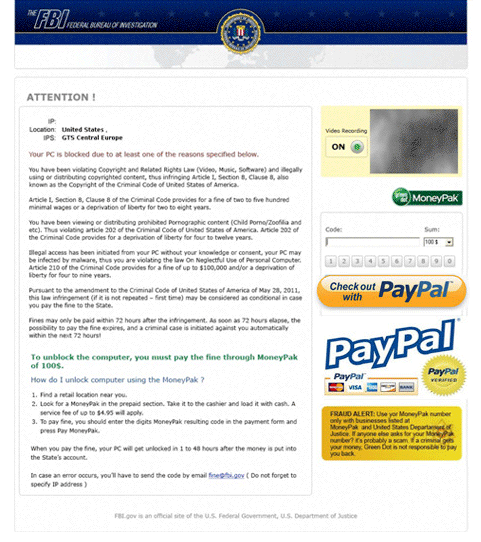
Showing no respects, the FBI Paypal virus accused the targeted PC users of violating the laws related copyright, such as illegally using or distributing pirate content or pornographic materials. Necessarily, users felt so wronged and humiliated. Even so, most of the users still chose to bear insult and follow whatever it requested, just in order to save the lock-up computer. It was at this time, the FBI Paypal virus would take advantage of this occasion to ask for an nonexistent fine which must pay via the Paypal payment system, claiming that it is the only way to unlock the computer.
But things are not as we expected. Even if the money has been paid faithfully as requested, the computer won’t unlock anyway. What’s worse, with the cover of the FBI Paypal virus, plenty of security threats would seize the chance to attack the compromised computer and destroy it little by little. Under this circumstance, users can’t not take any protective measures because they have totally lost the control of the computer, and probably the FBI Paypal virus infection has caused all the installed antivirus and firewall lose efficacy. In this case, hackers would never miss a chance to break into a vulnerable system like that and add trouble to it.
As the evil hackers could easily invade into the defenseless computer anytime they want, all the confidential data in the infected system will suddenly become the main target for them. Once user’s important data was deleted or revealed by hackers, the consequences would be disastrous. Involving personal privacy such as user’s login information, financial transaction details, online banking details, original design draft, private photographs, etc. which could inflict heavy losses on the victims. So, the best decision is to remove the FBI Paypal virus before everything is falling apart.
Here are the following instructions to help you get rid of the ransomware thoroughly. If you have any problem during the removal, it is recommended to make a contact with VilmaTech Online Experts by clicking on the button, they’ll be glad to help.
1. Reboot the computer then log in the Windows Advanced Options by pressing F8 key before the Windows screen is launched.
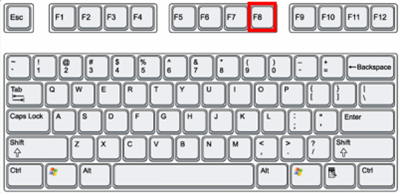
2. Select the Safe Mode with Networking then press Enter.
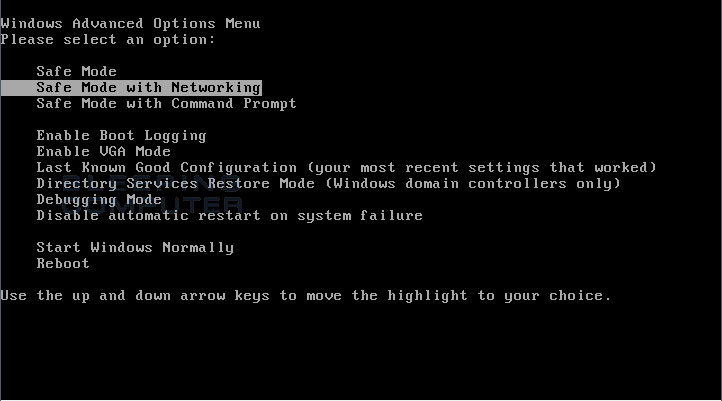
1. Go to the start screen and click on the Settings in the lower right corner.
2. Press Shift key and click ‘shut down’ icon, then click restart.

3. Choose Troubleshoot in the Choose an option category.
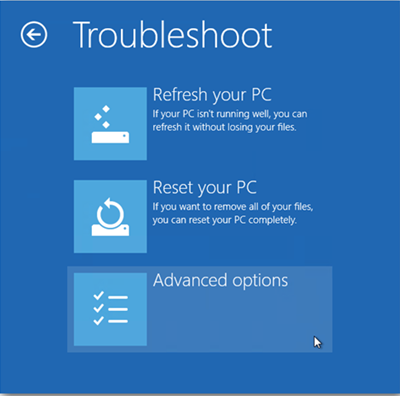
4. Choose Advance Options.
5. Choose Startup settings.
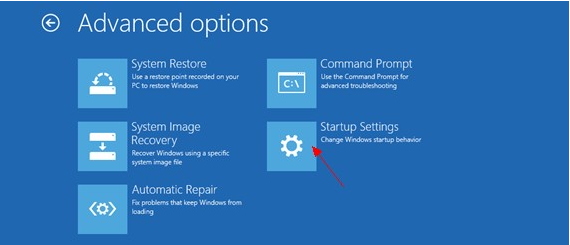
6. Choose Restart.
7. Choose Enable Safe Mode with Networking then finish the settings.
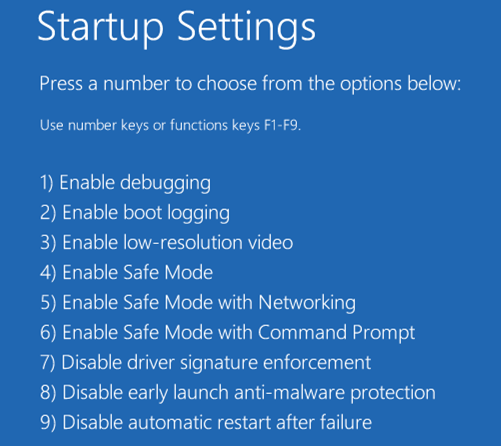
1. Click on the Start button then open the Run command, type “taskmgr” in the search box then press Enter. You can also press the Ctrl+Alt+Del keys concurrently.
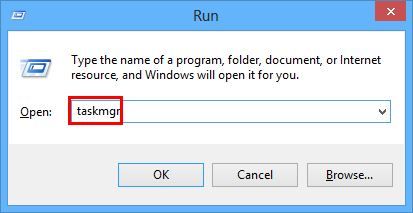
*For Windows 8,after pressing the composites keys(Ctrl+Alt+Del), it will automatically enter a options screen. Just click on the Task Manager to open it.
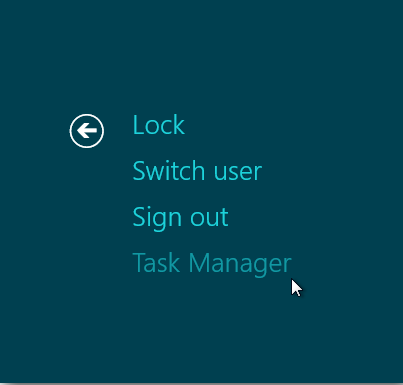
2. Click on the Processes tab in the showing window, select all the related processes of FBI Paypal virus and disable them.
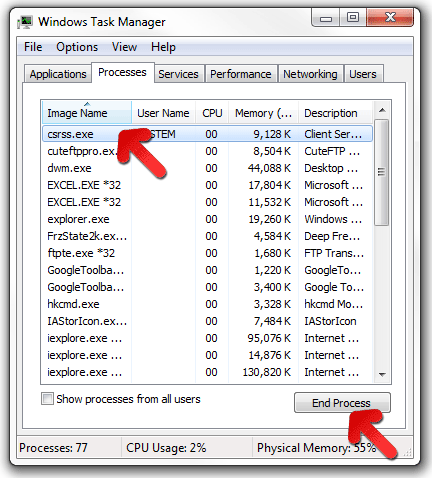
3. Close the current window.
1. Click on the Start button, then click on the Control Panel.
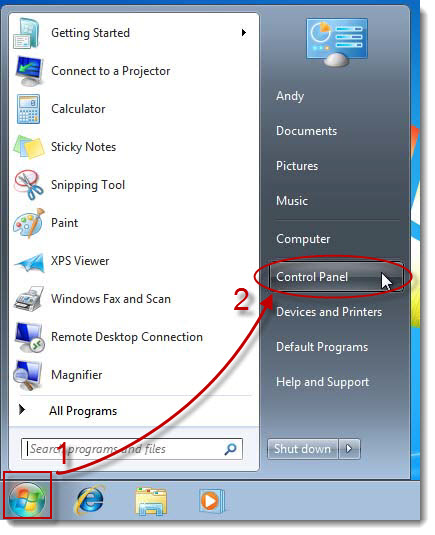
2. clicking the Appearance and Personalization(for Window XP, click on the Appearance and Themes), and then clicking Folder Options.
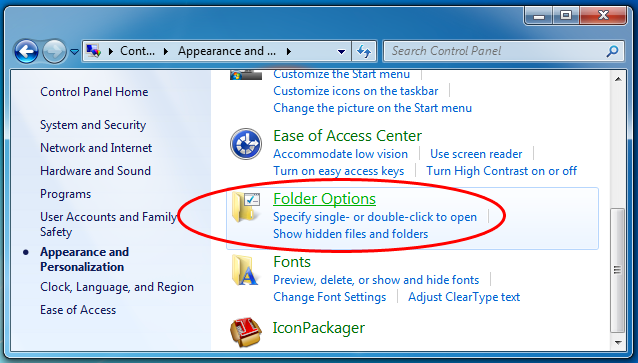
3. In the showing window, click on the View tab.
4. Check the “Show hidden files and folders” and uncheck “Hide protected operating system files (Recommended)”.
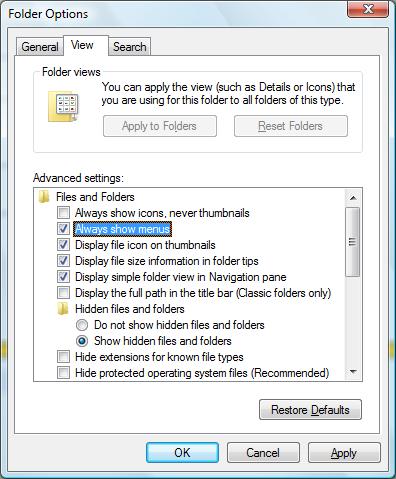
5. Save the changes by click on OK button then close the current window.
1. Go to the Start screen, click on the Windows Explorer.

2. In the showing window, click on the View tab.
3. Check the File name extensions and Hidden items.
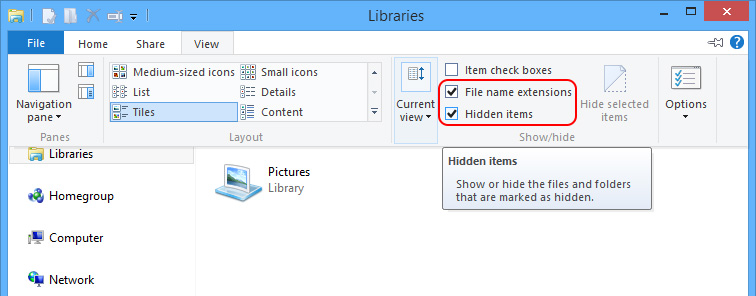
4. Close the current window to apply the changes.
1. Click on the Start button then click on the Run command, type “regedit” in the box, then press Enter.
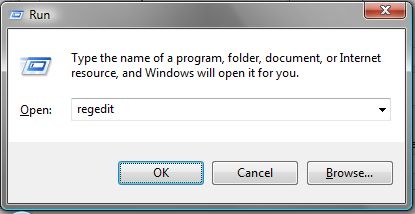
*For windows 8 OS, type “regedit” in the App search box then find out the Registry Editor.

2. In the Registry Editor, find and delete all the registry entries of the FBI Paypal virus in the system.
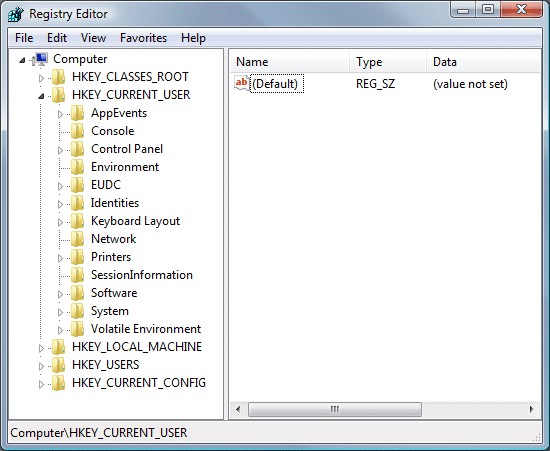
3. Find out all the malicious files of the FBI Paypal virus and delete them.
4. Close the Registry Editor and reboot the computer at once. Check if the FBI Paypal virus was completely removed.
As the FBI Paypal virus has given many PC users a really hard time and huge losses, it is time to learn some effective ways to prevent the fragile PC system from being infected with ransomware and avoid us from falling for cyber scam once again. Cunning virus usually invades in user’s system without any sign, that is why it is always too late to find out the computer has been seriously infected. And because infected system could be destroyed so quickly, there is almost no way for the average users to save it in timely manner.
We should definitely take precautions in advance so as to avoid the Android security issues timely. Such as always keep several authoritative antivirus running in the system for real-time protection, and regularly using them to scan the system comprehensively, just in order to detect any virus or malware hidden in the system in time and deal with them early. More than that, we should behave ourselves and never browse any unfamiliar websites which might be on suspicion of dangerous corrupted sites filled up with plenty of viruses.
Extra Tip: If you have trouble of removing the virus, please feel comfortable to click on the button and ask the VilmaTech Online Experts for further help.
If you want to learn more about the FBI virus, you can refer to the following link.
http://www.fbi.gov/scams-safety/e-scams