Encountering a weird scene that the Cyber Command of North Carolina has rigidly locked up the computer and Android phone screen while the Internet users are in an unsuspecting situation. The unreasonable lock-up also came with a lot of content, which has the main idea of blaming the users for illegal behaviors. There is no doubt that the users were so confused about it and would like to unlock the screen the sooner the better. However, when finding that whether the computer screen, the mouse or the keyboard is out of control, the users became fidgety, seeking the solution to remove this Android malware so urgently which makes them fall for the trap so easily.

Have to point out that the Cyber Command of North Carolina lock-up is actually a ransomware created by some cyber criminals who wanted to scam the innocent users for money. Just to illustrate the truth in the first place: every word on the content is fake. Evil criminals invented this tricky fraud to intimidate the users and ask them to pay a 300-dollar fine using the MoneyPak or MoneyGram Xpress voucher, which is definitely wronged. They were also so pretentious to claim that if did not pay the money in the time of limit, some official law enforcement agencies would sanction the offenders by law.
Under normal conditions, the internet users won’t have problem to deal with the general scheme, but when it comes to the law or the judicial organs, users became so easy to be convinced and let the cyber criminals have their way. Not only the lock-up problem haven’t been solved, but also lost a sum of money. Being filled with indignation, the victims thought that they could do nothing about it but helplessly watch the cyber criminals get away from the legal sanction. Actually, the best way to fight back is to remove the Cyber Command of North Carolina virus at once, providing the clues to the police. So the priority is to follow the below instructions to get rid of this hateful ransomware immediately.
If you want to learn more about the virus, please make a live chat with the VilmaTech online experts by clicking on the button, they will glad to show you more.
1. Restart the computer and constantly press the F8 key till it enter the Windows Advanced Options.
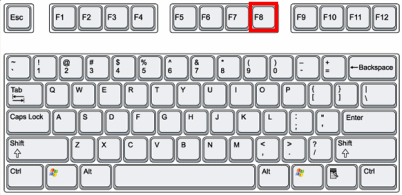
2. Select the Safe Mode with Networking and press the Enter.
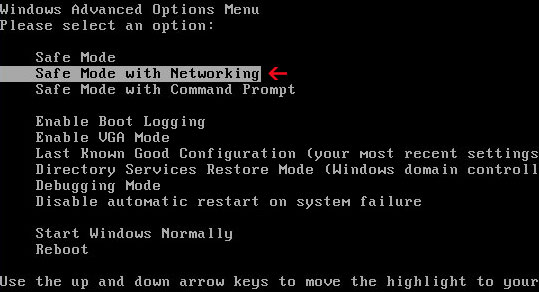
1. Reboot the machine, then open the Run command , type the “msconfig” in the search box then press OK.
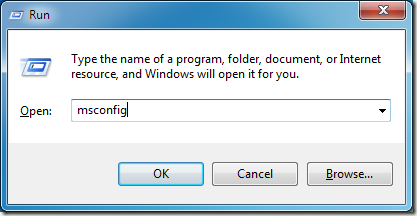
2. In the showing window, select the Boot tab, choose the Network option to finish the configuration, then hit the OK.
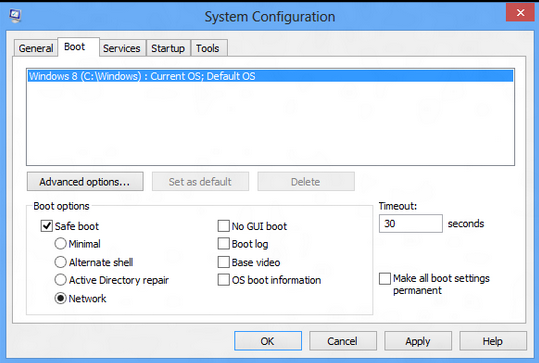
3. Reboot the computer, then it will successfully log in the Safe Mode with Networking.
1. Click on the Start button to open the Control Panel.
2. Find and click on the Appearance and Themes(Appearance and Personalization for Windows 7) link.

3. Double-click on Folder option.
4. Click on the View tab, check “Show hidden files, folders and drives” option and remove the check mark from the “Hide protected operating system files(Recommended)” item.
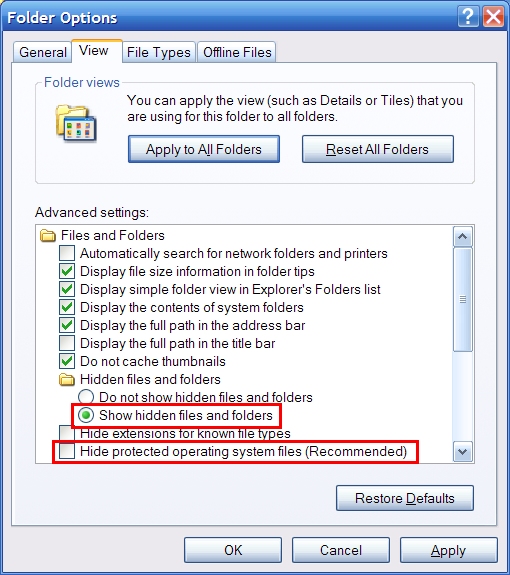
5. Save the changes and close the current window.
1.Go to the Start screen, click the Windows Explorer app then click on the View tab.

2.Put check marks in both of File name extensions and Hidden items.
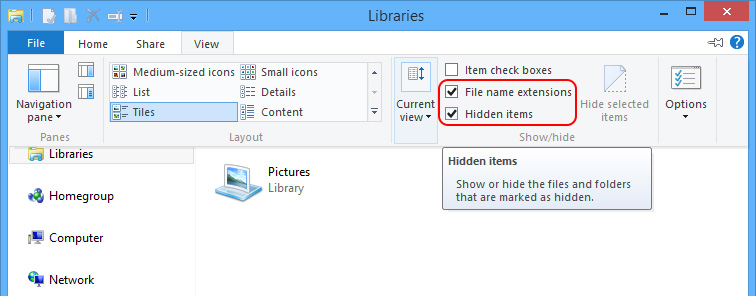
3.Close the current window to apply the changes.
1.Open the Registry Editor.
1.Open the Start menu, click on the Run command and type “regedit” in the box, then press Enter to open the Registry Editor.
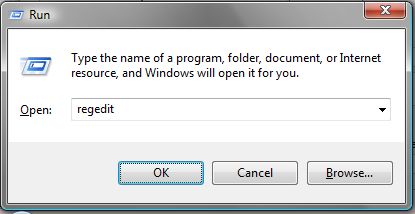
In the Start screen, type “regedit” in the App search bar. Click and open the Registry Editor from the search result.

2.End up all the running processes related to Cyber Command of North Carolina Virus.
Press Ctrl+Alt+Del keys at the same time to open the Task Manager, then search for all the processes associated with the virus and disable them.

3. In the Registry Editor, find and delete all the registry entries of the virus in the system.
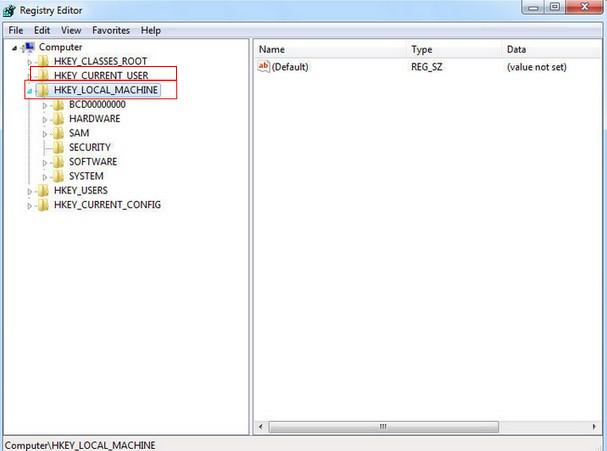
4. Find the virus and delete its registry keys.
5. Find out all the malicious files of the virus and delete them.
6. Close the Registry Editor and reboot the machine immediately.
Having experienced the fraud of the Cyber Command of North Carolina Virus, we should learn to set up the self precaution consciousness to against the virus in the future. On one hand, we already knew that virus like the Cyber Command of North Carolina Virus usually invades into the system which has many vulnerabilities, opening the backdoor for the other virus, Trojans, malware, spyware, etc. All these threats will combine together to corrupt the system till everything fall apart. So we should scan the whole system termly and upgrade the patches in a timely manner, especially when encountering the high-risk vulnerabilities.
On the other hand, we could do something to stop the spread of the nasty Android virus and avoid Android security issues. In most cases, cunning virus like to be bundled with the other software, waiting for users to download them and sneak into the targeted system. Virus or malware often use the freeware and shareware as a bait, just wait for innocent users to fall for this trap. Sometimes, the email attachments can also be a hideout for virus, too. Under this circumstance, we should download the software or programs from the official websites or some other resource stations with credits, and remember to detect every new software just be downloaded just in case to get the corrupted ones. What’s more, never open any strange email or download its attachments, especially for those from unknown social websites, with content of tempting pictures on it. Apparently, these evil emails are created to bring misery to computer users. So we should be vigilant about the virus infection and never be messed up by it.
If have any trouble with the removal steps, you are welcome to click the button and ask the VilmaTtech online experts for more help.