Moving on with PC scams, the lately released scam virus – Attention! Votre browser est bloqué virus which gives a proof that con artists always attempt to hijack online users’ computers and cheat money by performing unethical tactics. There were a lot of similar cases like Ukash Ransomware where hijackers would lock users out from Windows and blackmail money from victims. Attention! Votre browser est bloqué virus or Attention! Votre browser est bloqué Android lock focuses on locking users’ Internet browsers such as Internet Explorer, Google Chrome, or Mozilla Firefox, etc on PC and Android phone. Upon infiltrated on users’ Internet browser, Attention! Votre browser est bloqué virus can compromise and tamper with Internet settings. And keeps popping-up a full screen page to lock web page and stopping victimized users from doing anything there. Ransomware removal similar to the Attention! Votre browser est bloqué virus.

Attention! Votre browser est bloqué virus locks Internet browsers with a full screen warnings read that “Attention! Votre browser est bloqué” and victims have to pay the demanding fine of 100.000 euros via Ukash or Paysafecard to unlock Internet browsers. Attention! Votre browser est bloqué virus declares it is attributed from law enforcement agency to lock users’ web browsers as an alarm due to they have been involved in violating specific laws. Attention! Votre browser est bloqué virus page also reads if the victimized users don’t pay the required fine in time, they have to face a deprivation of liberty for several years. Attention! Votre browser est bloqué virus displays such bogus warnings just in order for frightening them and forcing them into paying to virus controllers. However, the Attention! Votre browser est bloqué virus is a ransomware, which is designed by hijackers to trick money from innocent online computer users.
Note: To completely rid of the Attention! Votre browser est bloqué virus from infectious computer, you can ask for professional help by Live Chat with VilmaTech Online Experts.
1. Reach to the desktop. Press Ctrl+ Esc+ Shift combination key or Ctrl+ Alt+ Del combination key to reveal out Windows Task Manager.
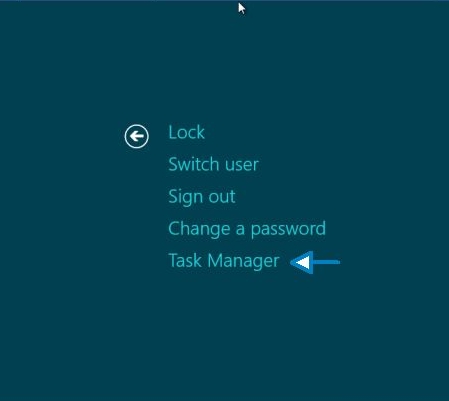
2. On the Windows Task Manager, locate at Process tab. Scroll down and click on malicious files related with the Attention! Votre browser est bloqué virus. You then click End Process button. If you are on Internet Explorer, you need end the iexplorer.exe, chrome.exe for Google Chrome, firefox.exe for Mozilla Firefox.
Eliminate the Attention! Votre browser est bloqué virus from Internet Browsers now.
1. Open the Internet Explorer.
2. Click on the Gears icon or Tools and then select Internet Options.
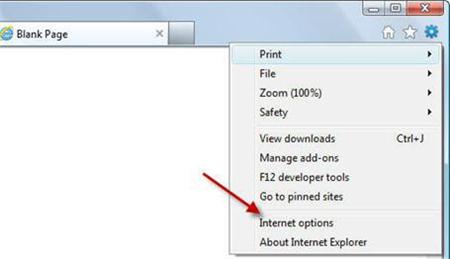
On the pop-up page, you need locate at the Security tab and click on the Internet symbol. Find out and click on Custom Level.

In the Settings list, scroll down to “Scripting” section. Under Active Scripting, click the radio button to the left of “Disable.”
3. In the Internet Options window, click OK. Press the F5 key on your keyboard or click the refresh icon in the browser.
4. Come back Tools, you need select on Safety and then click delete browsing history.

5. To delete all cookies, uncheck the Preserve Favorite Website Data box, check the box next to Cookies, and hit Delete.
6. Reboot the Internet Exploter.
1. End the firefox.exe process as the steps mentioned above. Open Firefox Mozilla, and click on the Firefox button and select “Option.”
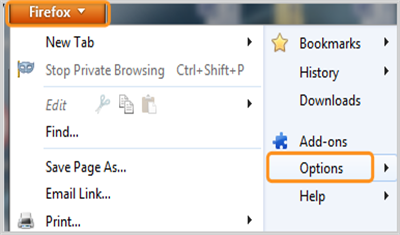
2. Select the Content tab and uncheck the box next to Enable JavaScript.
3. 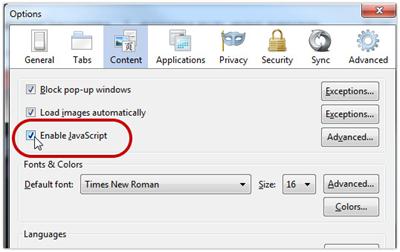
4. Click OK. Press the F5 key on your keyboard or click the reload icon to refresh the page.
5. Open Tools->Options->Privacy. You can remove all cookies related with the scam virus. You need click Remove all cookies button in Cookies panel.

6. Reboot the Mozilla Firefox.
1. In the browser, click Customize and control Google Chrome and select Settings.
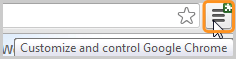
2. At the bottom of the Settings page, click Show advanced settings…. Under Privacy, select Content Settings….
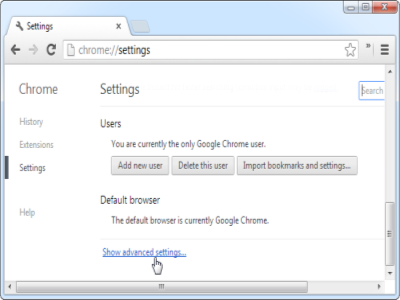
3. Under JavaScript, select don’t allow all sites to run JavaScript (recommended). Click “Done” and close the Settings tab. Press the F5 key on your keyboard or click the reload icon to refresh the page.
4. Come back Settings. Click Show advanced settings. In the “Privacy” section, click the Content settings button. In the “Cookies” section, you can click all cookies and site data to open the Cookies and Other Data dialog. To delete all cookies, click Remove all cookies at the bottom of the dialog.
5. Reboot Google Chrome
Attention! Votre browser est bloqué virus proves that there is system flaw existed on your infectious computer. This kind of PC and Android virus not merely hinders anti-virus programs for virus removal also makes total system failure to stop victims from operating any rescue measure. For example, the Attention! Votre browser est bloqué virus Android lock can compromise the Internet browsers including Internet Explorer, Firefox, Google Chrome, etc. and alter them default Internet settings to interfere with users’ online experiences. Or use the host computer as an anonymity proxy to effectively hide Internet usage. So that, the Attention! Votre browser est bloqué virus controller has accessed via backdoor can fast collect confidential data by tracking browsing histories, or privacies stored on hard-drives. Till now, if you still need help to remove the Attention! Votre browser est bloqué virus Android malware, you can live chat with VilmaTech 24/7 Online Experts