Speed-Find.com was one classic redirect virus which could easily infect the targeted computer without user’s awareness and permission. As long as it successfully found a victim, it would secretly alter the browser settings without authorization and its main purpose was to draw the innocent users to any website it specified, the more the better. Because the cunning Speed-Find.com virus always came with a interface which looks just like the regular one such as Google Chrome. Under this circumstance, most of the users would easily be fooled and use the purposive redirect virus as the default search service. Speed-Find.com always provided all kinds of search results concerning various commercial ads, with the intention to promote sales for allied advertisers so that both of them could make a profit.
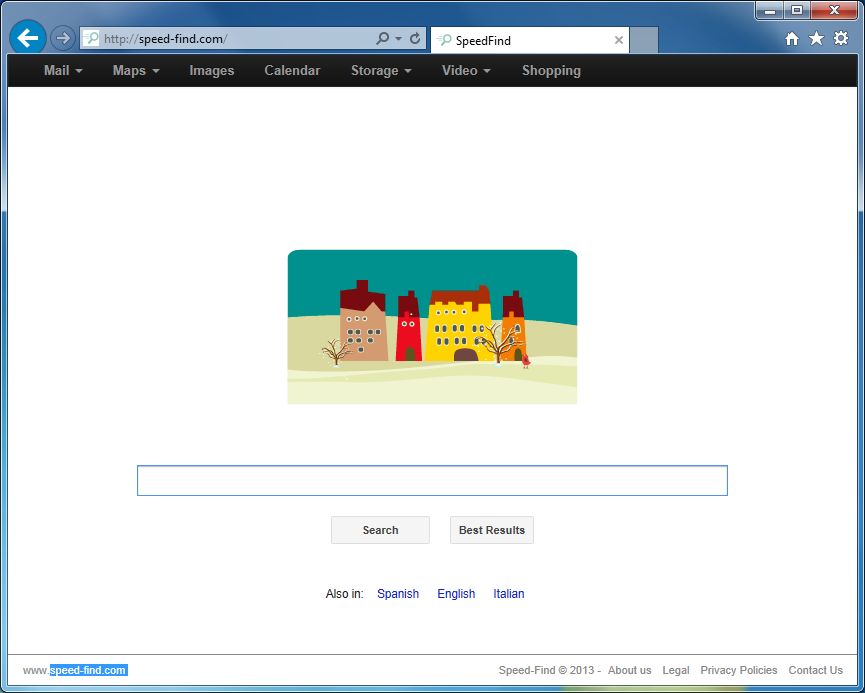
Mywebfind.com is not a reputable website that may be relevant to browser hijackers or adware infection on the basis of its specific attributes. To meddle with Internet user’s browsing routine, Mywebfind.com malware may typically utilize the assaulting strategy by inserting DLL plug-ins and BHO (Browser Helper Object) onto compromised machine. With the aid of embedded detrimental extensions, this type of threat may be capable of modifying default web browser configuration forcibly, regardless of IE/Chrome/Firefox. Basically, the DNS settings and web search provider may be directly altered by Mywebfind.com infection. As a consequence, the original homepage/start up page may be modified to Mywebfind.com or other related domain, while the web search provider can be changed in a forcible fashion to http:// mywebfind.com.
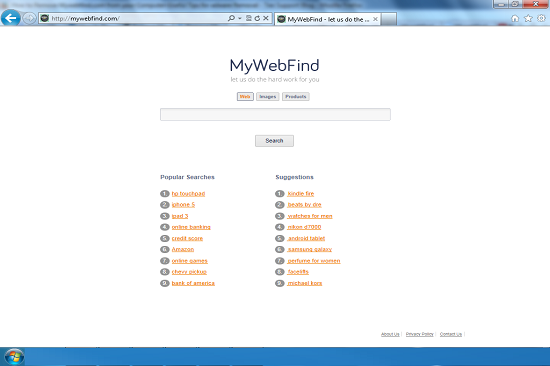
Browser crash issue happens a lot when a computer is getting older. It is easy to find that when a browser is about to freeze and crash, the CPU usage soars high to nearly 100%. While it is difficult to figure out what is the reason to give rise to browser crash when we resort to anti-virus program without any answer. People are accustomed to become panic about unfamiliar things. For this reason, VilmaTech Online Support hereby edits this article to inform wide range of PC user of the reason to cause browser crash and the way to fix browser crash problem accordingly and appropriately.
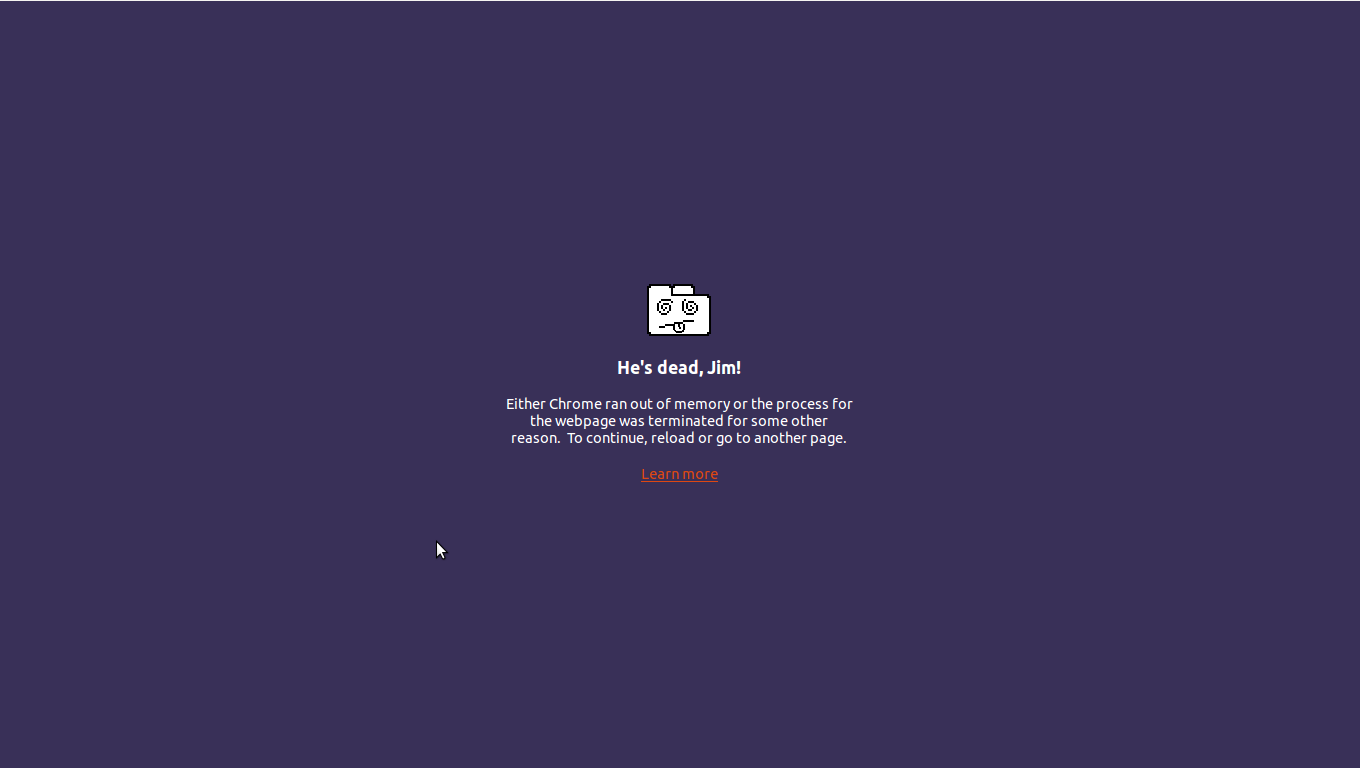
There are several reasons to generate browser crash. They are listed from the main reason to the secondary reasons. Should you encounter difficulty in understanding the reasons or need on-demand help due to thorny problems, you are welcome to start a live chat here.
As the LocalCrimeWatcher Toolbar started infecting increasingly online users’ computers, there occurred Home.tb.ask.com redirect site tamper with Internet browsers and overlaps victims’ default search engines so that any desired searches could be replaced with malicious site or pop-ups. The LocalCrimeWatcher Toolbar is regarded as potentially unwanted program, which work concentrates on interfering with web browsers and coaxing victimized users into operating some established bogus online transactions for illegal profit-making. LocalCrimeWatcher Toolbar and Home.tb.ask.com are able to infiltrate on Internet Explorer, Google Chrome, Mozilla Firefox, Opera, Safari, etc. It comes on the stage by reporting local criminal records and informing the newest crimes to warn and ensure users’ safety. In addition, LocalCrimeWatcher Toolbar also teaches Internet users how to protect their families, which actually aims at persuading target users putting their trust in LocalCrimeWatcher Toolbar.
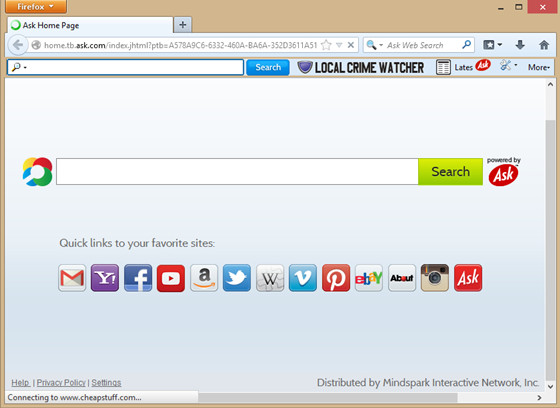
WatchItNoAds 2.7 adware was confirmed to be an baleful web service for all the Internet users, as it often installed into the targeted system without user’s awareness and permission. So, when it suddenly showed up in the browser and displayed nonstop pop-ups, the masses of the innocent users would have no guard against it, easily falling for the trap without knowing it. Most of the pop-ups provided by WatchItNoAds 2.7 were usually related without sales promotion or services recommendation, pretending to be a beneficial tool which was dedicated to offer users with commercial information proactively. In this case, innocent users would let their guard down and naturally trust the WatchItNoAds 2.7 adware and its tempting deals, resulting in unpredicted losses and disastrous consequences.
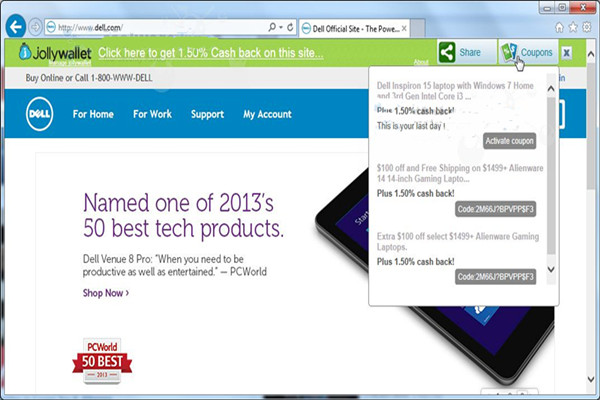
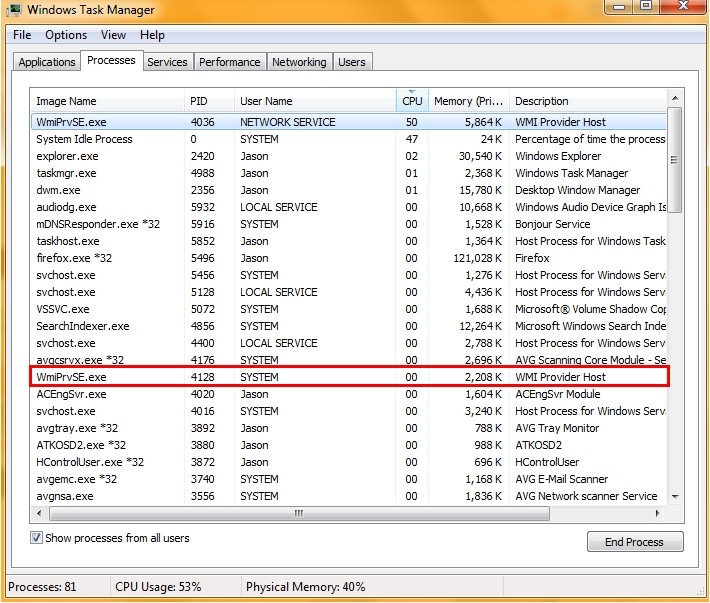
Wmiprvse.exe is a system process manufactured by Microsoft, whose process name is Microsoft Windows Management Instrumentation. Such executable process is created to guarantee proper operation of WMI (Windows Management Instrumentation) by inquiring and configuring the information on Windows desktop, applications, networks and other subassemblies. Microsoft Windows Management Instrumentation (WMI) is a shared ServiceHost that governs several services simultaneously. With the increasing demand on comprehensive and powerful functions, the possibility that a provider fails is growing. To avoid this, Wmiprvse.exe is pushed by Microsoft as a distributed host process to load a provider severally.
There are several reasons for Wmiprvse.exe to hog limited computer resource. A specialized technician from VilmaTech Online Support lists down detailed reasons in the following paragraphs. It is advisable to finish reading. Should you have questions, you are welcome to start a live chat window for answers here.
Srv.clickfuse.com was an undesirable domain which could show up in the targeted browser without authorization. In most cases, users were always interrupted by various pop-up ads displaying in the browser by the Srv.clickfuse.com, constantly promoting all kinds of products or entertainment video just intending to generate traffic and make profits from the users. As most of the pop-ups were so stubborn and also difficult for users to shut them down easily. Tricky Srv.clickfuse.com just ran all the evil processes in the system background and for the computer novices who were not so familiar with the computer would never know how to deal with the situation. In this case, the innocent users would be forced to accept plenty of salse promotions again and again which was definitely unfair and unreasonable.
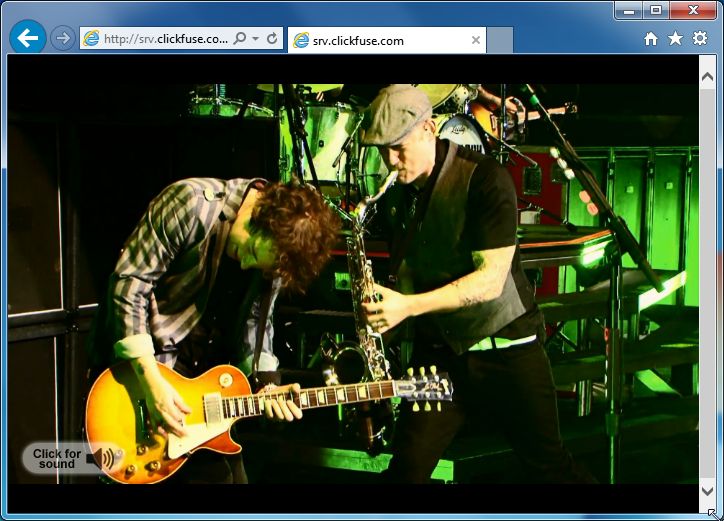
Windows Paramount Protection disguises itself as a genuine Antivirus program that is capable of safeguarding computer against detrimental virus, spyware or other detected threats. It is a freshly member coming from the Rogue.FakeVimes family which has been universally distinguished as fake antivirus program infection or so-called “Scareware”. Basically, the thread simulates the GUI (Graphical User Interface) and operating principles from standard security tool to cover up its perniciousness. It seems that users could perform “regular” activities in Windows Efficiency Master such as system scan, automatic updates, or Firewall protection. As a matter of fact, this type of rogue virus has no association with the legitimate services or functions, but turns up as a fraud tool produced by cyber criminals for illicit purpose.
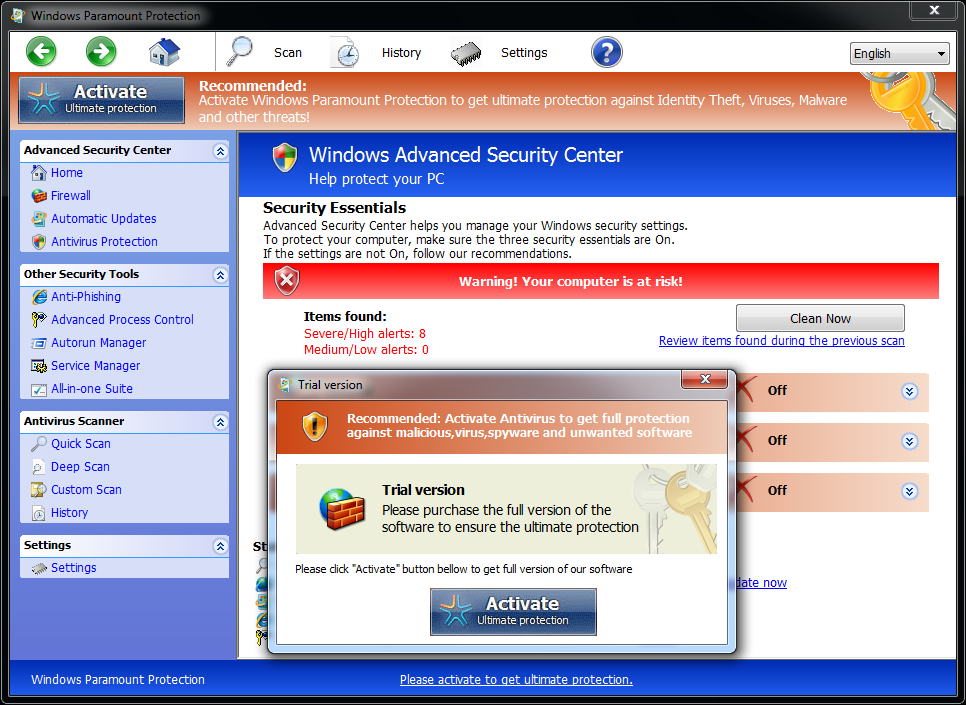
This article is especially written by one of the professors from Global PC Support Center to enrich the knowledge about trovi.com and its incidental dangers whereas the increasing number of victims has been lasting for quite a period of time.
Trovi.com is not a virus at all. However being identified as PUP (potentially unwanted program) does make people concerned. Without vicious infiltration routine trovi.com still manages to stick to a target machine just like what haunting infections do, which imputes to BHO technique and JS technique.
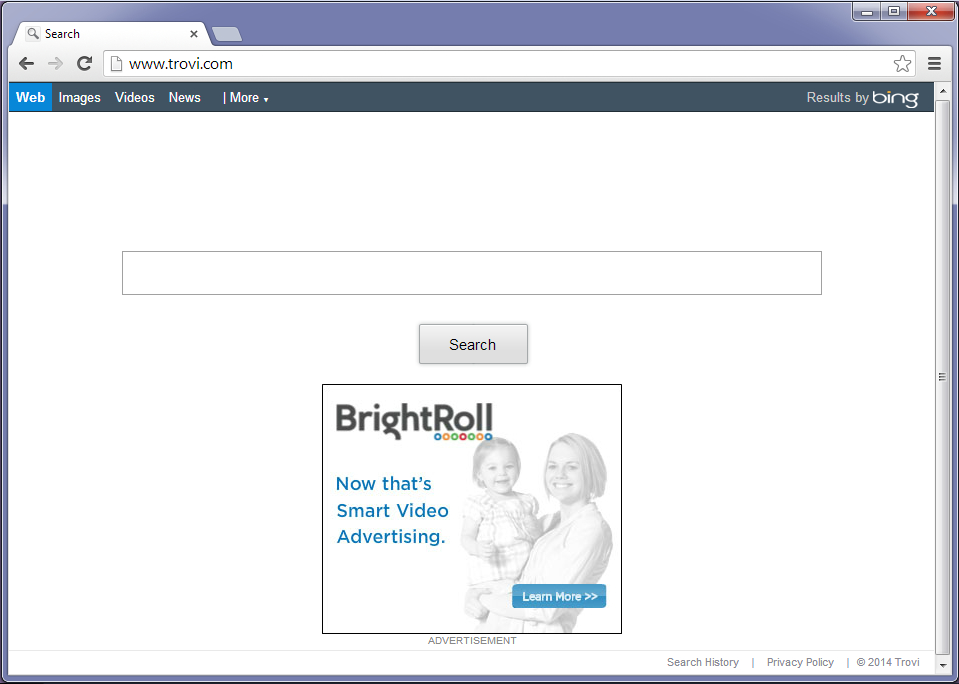
WebSave 3.7 adware was definitely an invader for all the targeted computer because it usually installed into the computer without user’s awareness and permission. Once it got into the targeted system, it would have the ability to take control of the browser settings so that it could achieve its evil purpose easily. In most cases, it would secretly modify the default system settings without authorization, then it could have the power to release all kinds of commercial information through the browser and the computer. As long as the computer was completely captured by WebSave 3.7, users would see various pop-ups constantly showing everywhere on the screen. Sometimes, when users were using some media software or surfing on the Internet, strange pop-up webpage would open out of blue, and this kind of rogue ads often difficult to shut down, some of them even ran in the system background and most of the computer novices could not deal with it.