ICE Cyber Crime Center virus – Android malware is classified as Troj/Reveton-Ransomware, designed by hijackers to attack target computers and Android phones to perform malicious activities, such as spreading other viruses, data theft, identity theft, etc. The ICE Cyber Crime Center virus is exploited to use malicious code to alter computer code, logic or data, resulting in disruptive consequences that can compromise data and lead to cybercrimes like forcing victimized users into paying. As the troubles you have been suffering from, the Android ransomware locks your computer with full screen alert blaming that the work of your computer has been suspended on the grounds of unauthorized activity and the violation of the law of the United States of America.
In addition, ICE Cyber Crime Center virus also displays you some possible violations like FBI Cybercrime Division virus to make you believe it to be true so it can finish its nasty trick. The solitary goal of the virus is to cheat the victimized users’ money. It can be noticed that “To unlock your computer and to avoid other legal consequences, you are obligated to pay a release fee of $400.” If you don’t pay the fine within 48 hours, your computer possibly expires and a criminal case against you. And the demanding payment method is MoneyPak. To accomplish the deception, the virus maker particularly layouts a clear guide on how to do to pay the required fine. Anyhow, the ICE Cyber Crime Center virus is a really fake virus, which is born to cheat money and has no business with high-authority department. Therefore, don’t be taken in by the ICE Cyber Crime Center ransomware.

When ICE Cyber Crime Center scam virus locked screen happens once Windows starts, you must be scared and at nail-biting. For some computer users, they are trying to pay in consideration that the infected computer may be unlocked after they pay and they won’t be accused of. But in fact, the virus can still lock the infected computer though the virus makers have received the required money. You should be aware that the all scared things you experienced are tricked by cybercriminals and nothing changes even after making the money transfer because ICE Cyber Crimes Center virus a clear scam to swindle your money away. The virus makers want to get money from you by this vivid deceptive trick. Does this mean that you can ignore the scam virus? The answer is no. Since the scam ICE Cyber Crime Center is able to infiltrate the infected computer with a plenty of malicious traits. Huge crashed damages and confidential data theft must happen if you don’t remove the scam quickly. Here I would like to introduce some methods on how best to do to fix the ICE Cyber Crime Center virus and resave your infected computer.
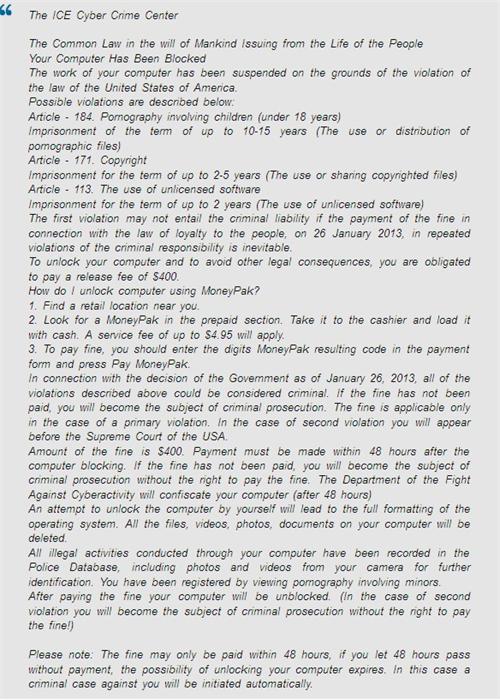
The ICE Cyber Crime Center virus will sneakily exploit increasingly system vulnerabilities to open backdoor so that offers a chance for hackers accessing in. So that the hackers can quickly collect confidential data by tracking browsing history, cookies or online transaction remembered data. In addition, the malicious ransomware possibly encrypt sensitive information like some confidential files. If the victimized computer is of a company computer even the state that stores a client databases, financial and technical documentation or even banking detail, it would be tremendous damage. Though it is a personal computer, only when its owner often does online transactions or saves some privacy will he suffer from some huge damages.malicious ransomware possibly encrypt sensitive information like some confidential files. If the victimized computer is of a company computer even the state that stores a client databases, financial and technical documentation or even banking detail, it would be tremendous damage. Though it is a personal computer, only when its owner often does online transactions or saves some privacy will he suffer from some huge damages.
ICE Cyber Crime Center virus is endowed with high ability to damage the victimized computers. It can invade into a computer without any consent, it also can bypass some anti-virus program scanning. You can’t be aware of it until it allows itself being identified by you. In similar way, the damages on the infected computer are ongoing underground at first. So you have to remove the ICE Cyber Crime Center virus quickly from the infected computer ASAP. The first thing you should start is to bring the infected computer to safe mode with networking.
1. Safe mode with networking
Hit Power button to start the locked computer meanwhile you need hit F8 key once again until see Windows Advanced Boot options. To continue pressing F8 key to highlight safe mode with networking is required. You then see Windows loading files and desktop later on. As seen the below screenshot.

For Window 8- Boot up the locked computer until you see the virus screen. To reveal Switch User screen, you press the Ctrl+ Alt+ Del combination key. On the objective switch user page, tap the Shift key and meanwhile select and click on Restart on the pop-up options. Next, click on Troubleshoot form the Choose an option screen. Next in sequence click on Advanced Options-> Startup settings (as seen below screenshot) -> Choose Restart-> Press F5/5 key to highlight Safe Mode with networking option, hit Enter key
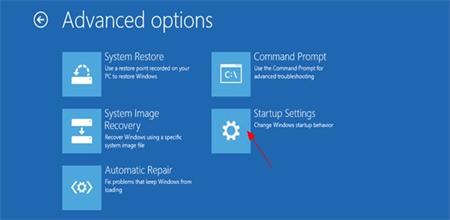
2. Open Window Task Manager, click on malicious process about ICE Cyber Crime Center virus and then click on End Process. Press Ctrl+ Shift+ Esc for Window 7 and Window Vista: Press Ctrl+ Alt+ Del for Window XP and Windows 8 (Windows Task Manager shows on Switch user page).
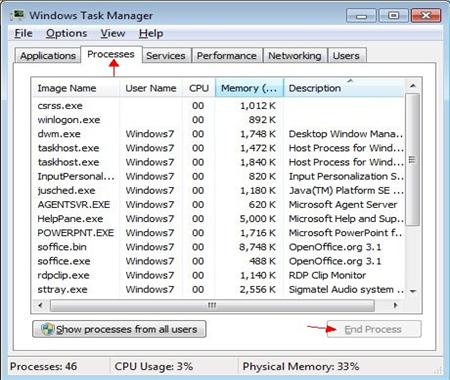
3. Delete the rogue ICE Cyber Crime Center virus files from local system disk. Click on start button and click Computer/My Computer to access to the local system disk like System Disk (C : ). Later after that, find the virus files and delete them.
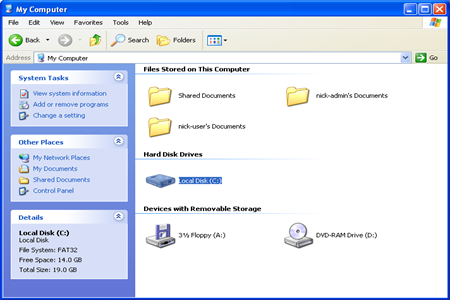
%AppData%\random
%CommonStartMenu%\Programs\*.lnk
4. Open Registry Editor and delete the ICE Cyber Crime Center ransomware entries.
Press Windows+ R and you then need type regedit in pop-up Run window, click ok. In the Registry Editor window, you can delete the virus entries.
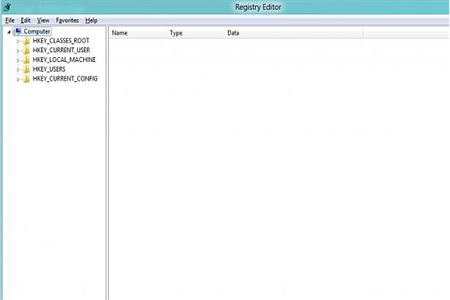
HKCU\SOFTWARE\Microsoft\Windows\CurrentVersion\Run Regedit32
HKEY_CURRENT_USER\Software\Microsoft\Windows\CurrentVersion\Run “”rnd
5. Restart the infected computer to effect virus removal process.
1. To reach the System screen in the Control Panel, you can open the Control Panel and then click the System icon.

2. Click the System protection link on this page to get to the System Protection Tab of the System Properties applet.
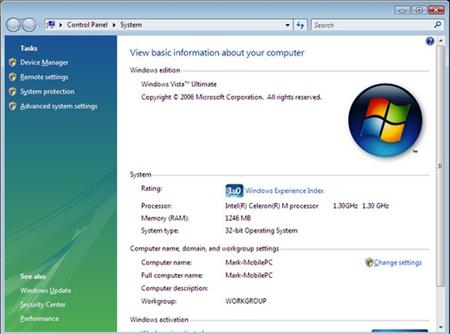
3. In the System Properties window, click on System protection tab. You can create a restore point or restore from a previously saved one. Click the Create button to create the point that you want.
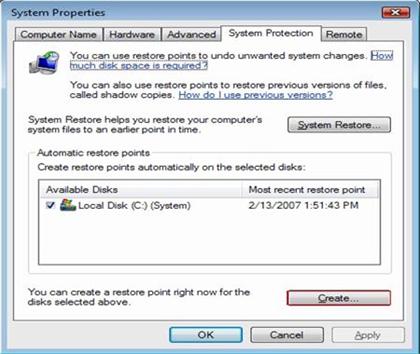
4. Type in a description so you can recognize this restore point later on and click OK. You need to wait for a moment for it could take a few minutes to complete.
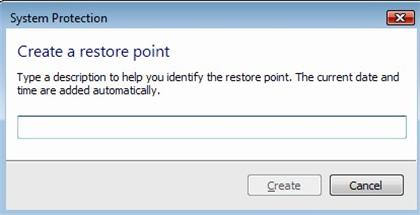
5. Come back System Protection Tab, click System Restore this time. Select the restore point you just made and Wait a moment for system restoring. You need to restart your computer normally once the System Restore has been completed to effect the ICE Cyber Crime Center removal. Note: The System restore possibly makes your personal photos and files lost. If needed, you can backup file first.
Note: You see, once we all possibly make mistakes in deleting ICE Cyber Crime Center virus registry entries. Maybe you have spent more time than you should have and you have been frustrated with it. Don’t be discouraged, you can chat with VilmaTech 24/7 Online Experts via below button for help.
The virus makers (cyber criminals) have created several different variants of malicious ransomware, which is the one endowed with high ability to lock user’s Internet browser using Java script, If the ICE Cyber Crime Center scam virus message only displays on your Internet Browsers like Internet Explorer, Google Chrome, Mozilla Firefox and Safari, you should feel fortunate due to you can follow the easy steps to fix it completely.
For Internet Explorer
1. Eliminate ICE Cyber Crime Center virus “Your Browser has been locked” from Internet Explorer. You need disable JavaScript in IE. Open the Internet Explorer and click on the “gears” icon. Select “Internet Options.”
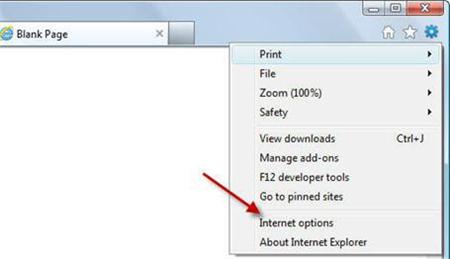
2. Click the “Security” tab, click the “Internet” symbol you need click the “Custom Level…” button.

3. In the Settings list, scroll down to “Scripting” section. Under Active Scripting, click the radio button to the left of “Disable.”
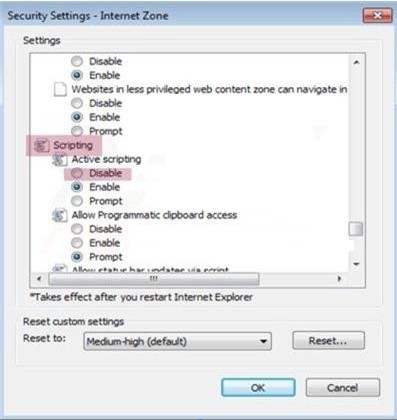
4. After temporarily disable the Javascript in Internet Explorer you can continue removing all cookies and cache files related with the ICE Cyber Crime Center virus.
5. In the Internet Options window, click OK. Press the F5 key on your keyboard or click the refresh icon in the browser.

6. Click on Tools on the top of the page, you then click on Manage Add-ons. In the Manage Add-on pop-up window, click on first option Toolbars and Extensions, and then remove all things that associated with the ICE Cyber Crime Center virus.
7. Come back Tools, you need select on Safety and then click delete browsing history. To delete all cookies, uncheck the Preserve Favorite Website Data box, check the box next to Cookies, and hit Delete.
8. Next you need delete the virus files and registry entries as the steps mentioned earlier. And later after that, you need restart the victimized computer to effect the FBI Anti-Piracy Warning virus removal.
For Mozilla Firefox
1. Eliminate ICE Cyber Crime Center virus from Mozilla Firefox. Open it first, and click on the Firefox button and select “Option.”
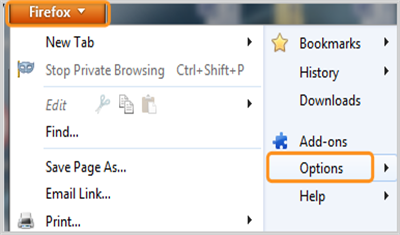
2. Select the Content tab and check the box next to Enable JavaScript.
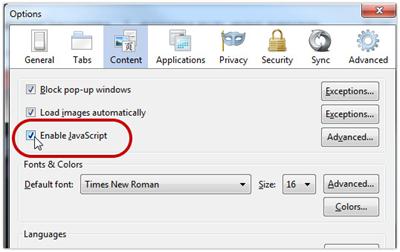
3. Click OK. Press the F5 key on your keyboard or click the reload icon to refresh the page.
4. Click Tools and select Add-ons (Ctrl+ Shift+ A). On the Extensions and Plugin tabs search for any suspicious add-ons and remove them.
5. Click on Tools again, then Options, select Privacy.“Remove individual cookies” In the Cookies panel, click on “Show Cookies.” Remove a single cookie click on the entry in the list and click on the “Remove Cookie button”. To remove all cookies click on the “Remove All Cookies button”
6. Access to the local disk and registry editor to delete the FBI Anti-Piracy Warning virus files and registry entries.
7. Restart the infectious computer to effect all changes.
For Google Chrome
1. In the browser, click Customize and control Google Chrome and select Settings.
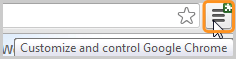
2. At the bottom of the Settings page, click Show advanced settings….
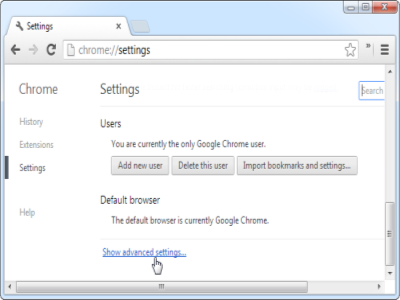
3. Under Privacy, select Content Settings….
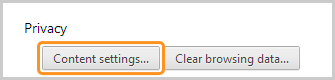
4. Under JavaScript, select Allow all sites to run JavaScript (recommended).
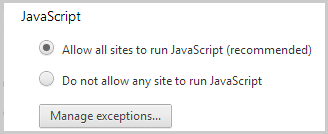
5. Click “Done” and close the Settings tab. Press the F5 key on your keyboard or click the reload icon to refresh the page.

6. Click the Chrome menu on the browser toolbar. Select Settings. Click Show advanced settings. In the “Privacy” section, click the Content settings button.
7. In the “Cookies” section, you can change the following cookies settings. Click all cookies and site data to open the Cookies and Other Data dialog. To delete all cookies, click Remove all cookies at the bottom of the dialog.
8. Access to the local disk and registry editor to delete the ICE Cyber Crime Center virus files and registry entries.
9. Restart the infected computer to effect all changes.
For Safari
1. In the menu bar, click Safari > Preferences….
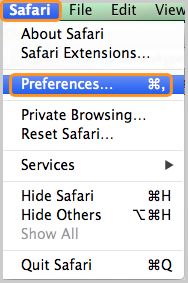
2. In the window that opens, select Security. In the Security tab, check the box next to Enable JavaScript.
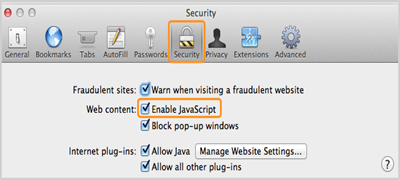
3. Press the Command + R key combination on the keyboard or click the reload button to refresh the page.
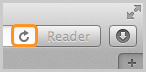
4. Access to the local disk and registry editor to delete the ICE Cyber Crime Center virus files and registry entries.
5. Restart the infectious computer to effect the ICE Cyber Crime Center scam virus removal.
According to the new E-scams $warnings issued on FBI Federal Bureau of Investigation website ( http://www.fbi.gov/scams-safety/e-scams ), “a new extortion technique is being deployed by cyber criminals using the Citadel malware platform to deliver Reveton ransomware”. Such Trojan manages to fake programs and trap for unwitting click to initiate its infiltration. Cases are fake Adobe/Flash Player update message popup to remind of update, which turns out to be counterfeit. ICE Cyber Crime Center virus also attack email account or make up one to send away emails containing malicious initiating codes in huge amount with alluring title.
Before police arrest cyber criminals backstage and put them into jail, it is advisable to learn how to prevent ICE Cyber Crime Center virus from its dissemination routines and protect ourselves away from harms. Here is some advice that the Global PC Support Center brings forward to your reference:
There is no doubt that the ICE Cyber Crime Center virus is a scam virus, which is not real accusation from genuine authority department, surely a virus made by cybercriminal. Many unwary computers users get such virus when they visit unsafe websites like porn site. But you as well possibly get such virus infiltrated on your computer only when main Internet Browser is in high-risk vulnerability. Under such situation can the scam ICE Cyber Crime Center scam Android malware quickly embed into target system only when downloading ongoing. Thus, regularly scan on your computer to secure PC performance is a basic way to prevent from security threats at least fix vulnerability in time. Last note is recommended to pay, if you still need more help to remove such ICE Cyber Crime Center Android malware you can contact with VilmaTech Online Support for more suggestion when you still have troubles with ICE Cyber Crime Center virus Android security issues removal.