Windows Virtual Protector is the newer version of rogue security program from Windows Advanced Security Center fake malware family, classified as the so-called rogueware. Hijackers keep quite actively and continuously updating a series of variants for Windows Advanced Security Center rogueware to attack online users in the world and trick money from them. Just like the previously released fake anti-virus programs that referring to the Windows Accelerator Pro (Removal Tips), Windows Cleaning Toolkit, Windows Expert Console virus, etc… Hijackers frequently utilize the aggressive Windows Virtual Protector fake program to mislead those victimized users and entice them into paying to hijackers for virtual virus removal. See the first interface of the Windows Virtual Protector virus.
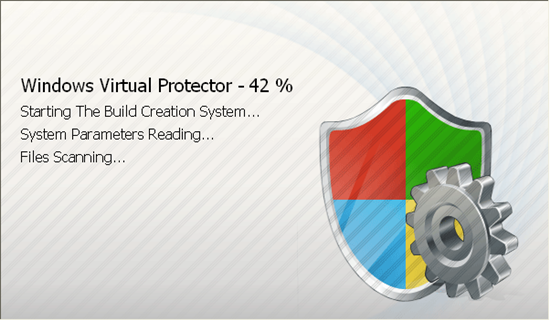
Windows Virtual Protector accesses to the target computers without any consent. As seen the information reflected on the above screenshot, the Windows Virtual Protector virus comes on a stage with the form of system scanning. It starts a carefully crafted bogus scanning on the infectious machine just in order for scanning target victims. In reality, the Windows Virtual Protector fake anti-virus program is unable to detect and uninstall any type of PC security threats. The Windows Virtual Protector security rogueware is a sort of commonplace online fraud, which uses the disguises of useful anti-virus program and catches the pretense of helping users removing detected computer viruses to convince online users into buying it. But true nature of Windows Virtual Protector is a virus.
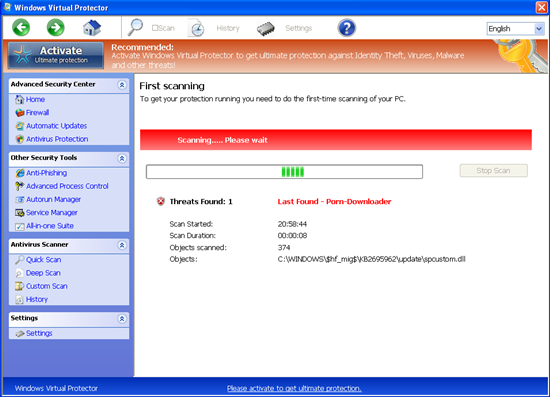
Windows Virtual Protector rogueware is attributed to trick inexperienced computer users into believing that they have to purchase a fake “licensed version” to protect their computers from virus damages. Windows Virtual Protector rogueware declares that the porn downloader and other masses of potential threats have been detected, and your computer is under the high-risk of virus, malware, and worm damages. Windows Virtual Protector rogueware recommends victimized users should pay a fine to get a ultimate protection. However, the Windows Virtual Protector rogueware self is a virus. It is important to note that the Windows Virtual Protector fake anti-virus program only has the external appearance of a security program but that it does not actually have the ability to remove any security threats and guard computer in real time.
Note: If your computer is attacked by such Windows Virtual Protector rogueware, it highly recommends of you ridding it of the infectious machine immediately. If need help, you can Live Chat with VilmaTech Online Experts.
Windows Virtual Protector is a worthless program, more precisely, it is a security virus that can’t play role of removing potential threats but bring out incredible damages on the victimized machine instead. Impact risk made by such Windows Virtual Protector virus shouldn’t been belittled, you’d better remove it instantly from the infectious computers. The malicious Windows Virtual Protector virus can sneak into the target system without users any permission. Those victimized users hardly recognize that their computer has been attacked until the Windows Virtual Protector virus page pops-up. And the most frequently ways exploited by such rogueware to infiltrate on computers is by alongside with third-party freeware, shareware, and web plugins downloads.
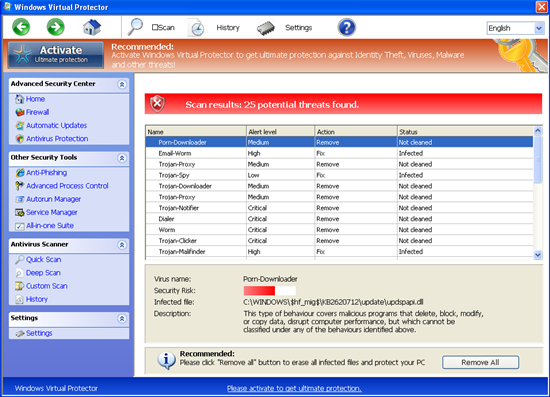
This implies that the Windows Virtual Protector virus conceals itself by bundling with free programs. Just need user download, the Windows Virtual Protector virus can automatically add to the target web browsers or system. So, most of the time Windows Virtual Protector virus must be unwarily downloaded and executed to the computer by users themselves. Once the Windows Virtual Protector virus accomplishedly self add to target computers, it then result in a message indicating that there are numerous viruses and Trojans installed on the victim’s computer, of course, these false positives are meant to convince the victim to pay for its purported “full version”. Don’t put you trust in such f Windows Virtual Protector fake security program. The best way is to remove it completely from the infectious computer.

Virus Similar to the Windows Virtual Protector virus:
http://blog.vilmatech.com/remove-windows-cleaning-toolkit-virus-rogue-anti-virus-program-removal-guides/
http://blog.vilmatech.com/windows-expert-console-virus-remove-fake-anti-spyware-virus/
Note:If you ever didn’t experience with computer tech skills or you’re not confident of removing Windows Virtual Protector virus in person, you can Live Chat with VilmaTech Online Experts now.
1. Shut down the infectious computer.
2. Once it finishes, put the Power Button to reboot Windows. But before Windows launches you need press F8 key to real out Windows Advanced Options.
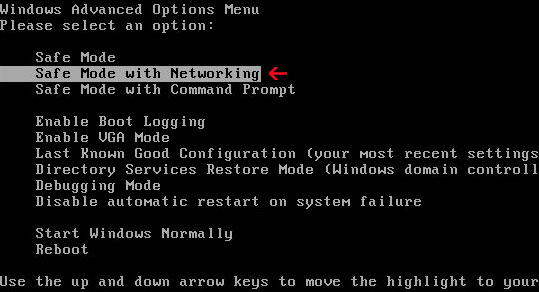
3. Choose Safe Mode with Networking by pressing Arrow keys. And then press Enter key.
1. Press Ctrl+ Esc+ Shift or Ctrl+ Alt+ Del to open Windows Task Manager.
2. Locate at the Process tab, find out and click on malicious process related with Windows Virtual Protector virus. You then click End Process Button.
1. Click Start menu and lick on the control panel option.

2. Access to the Control Panel window, and click on Add or Remove Programs. (See images below)

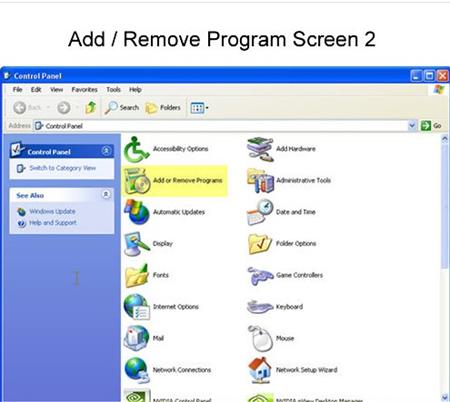
3. Locate at the Windows Virtual Protector virus program and select Remove option there.
4. Next you just follow the pop-up wizard to uninstall the fake program.
1. Open Control Panel.
2. If you are on Windows 8 you need reach the desktop, just move the mouse cursor around on the Start screen to reveal a new Apps button.

3. Click on the Apps button to display the Apps view, there is a search box on the top right corner.

4. Type the control panel in the search box and lick on displayed Control Panel to open it.

5. Now, you need follow pop-up prompts to uninstall Windows Virtual Protector rogueware from the infectious machine completely.
Warm Attention: If you’re confused about the steps above, you can Live Chat with VilmaTech 24/7 Online Experts.
1. Click on Start button. Click “Control Panel.”
2. And click on Appearance and Personalization.
3. Double click on Files and Folder Option. Select View tab.
4. Check “Show hidden files, folders and drives.”
5. Uncheck “Hide protected operating system files (Recommended). Then click ok to finish the changes.

6. Open local disks to delete all left files related with the Windows Virtual Protector rogueware.

7. Press Window + R key together, type the “regedit” in the pop-up Run window and hit Enter key.
8. On the Registry Editor Window click on Edit and select Find. Search and delete Windows Virtual Protector virus registry entries. After it finishes, reboot the infectious machine with regular mode.

HKEY_CURRENT_USER\SOFTWARE\Microsoft\Windows\CurrentVersion\Run\[random].exe
HKEY_LOCAL_MACHINE\SOFTWARE\ ransom virus name
HKEY_CURRENT_USER \Software\Microsoft\Windows\CurrentVersion\Policies\System ‘DisableRegistryTools’ = 0
Windows Virtual Protector fake anti-virus program recently achieves its release in the cyber world in order for stealing and deceiving money from online computer users. Windows Virtual Protector fake program is created by scammers or cybercriminal syndicates and the solitary goal is to acquire money and steal confidential data. Windows Virtual Protector virus is capable of enticing other malware into the infectious machine as well. Once they completely govern the victimized computer, the confidential data must be at high-risk of exposure. The Windows Virtual Protector fake anti-virus program can constantly exploit system vulnerabilities to make the victimized system total failure and open backdoor for hijackers. Once hijackers access into infectious computer as well, they will fast collect confidential data from tracking browsing histories, online transaction data or sensitive information remembered on hard-drives.
Tips: Till now, if you still can’t remove the Windows Virtual Protector virus completely, you can live chat with VilmaTech 24/7 Online Experts