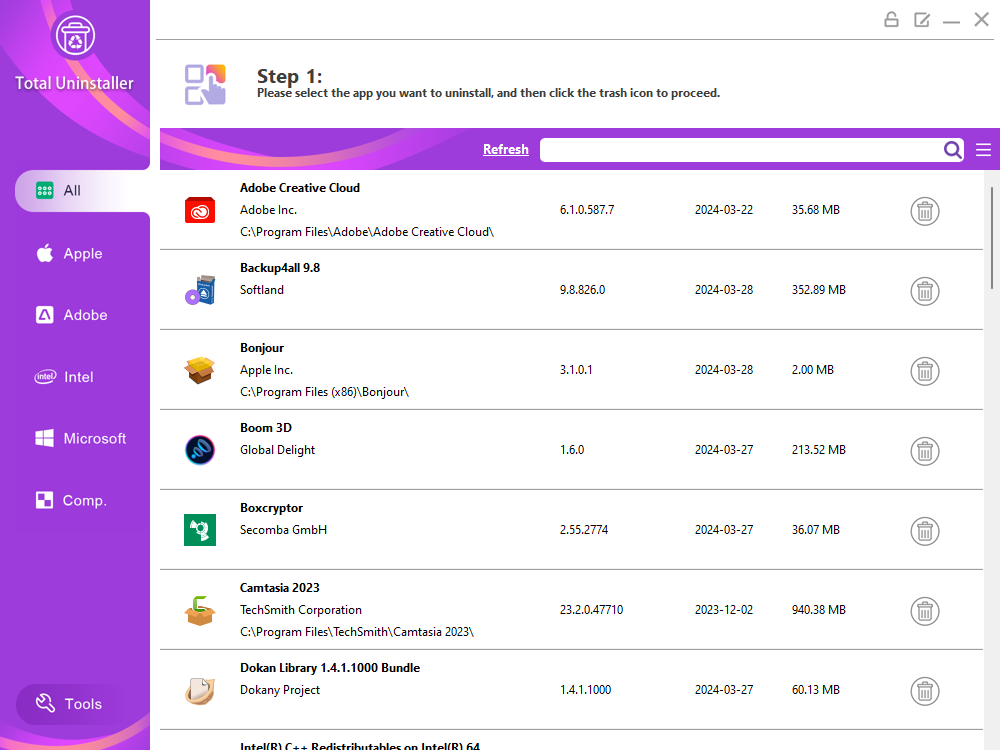
Maybe you’ve received error messages on your Windows that the uninstall process can’t continue and nothing happens when you try to use the built-in uninstaller, or the app installation stops and quits due to an incomplete uninstall of previous versions. You may also want to uninstall unused or rarely used applications and clean up the leftovers to free up disk space – you want to manage them conveniently in one place. Fortunately, a good Windows uninstaller can do it all. In this guide, you’ll learn how to solve these uninstallation problems with Total Uninstaller, which has been our editor’s choice for the best Windows uninstaller over the years. Total Uninstaller is a must-have Windows uninstaller built for thorough app removal, with the best combination of sleek, modern & intuitive interface, easy-to-use app removal workflows, best-in-class app uninstaller, thorough leftover cleaner and powerful cleanup tools. If you’re looking for a well-rounded Windows uninstaller, this is the choice for powerful removal capabilities and attractive & affordable one-time pricing models: Free updates, free upgrades and free technical support for life.
For detailed instructions, we’ll use these 4 apps as demonstration examples: Steam, iTunes, Slack, and HandBrake.
Steam is a digital distribution platform developed by Valve Corporation in the United States, offering features such as digital rights management, multiplayer gaming, video streaming and social networking services. Users can purchase, download, discuss, upload and share games and software through the Steam platform. There are various types of games on the Steam platform, including massively multiplayer online games, indie games, free-to-play games, and classic games. Users can use the platform to communicate with friends, participate in game forum discussions, and use the Steam Community Marketplace to buy and sell in-game items. In addition, the Steam platform also offers some unique features, such as Steam Workshop (allowing users to create and share game content), Steam Cloud (allowing synchronization of game progress and settings across different devices), etc. The Steam platform has a large user base globally, including some countries with internet censorship policy where Steam’s access may be somewhat limited.
Step 1: Launch Total Uninstaller. Please make sure you have upgraded it to the latest version.
Step 2: Select Steam, and click the trash icon on the right.
Step 3: Click Start Uninstall, and then click Delete Leftovers.
iTunes is a media player, media library, Internet radio station, and mobile device management application developed by Apple Inc. It was originally released on January 10, 2001 for playing and managing digital music and videos, but over time, iTunes has gradually expanded its functionality to include management of iOS devices such as the iPhone, iPad, and iPod, as well as the purchase and download of music, movies, TV shows, podcasts, and apps. With the development of Apple’s products, the functions of iTunes have gradually expanded. It not only manages media content such as music, apps, TV shows, movies, and e-books on iOS devices such as iPhone and iPad, but also serves as a digital media store that allows users to purchase and download a variety of digital content. However, as technology advances and user needs change, Apple has redesigned iTunes. Starting from macOS Catalina (version 10.15), iTunes is divided into three applications: Music, Podcasts, and TV. The Music application is mainly responsible for the management and playback of music, the Podcasts application focuses on podcast content, and the TV application is used to manage video content. On the Windows operating system, iTunes still exists as an integrated application that provides management of music, apps, TV shows, and movies. However, Apple has also launched another application called “Apple Music”, which is dedicated to streaming music services. iTunes Store is an important part of iTunes, which is a digital media sales and distribution platform that allows users to purchase and download music, movies, TV shows, podcasts and apps, television programs, podcasts, and applications. With the introduction of Apple’s standalone Apple Music, Apple Podcasts, and Apple TV apps, the functionality of iTunes began to be fragmented into multiple distinct applications. Nonetheless, iTunes remains an important tool for backing up and restoring iOS devices, as well as syncing music, videos, and other content to those devices. In addition, iTunes offers a music library management feature that allows users to organize their music collections, create playlists, and burn music CDs. As Apple continues to update its software and services, iTunes’ features and usability may change. Therefore, for the latest features and changes, it is recommended to check Apple’s official website or Software Update.
Step 1: Launch Total Uninstaller. Please make sure you have upgraded it to the latest version.
Step 2: Select iTunes, and click the trash icon on the right.
Step 3: Click Start Uninstall, and then click Delete Leftovers.
Slack is an instant messaging software developed by Slack Technologies that is primarily used for communication and collaboration among teams within companies and organizations. It offers a series of chat rooms (called “channels”) that users can join to discuss different topics or projects.Slack supports text, voice, and video calls, as well as the ability to share files, integrate with third-party services, and more.Slack’s user interface is intuitive and easy to use, and it supports multiple platforms, including Windows, macOS, Linux, iOS, Android, and more. platform usage, including Windows, macOS, Linux, iOS, and Android. It also offers a rich set of APIs that allow developers to develop customized integration apps that extend Slack’s functionality.Slack offers a variety of advantages for team collaboration that can help improve communication efficiency, facilitate information sharing, and enhance teamwork. By leveraging these advantages, Slack can help teams communicate and collaborate more effectively, resulting in increased productivity.Slack can help teams manage projects more effectively by providing a range of features and integrations to support project planning, execution and monitoring. With these features, Slack helps teams manage projects more efficiently, ensuring projects are completed on time while improving team collaboration and productivity. Cross-functional teams are often comprised of members from different departments or areas of expertise who need to work closely together to achieve a common goal, and Slack provides a variety of tools and strategies for improving the effectiveness of communication among cross-functional team members. While Slack is very powerful in facilitating team communication and collaboration, it is not a specialized project management tool. To overcome these limitations, teams often use Slack in conjunction with a dedicated project management tool to ensure that projects can be planned and monitored effectively while leveraging Slack’s strengths to facilitate communication and collaboration. Overall, Slack is a powerful team collaboration tool that can improve team communication and facilitate project progress.
Step 1: Launch Total Uninstaller. Please make sure you have upgraded it to the latest version.
Step 2: Select Slack, and click the trash icon on the right.
Step 3: Click Start Uninstall, and then click Delete Leftovers.
HandBrake is a popular open source video conversion software that allows users to convert videos from one format to another.HandBrake supports a wide range of video and audio encoding formats, including MP4, MKV, H.264, H.265, VP8, VP9, AAC, MP3, etc., and offers a wealth of setting options so that users can customize the output video quality, size and other parameters according to their needs. HandBrake is developed by a team of volunteers, it is free to use and is constantly updated to support new formats and features. Due to its power and flexibility, HandBrake has become one of the popular choices in the field of video conversion.HandBrake is available for a wide range of operating systems, including Windows, macOS, and Linux, making it a very flexible and powerful video processing tool. HandBrake is a very flexible and powerful video processing tool. Since it is open source software, its development process is open and transparent, and it follows the appropriate open source protocols. When using HandBrake, users should ensure that their use complies with relevant laws and regulations and respects copyright and intellectual property rights. However, all software has its limitations and HandBrake is no exception. For example, although it provides basic video editing features, if you need professional video editing features, you may need to use more specialized video editing software. In addition, some of the advanced settings may seem complicated for very beginner users. Overall, HandBrake is a great video conversion tool, especially for users looking for free, reliable and powerful software. If you need to watch videos on different devices or need to convert video files to a specific format, HandBrake is a great choice.
Step 1: Launch Total Uninstaller. Please make sure you have upgraded it to the latest version.
Step 2: Select HandBrake, and click the trash icon on the right.
Step 3: Click Start Uninstall, and then click Delete Leftovers.
Now you’ve learned how to completely uninstall Windows programs and automatically delete all related files. You should be able to solve these uninstall problems for your Windows PC. If you’re still experiencing errors, feel free to contact us via Live Chat.