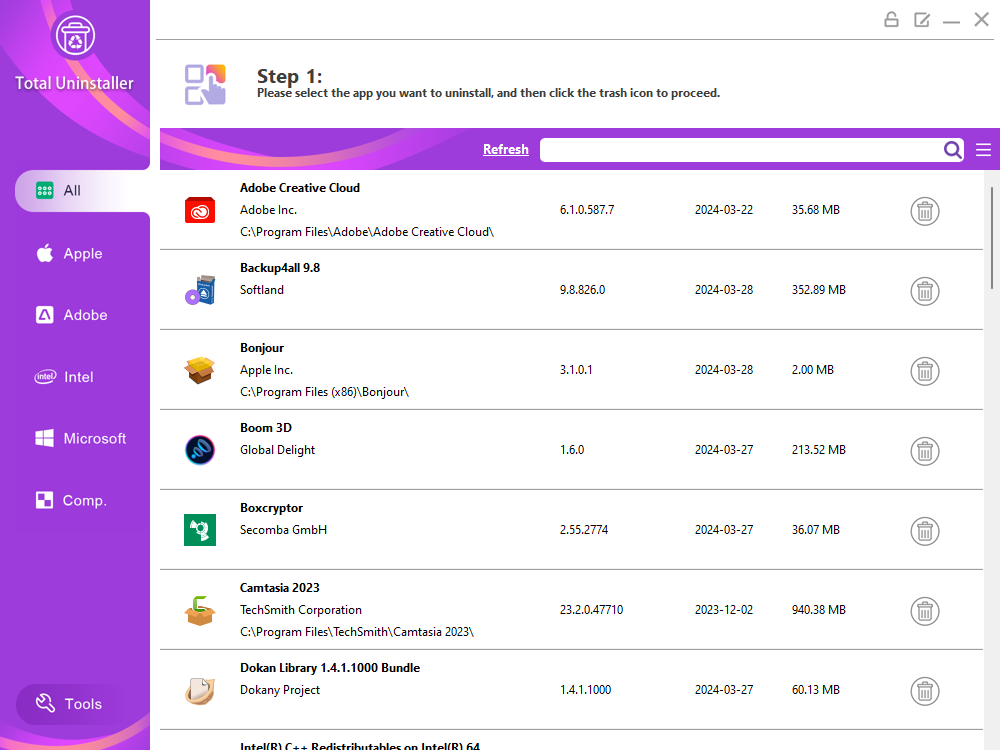
Are you looking for solutions to the problems that the applications can’t be installed due to incomplete uninstallation with lots of leftover installation files, or the installer is corrupted and terminated. Or the applications cannot be updated or upgraded on your Windows PC?
In this guide, you’ll learn how to fix the problems by completely uninstalling the apps with Total Uninstaller, our editor’s choice for the best Windows uninstaller in years. Total Uninstaller is the go-to Windows uninstaller designed to thoroughly uninstall apps and clean up leftovers. It is a lightweight but powerful tool to completely get rid of any Windows application and fix the problems caused by incomplete uninstall or other issues. This is the ideal tool to solve these installation problems. And we’ll use Microsoft Team and Zoom as tutorial examples below.
Microsoft Teams is a cloud-based collaboration platform from Microsoft designed to help employees in businesses and organizations communicate and collaborate. It brings together chat, video conferencing, file storage and collaboration, and third-party application integration as part of the Office 365 service.Microsoft Teams is suitable for teams and organizations of all sizes, and supports multi-platform use, including Windows, Mac, iOS, Android, and other systems, making it ideal for remote work and distributed teams. Microsoft Teams is a communication and collaboration platform designed for the enterprise, so security is one of its core features. Microsoft has invested a lot of resources to ensure the security of Teams. Overall, Microsoft Teams provides a secure environment that enables organizations to collaborate and communicate effectively while protecting their data and information. However, the security of any technology platform depends on user practices and configurations, so users and organizations should follow security best practices to get the most out of the security features provided by Teams.Microsoft Teams supports a large number of applications and services, many of which are designed for specific industries or use cases. These applications can be added through Teams’ Integration Store to extend the functionality of Teams and make it more suitable for specific industry needs. To find applications that fit your industry-specific needs, you can search the Teams app store or consult with Microsoft partners and consultants who can provide customized solutions and recommendations. In addition, if your organization has development capabilities, you can also create custom applications to meet specific business needs.
Step 1: Launch Total Uninstaller. Please make sure you have upgraded it to the latest version.
Step 2: Select Microsoft Team, and click the trash icon on the right.
Step 3: Click Start Uninstall, and then click Delete Leftovers.
Step 4: Reinstall the Microsoft Team again.
Zoom is a cloud-based video conferencing tool that provides high-definition video and voice communications, enabling people to conduct teleconferences, webinars, online training, and other forms of virtual interaction over the Internet and from different locations. Since its launch, Zoom has rapidly gained popularity for its user-friendly interface, consistent quality, and flexible features. zoom is available on multiple platforms, including Windows, Mac, Linux, iOS, Android, and more, and supports desktop and mobile devices. Widely used in corporate, educational, healthcare and social settings, Zoom has become one of the must-have tools for remote work and learning. Remote team building tools such as Zoom, Microsoft Teams, Slack, etc. offer a variety of advantages for distributed teams, making remote work more efficient and collaborative.Zoom offers a range of features that are particularly helpful for team collaboration, especially in remote work environments. When using Zoom meetings, the virtual background feature can provide extra privacy, enhance a professional image, or simply add some fun. You can use virtual backgrounds more effectively in Zoom meetings to enhance the meeting experience while maintaining a professional and personalized image. In summary, remote team building tools provide distributed teams with the tools and platforms necessary to maintain an efficient, collaborative and productive work environment, even when team members are geographically dispersed.
Step 1: Launch Total Uninstaller. Please make sure you have upgraded it to the latest version.
Step 2: Select Zoom, and click the trash icon on the right.
Step 3: Click Start Uninstall, and then click Delete Leftovers.
Step 4: Reinstall the Zoom again.
Now, you should be able to install, update or upgrade the app you need on your Windows PC without hassle. If you still encounter any of the installation problems, you can join in the comment section for asking help or contact us through live chat.