The Homeland Security Android virus, also well-known as Homeland Security National Cyber Security Division virus, is quite dangerous and considered as detrimental ransomware belongs to the category of Your Computer Has Been Blocked virus. As a typical ransom virus, the Homeland Security virus utilizes screen locker techniques that payload attempting to extort money from victims, by displaying misleading notification which claims you have been distributing copyrighted media, child pornography, or using unlicensed programs. To unlock your blocked PC or Android device, the Homeland Security virus demands you to pay a fee of $300 within 48 hours in order for the restriction to be removed. Otherwise, you will become the subject of criminal prosecution without the right to pay the fine and the government would even confiscate your computer or Android system and take you to court. In reality, the Homeland Security alert is not authentic, which is fabricated by cyber criminals who aim to threaten PC and Android users to pay non-existent fine for their illegal purpose.
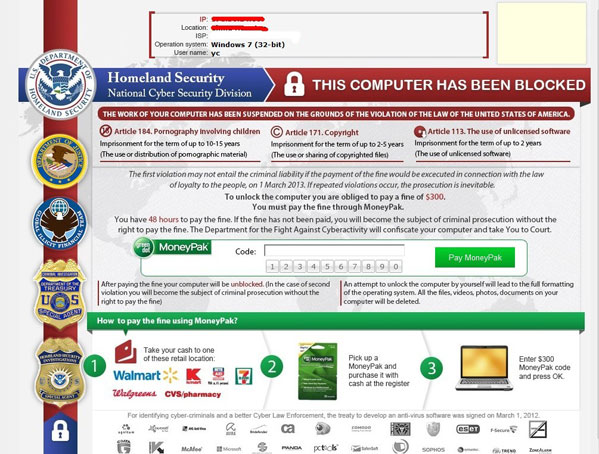
Most commonly, the tricky Homeland Security scam can be activated on a target PC as well as Android phone easily when users visit malicious websites, download free application from unreliable sites and open attachments such as ZIP files on Email. As soon as the Homeland Security virus installs its components stubbornly on your PC, the vicious codes and registry files of Homeland Security virus can be spread voluntary at unimaginable speed so that to make havoc on system. Basically, the Homeland Security screen would pop up automatically whenever system starts due to the changes on system boot sector. Except the fake message alert, Homeland Security virus also has the capability to excavate system vulnerabilities, allowing additional threats to access compromised machine easily to do further damage. Thus, though Homeland Security virus can be removed by PC users, unknown redirect virus, numerous Trojans, worms or rogue viruses may exist on your PC without any expectation. What’s more, being endowed with the similar features like FBI Online Agent virus and Police Central E-Crime Unit virus (click here to view the post), the Homeland Security virus has the ability to open a backdoor for remote hackers secretly. Without a doubt, delaying removing the Homeland Security virus completely, it could offer extra time for cyber crooks to attack target PC and even take control of weak system in the end. It is obligatory to remove Homeland Security virus timely for the sake of avoiding any unwanted damage or loss. However, some PC users may even fail to get into affected PC in regular mode. If this is the case, PC users need to figure out other effective way to completely remove Homeland Security virus.
* Demands to pay the ransom about $300.
* Discloses user identity or any other confidential information without user knowledge and consent.
* Rapidly terminates active antivirus, anti-spyware and security-related software processes, disables essential system services and prevents standard system tools from running.
* Degrades overall system performance, decreases system security and causes software instability. Some parasites are badly programmed, they waste too much computer resources and conflict with installed applications.
* Provides no uninstall feature, hides processes, files and other objects in order to complicate its removal as much as possible. Freezes the system making it complete unusable.
In some cases, some PC users may fail to log into system normally. Though they have installed powerful antivirus programs, they cannot work at all. Homeland Security virus is made to escape the detection so it is not surprising that you are hit by this nasty virus even though you have installed antivirus software in your computer. Then how to remove Homeland Security scam since your security software won’t help? Manual removal of Homeland Security virus is required. To manually get rid of Homeland Security virus, it’s to end processes, unregister DLL files, search and delete all other Homeland Security ransomware files and registry entries. Follow the detailed manual removal guide below to start.
1. Safe Mode with Command Prompt
For Windows 7, XP & Vista
Before performing the manual removal of Safe Mode with Command Prompt, reboot your computer into “safe mode with networking” by constantly tapping F8 key before Windows is launched.
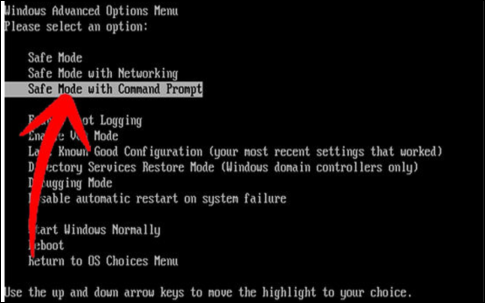
For Windows 8
a. Press Ctrl+Alt+Del while the PC is starting up, then Press Shift key and click ‘shut down’ icon. After that, click restart and go to the ‘Choose An Option’ screen.
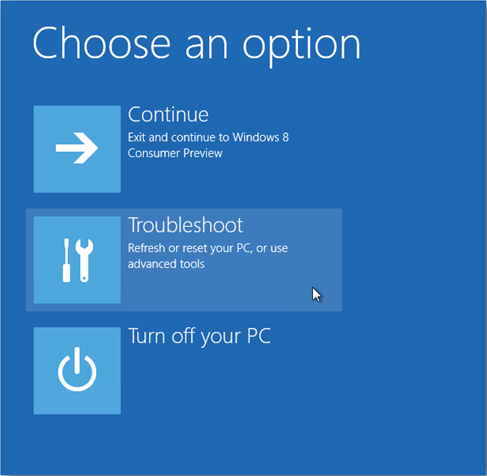
b. Choose ‘Troubleshoot’> ‘Advance Options’> ‘Startup settings’>‘Restart’
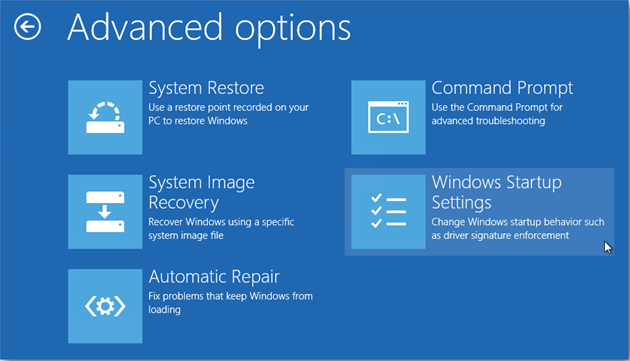
c. Then choose ‘Enable Safe Mode with Command Prompt’.
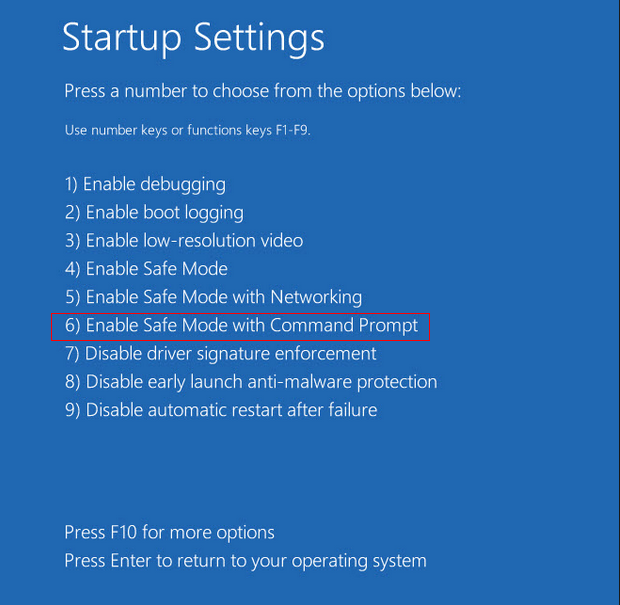
2. In the command prompt, type “regedit” and press Enter.
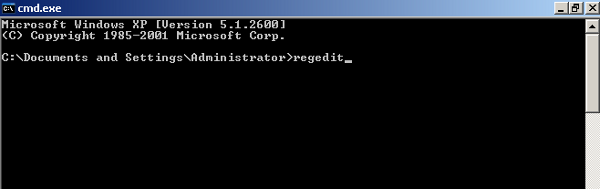
3. Look for the following registry values and remove them.
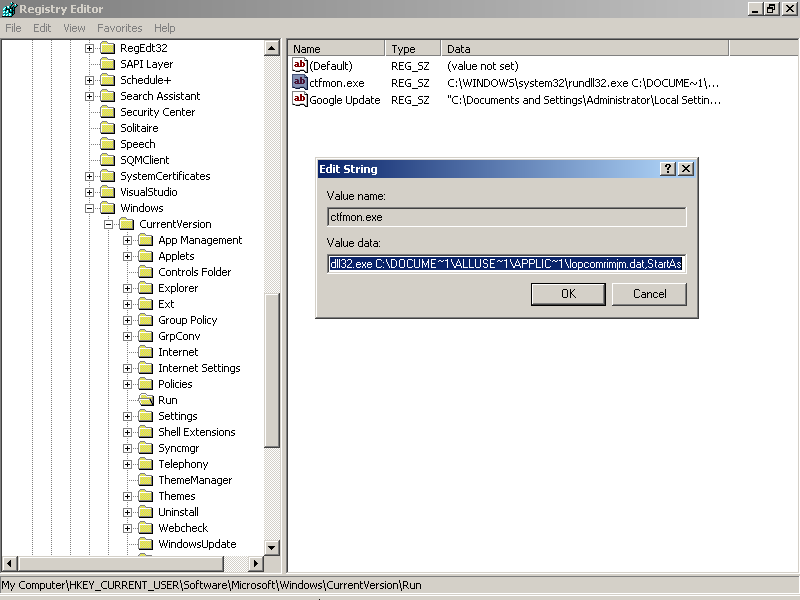
HKCU\Software\Microsoft\Windows\CurrentVersion\Run\Random.exe (it will be named randomly)
HKLM\Software\Microsoft\Windows\CurrentVersion\Run\Random.exe (it will be named randomly)
HKLM\SOFTWARE\Microsoft\Windows NT\CurrentVersion\Image File Execution Options\random.exe
4. Delete all the files related to Homeland Security Virus
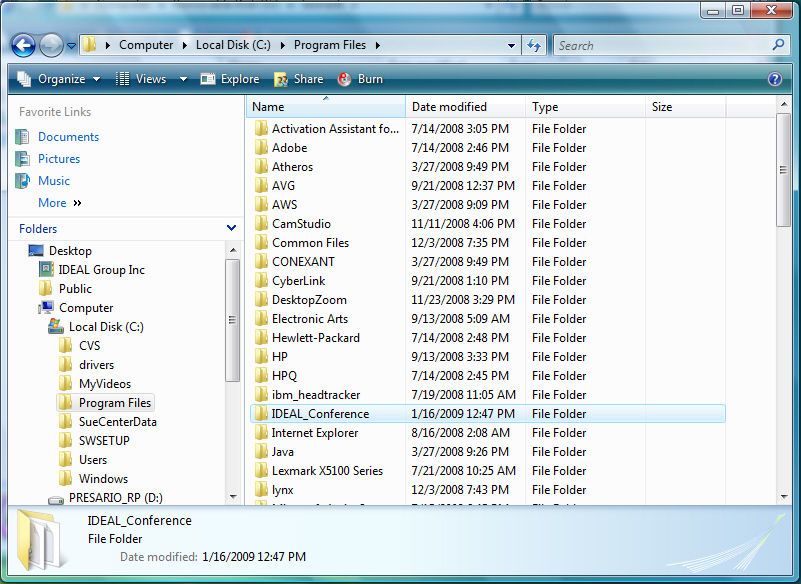
%Documents and Settings%\All Users\Application Data\[random]\
%Documents and Settings%\All Users\Application Data\[random]\[random].exe
It is common that antivirus programs may has very low chance to against such stubborn and hazardous Homeland Security Android virus. This threat protects itself by using the latest advanced technology to escape various antivirus detection and removal so even you have downloaded a bunch of antivirus software but with no good result. Manual removal of Homeland Security Android virus is recommended by computer experts, however, since some files might be hidden or changed, so you should realize that manual removal of Homeland Security ransom virus is a cumbersome procedure and does not ensure complete deletion of the malware. Then if you haven’t sufficient expertise in dealing with program files, processes, .dll files and registry entries, it may lead to mistakes damaging your system permanently. If you need help to fix the problem easily and remove Homeland Security virus properly, you can live chat with VilmaTech 24/7 Online Experts
Homeland Security virus prevalently attacks Windows computers, Internet browsers and Android system. It not only locks users out from Windows and Android platform, but also focuses on interfering with the normal activities of anti-virus program installed on the infectious machine. So, that nearly all victims of such virus hardly operate any measure to rescue their computers. The Homeland Security virus is used to be for benefit-making. The tricky tactic exploited by hijackers is to masquerade the Homeland Security Android virus as law enforcement agency distribution, and in this way, quite a few of victims of the ransomware would be tricked. Now that we have to review the fact that Homeland Security Android malware superficially looks authentic but actually just is an aggressive computer infection. The Homeland Security Android threat has absolutely nothing to do with the actual law enforcement institution. Take the infestation purpose into consideration, the Homeland Security Android virus – a hazardous infection distributed via powerful exploit kits, which utilizes some outdated software or catches the pretense of helping users upgrading online experience to add malicious codes on target computers/Android phones just while users are downloading or upgrading programs. The Homeland Security Android virus is carefully crafted to take place in the background, so neither user’s permissions are necessary.