The Cyber Command of New York Android virus is another typical ransomware designed by cyber criminals, which belongs to the Trojan Urausy family. Basically, the Cyber Command of New York virus mainly attacks the computer and Android users who are living in New York through utilizing screen locker techniques and demanding for ransom. In a general way, the Cyber Command of New York virus will display a bogus notification, stating that your computer or Android system has been locked due to your illegal cyber activity. To release your locked PC/Android device and avoid legal prosecution, a certain fine of $300 is required to pay through MoneyPak or MoneyGram voucher within 48 hours. Tricky as the Cyber Command of New York is, it usually disguises itself as U.S.A. Cyber Crime Investigations or the Department of Justice to strengthen its authenticity.
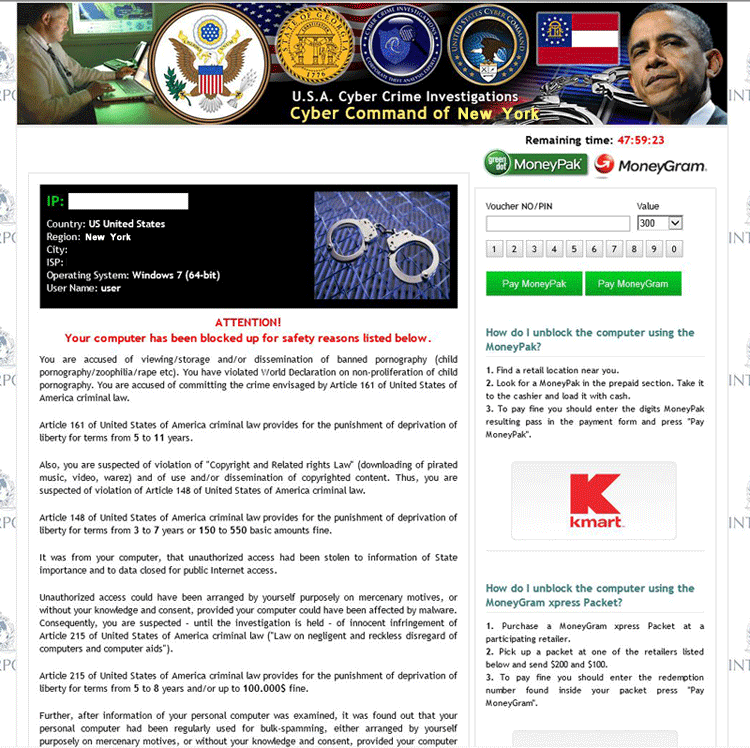
However, the truth is, Cyber Command of New York virus has nothing to do with the legitimate government organization or Police but only a hazardous ransom virus which can be utilized by cyber crooks to make damage on target PC and gain from victims. Most of the time, PC users prefer to eradicate various PC threats via their installed antivirus programs. Nonetheless, the Cyber Command of New York virus is different from other common viruses which can be detected and removed easily by antivirus. Having the similar properties like its family members such as nasty Cyber Command of Hawaii virus and Cyber Command of Arizona virus (click here to view the post) , the Cyber Command of New York scam is endowed with the progressive techniques which disable the default firewall protection as well as other programs on PC. That is to say, once Cyber Command of New York virus is activated and installed on compromised machine, it is capable of restricting the running of antivirus programs in order to avoid auto removal on your PC.
What’s worse, the Cyber Command of New York virus can bring more dangerous symptoms on PC except for the locked screen and non-existent fine. To be specific, the Cyber Command of New York virus is created as a hack tool which is able to multiply its malicious values and registry files. As soon as Cyber Command of New York virus is lurked into PC, it will spread and insert its values and files randomly on system in order to alter default Windows settings. Often, the MBR (Master Boot Record) settings can be modified by Cyber Command of New York virus and allow the ransom virus to run automatically whenever PC starts. In the meantime, the Cyber Command of New York virus would excavate and exploit system vulnerabilities so as to open a backdoor for additional threats, which may contain Trojan, browser hijack virus, fake rogue application and so on. Besides, the remote hackers would even take advantage of backdoor to access compromised machine freely. Without a doubt, your sensitive privacy will be opened to them unconditionally. In this case, it is requisite to remove Cyber Command of New York virus timely and thoroughly for the sake of keeping your PC and privacy safe.
Note: The following instruction is for advanced computer users. If any wrong operation or even any deviation from the instructions during the manual removal could result in irreparable system damage. If you are not familiar with the operation and need help to resolve the problem properly, you are welcome to contact VilmaTech 24/7 Online Experts here.
It is true that a powerful antivirus program can help PC users to deal with many rebarbative viruses. However, different from other simple threats, the Cyber Command of New York virus has the ability to disable antivirus applications in order to avoid auto removal. In this case, the almighty manual instruction is strongly recommended for PC users to erase all its related codes, dll.files and registry files completely.
Note: Please be aware that you need to be very prudent during the whole removal process, because any inaccurate operation may result in data loss or even system crash. If you are confused how to do the above steps, you just need click here and get help from VilmaTech Computer Experts to remove Cyber Command of New York virus completely.
Here is the step by step guide:
1. Safe Mode with Networking
Before performing the manual removal of Safe Mode with Networking, reboot your computer into “safe mode with networking” by constantly tapping F8 key before Windows is launched.
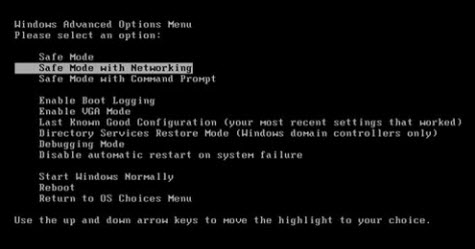
a. Start and login the infected computer until you see the desktop. Press the Ctrl+ Alt+ Del combination key, the Switch User interface will pop-up.
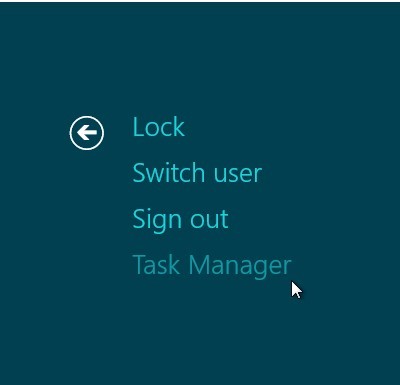
b. Always hold down the “Shift” key on the keyboard and at the same tine click on “Shut down” button once on the bottom right corner of the page.
c. You will get three options there: Sleep, Shut down and Restart. Click on Restart option. The next window says ‘Choose an Option’ screen,” then you need select “Troubleshoot.”
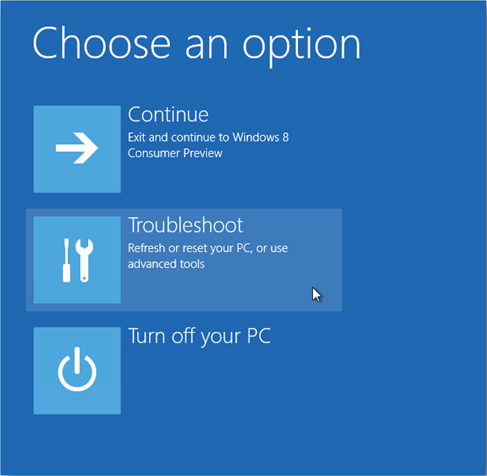
d. On the troubleshoot page click on ‘Advanced Options’. In the following window choose ‘startup settings
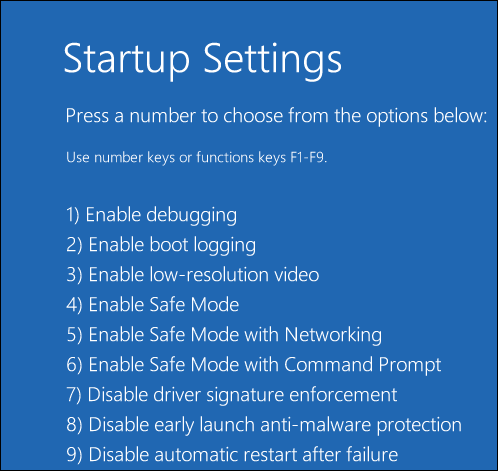
e. Choose ‘restart,’ and then wait for a minute. Windows will automatically display Safe mode options. At last press F5/5 key to highlight Safe Mode with Networking option, hit enter key as well. Later after that, Windows 8 Operating system will be booted up with safe mode with networking.
2. Show hidden file of Safe Mode with Networking
a. Click on the Start button and then on Control Panel. Go to Appearance and Personalization link and select Folder Options option.
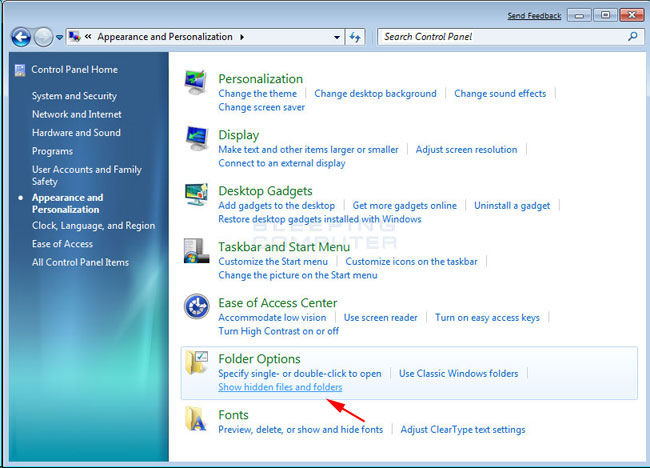
b. Click on the View tab in the Folder Options window. Then choose the Show hidden files, folders, and drives under the Hidden files and folders category

c. Click OK at the bottom of the Folder Options window.
3. Remove these associated Files on your hard drive such as:
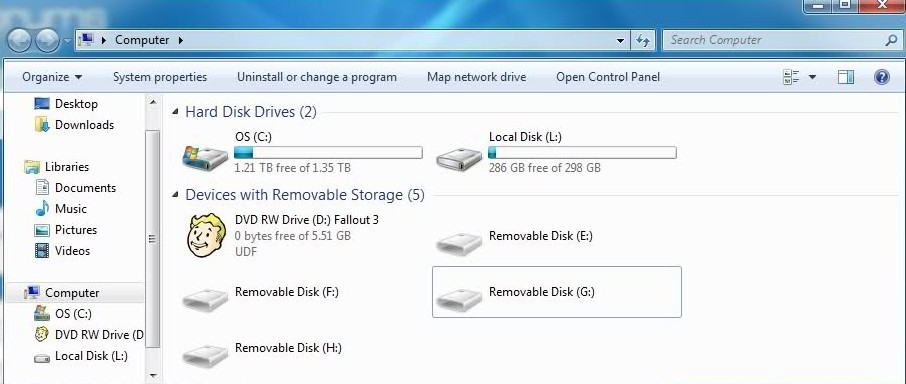
%Temp%\[RANDOM CHARACTERS].exe
C:\Documents and Settings\<Current User>
C:\Users\<Current User>\AppData\
4. Open the Registry Editor and delete the following entries:
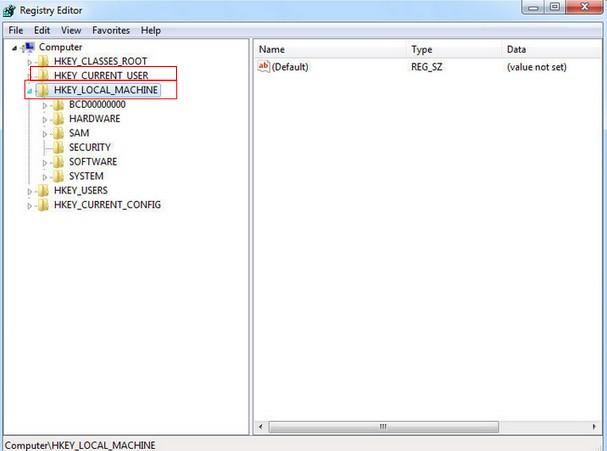
HKEY_CURRENT_USER\Software\Microsoft\Windows\CurrentVersion\Policies\System “DisableTaskMgr” = 0
HKEY_CURRENT_USER\Software\Microsoft\Windows\CurrentVersion\Run\random
As we have mentioned before, the common solution may have the low chance to deal with Cyber Command of New York Android virus such as antivirus programs. Thus, we can attempt the helpful manual removal to remove Cyber Command of New York Android scam completely for good. However, we should be aware that the Cyber Command of New York Android malware manual removal process is really risky and cumbersome which should be handled with adequate expertise skills. So, this removal job is only suggested for those advanced PC/Android users, because any mistake of removing critical files and registry entries will lead to your computer/Android phone crash terribly. If you have any problem or question during the whole removal process, you are welcome to contact VilmaTech Support agents 24/7 online for real-time help to remove Cyber Command of New York virus promptly and permanently.