Windows Antivirus Master is a form of Internet fraud tool that has been known as Rogue security software, aiming at misleading users into purchasing its imaginary removal or ultimate protection. This type of software is specifically designed by cyber criminals to disrupt a victim’s computer with the aid of sophisticated hack techniques. The cover up its hazards, Windows Antivirus Master generally embezzles the basic structure from standard antivirus program, and pretends to be a genuine security utility using progressive technical ability. When initialized, the infection may block installed antivirus application from running or assessing Internet to avert its auto removal. Afterwards, Windows Antivirus Master fake program may directly have a quick or full scan for affected computer, stating that system is at high risk due to the detected PC threats and potential malware.
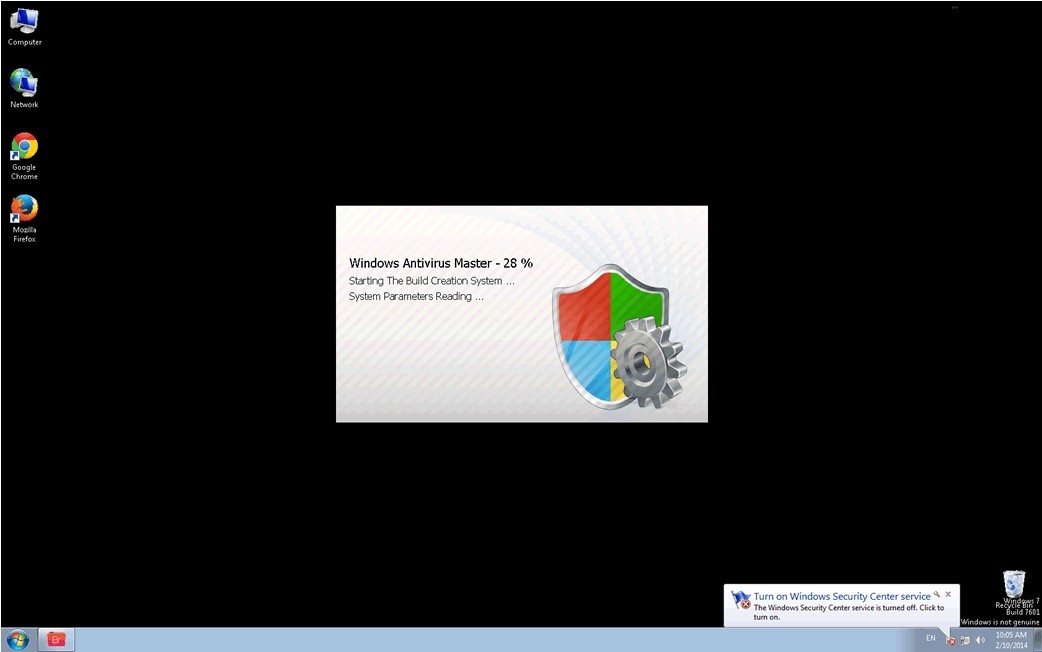
To troubleshoot “problematic” machine, the threat will deceive users into subscribing its paid bogus version to get comprehensive protection against destructive PC threats. There is no doubt that the main purpose of Windows Antivirus Master alerts is to benefit from victims. Most commonly Windows Antivirus Master, Similar as other rogue virus like Windows Paramount Protection, could be loaded up automatically whenever Windows launches. The original reason is that Windows Antivirus Master regularly modifies the work of default system configuration such as Windows boot sector as long as being installed on compromised machine. Upon its complete installation, the infection may make infected computer sluggish by technically taking up high computing resources. Additionally, Windows Antivirus Master is skilled at excavating system vulnerabilities so as to drop and install additional malware onto targeted computer, including Trojan, worm, keylogger or other unclear subjects.
Note: Manual removal is a complex and hazardous process that may cause irreparable man-made damage to your computer. If you cannot remove Windows Antivirus Master on your own, VilmaTech 24/7 Online Tech Experts are glad to help you out of trouble.
1. Windows Antivirus Master usually spreads onto a victim’s computer as drive-by downloads that utilizing exploit system vulnerabilities. Specifically, Windows Antivirus Master may be distributed by malicious websites or legitimate websites that have been compromised. Usually, the drive-by-download often happens surreptitiously.
2. Windows Antivirus Master may be propagated onto user’s computer through Trojan infection. Basically, a specific Trojan infection may be bundled with a browser plugin or extension. When users download or install the malign browser plugins onto computer, the Windows Antivirus Master infection could be directly activated.
3. Windows Antivirus Master may be delivered by SPAM email that containing image, screensaver or archive files. When users click on these infected resources, Windows Antivirus Master may be downloaded and installed automatically.
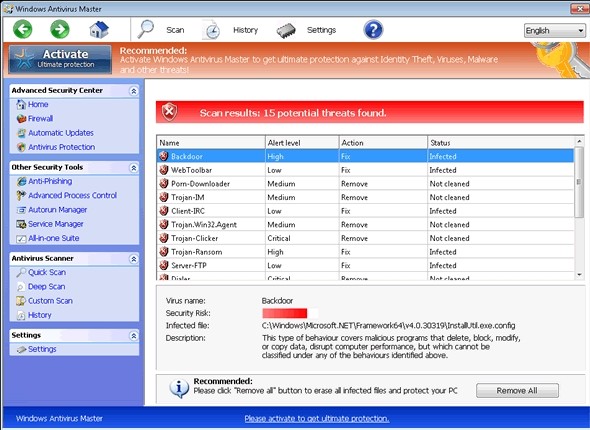

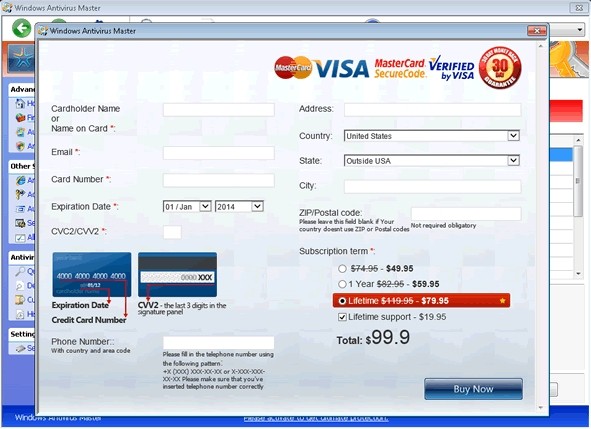
To get rid of Windows Antivirus Master, major computer users would like to utilize their installed antivirus application. However, different from simple threat, Windows Antivirus Master has the capability to block antivirus application from running to avoid auto removal. In this case, Windows Antivirus Master may not be easily handled with conventional techniques. As a result, you may consider the recommended manual removal to erase Windows Antivirus Master from computer effectively. If you’re not professional, it is recommended that you back up Windows registry first before carrying out the approach. Still cannot remove Windows Antivirus Master, you may live chat with VilmaTech 24/7 Online Agents here to resolve your problem effectively.
Here is the step by step guide:
1. Safe Mode with Networking
Restart infected PC and keep pressing F8 key before Windows logo appears. When the Advanced Boot Options window is seen, use the arrow key to choose “Safe Mode with Networking” option, and press Enter key to log in Safe Mode with Networking.
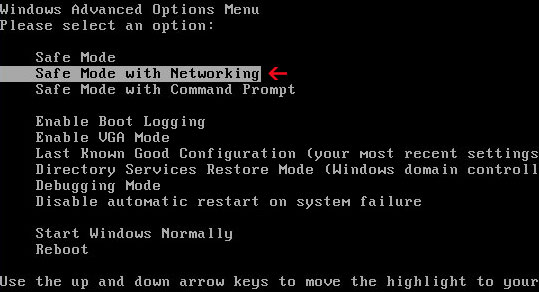
Additional Tips:
Sometimes, you may fail to log in Safe Mode with Networking mode only with F8 key. If this is case, you may try the following steps to boot up Safe Mode with Networking effectively.
System Configuration Utility in Windows XP
a. Open Start menu and click Run.

b. In the search box, type msconfig, and press OK.
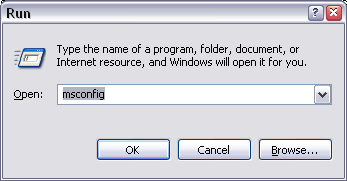
c. In the pop up window, select the BOOT.INI tab, and put a check by the entry/ SAFEBOOT and click the radio button MINIMAL.
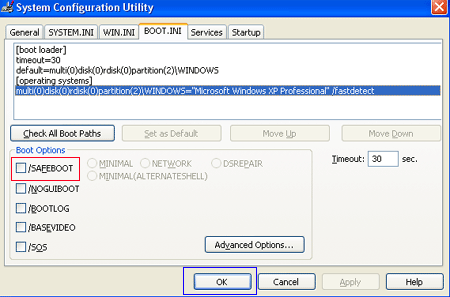
d. Choose Apply and OK.
e. Now you can restart infected computer and boot up in Safe Mode.
System Configuration Utility in Windows 7/Vista
a. Open the Start menu.
b. Windows Vista: go to Search box; Windows 7: Search Programs and Files.
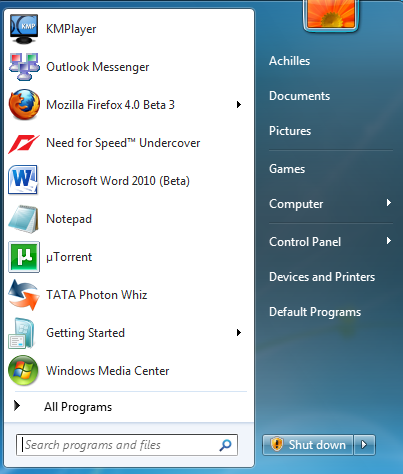
c. Type msconfig or msconfig.exe in the box.
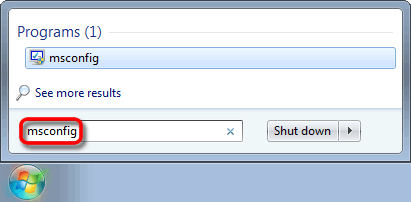
d. Select the Boot tab, and then check Safe Boot in the Boot options.
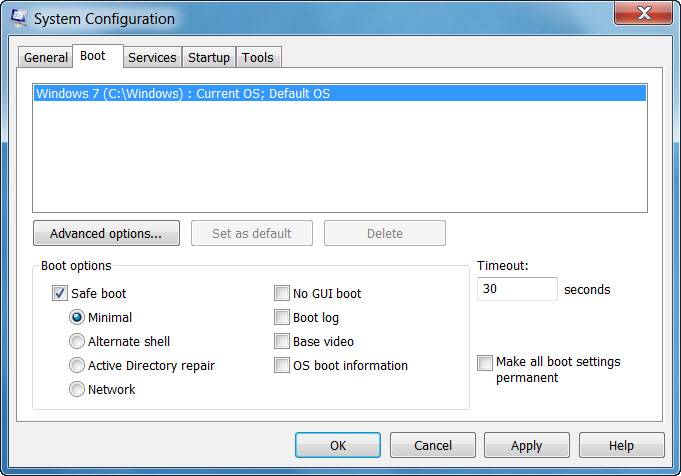
e. You need to click the radio button Minimal also.
f. Now restart computer to reboot into Safe mode.
Tips: When you need regular mode back, please run msconfig again and remove the check by / SAFEBOOT. Or else whenever you boot your PC, it will open in safe mode. If you meet any problems during the operation, you may ask help from the VilmaTech 24/7 Online Experts for real-time support.
a. Start up infected computer. Press Ctrl+Alt+Del together.
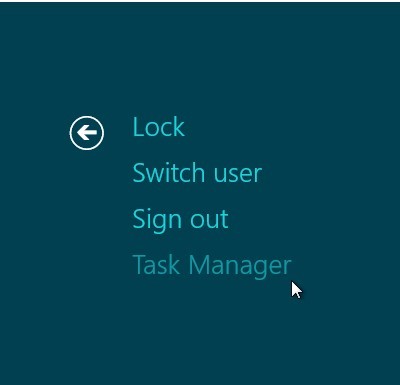
b. Hold Shift key and click ‘shut down’ icon, then click Restart.

c. In the following ‘Choose An Option’ window. Choose ‘Troubleshoot’.
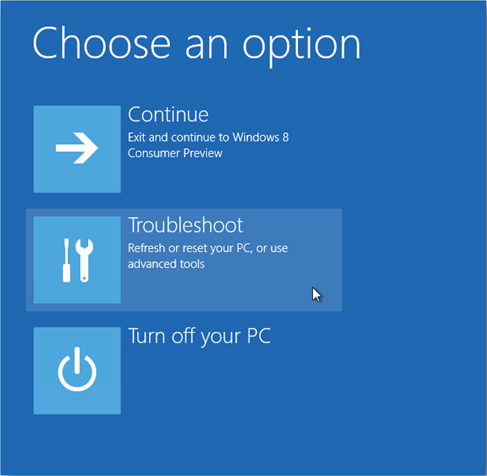
d. Now you need to go to ‘Advance Options’, and then Startup settings’.
e. Select ‘Startup settings’ and ‘Restart’ again.
f. Choose ‘Enable Safe Mode with Networking’
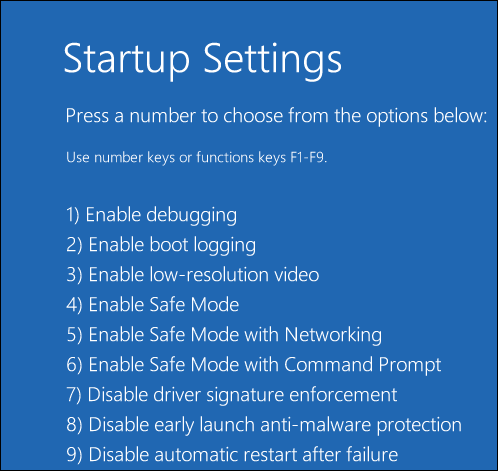
2. Kill the process of Windows Antivirus Master.

3. Remove associated files of Windows Antivirus Master.
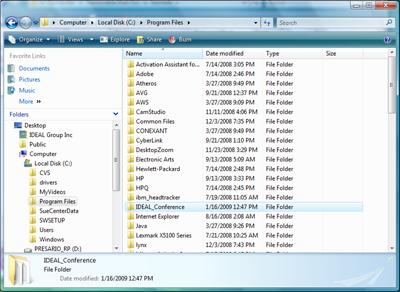
%system%\[random characters].dll
%Documents and Settings%\[User name]\Desktop\[random name].exe
C:\Users\Stuart\AppData\Local\Temp\[random names].exe
4. Get rid of registry files of Windows Antivirus Master.
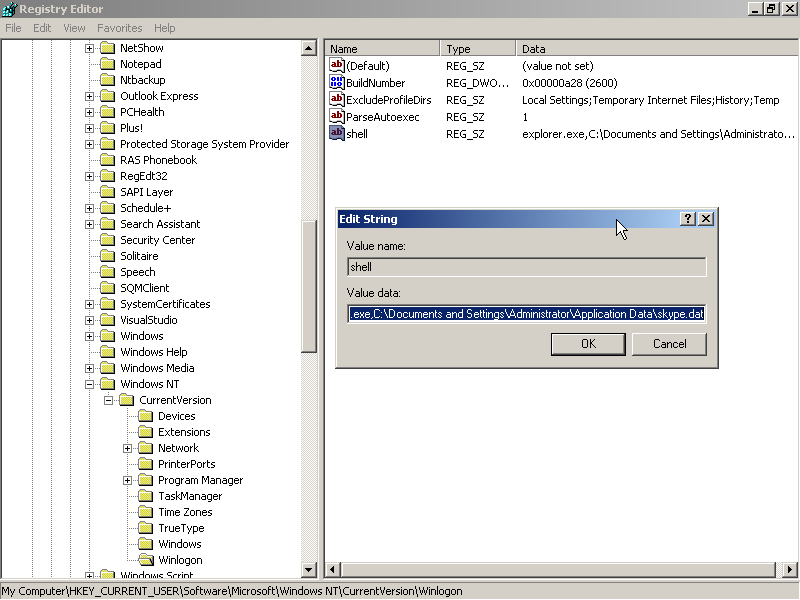
HKEY_CLASSES_ROOT\CLSID\[random numbers]
HKEY_LOCAL_MACHINE\SOFTWARE\Microsoft\Windows NT\CurrentVersion\Winlogon\”Shell” = “[SET OF RANDOM CHARACTERS].exe”
HKEY_LOCAL_MACHINE \ Software \ Microsoft \ Shared Tools \ MSConfig \startupfolder\[random names]
HKEY_LOCAL_MACHINE \ Software \ Microsoft \ Shared Tools \ MSConfig \ startupreg\[random names]
Windows Antivirus Master comes out as a fake antivirus application or rogueware produced by cyber criminals to make hazards on a victim’s computer. It will generally perform an auto scan for affected computer upon its installation, attempting to deceive users into paying money for its simulated removal or bogus full version. No matter how legitimate it looks like, it has nothing to do with the real services or functions. Once being informed of its existence, computer users should try their best to get rid of Windows Antivirus Master from machine effectively. However, different from common threat, Windows Antivirus Master is capable of block security software from running in order to refrain from auto removal. It can easily tell that antivirus application or other virus removal may have a very low chance to remove Windows Antivirus Master completely. If this is the case, you may consider the helpful manual removal to remove all its related process, DLL.files or registry files for good. Cannot remove Windows Antivirus Master by yourself? Not familiar with manual approach? You may start a live chat with VilmaTech Certified Online Experts to help you resolve your problem promptly.