Computer Crime Prosecution Section virus was another deceptive ransomware suddenly arose on the Internet and infected the targeted PC and Android phone users in the United States. Once it successfully captured the computer, it would use sophisticated technology to firmly lock the computer so that to stop the users to access any file or application in the system, then it would freely threaten them by showing an nonsense warning message on the screen, unreasonably accusing them for the violation of related laws and asking for a bogus fine. In this case, the innocent users would easily get panic by the appalling warning and be afraid of being investigated for responsibility or getting arrested. So, most of them would rather pay the money instead of being revolved in this matter. Have to warn all the computer cellphone users that the best solution is to remove the Computer Crime Prosecution Section virus from your Android phone.

Even the innocent victims knew they were falsely accused of downloading or distributing illegal content, most of them still accepted the punishment to pay the illegal fine with MoneyPak vouchers. Computer Crime Prosecution Section virus was actually created by Cyber criminals intending to frame the innocent PC users then defraud them to make exorbitant profits. No matter how formal and decent the ransomware looked like, users should never fall for the trap and let the Cyber criminals have their way that easily. Just because the evil criminals captured user’s computer and threatened them with the name of the Computer Crime Prosecution Section, most of the users yielded and handed over the ransom as they requested. Then in fact, the real Computer Crime Prosecution Section would never do such ridiculous thing to the PC users by locking their computer and ask for money.
Since the Computer Crime Prosecution Section virus infected the targeted computer and make it compromised by disabling all the protection software in the system, then it would not be able to defense any attacks led off by malicious virus or malware. Under this circumstance, plenty of unwanted invaders like virus, Trojans, worms, hijackers, adware, spyware and ransomware would take advantage of this opportunity to invade into the computer and ruin it. Evil hackers would also add more trouble to the corrupted system, breaking into it then searching for all the critical files. In most cases, hackers would steal all the confidential data of users concerning their personal property of online banking assets so that to take away their money. Sometimes, hackers would also delete or encrypt user’s important files or data, causing inevitable losses to them.
In order to avoid all the messes and save the computer immediately, the priority for users is to remove Computer Crime Prosecution Section virus instantly. Please feel free to follow the instructions and complete the removal. If you worry about any trouble during the removal, please click on the button then ask the VilmaTech PC Professionals for further help.
1. Press the reset button on the host box to reboot the infected computer, then keep pressing the F8 key to enter the Windows Advanced Options screen. If it misses, just restart the computer and try once again.
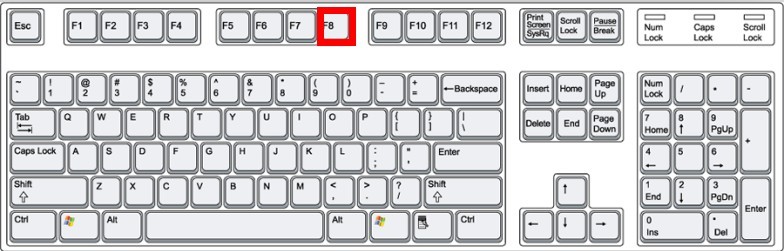
2. Select the Safe Mode with Networking from the options list, then press Enter key to enter this mode.
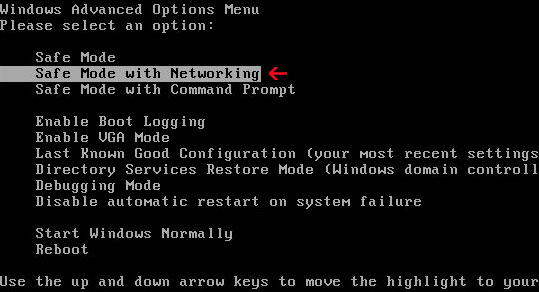
3. Click on the Start, open the Run box from the menu.
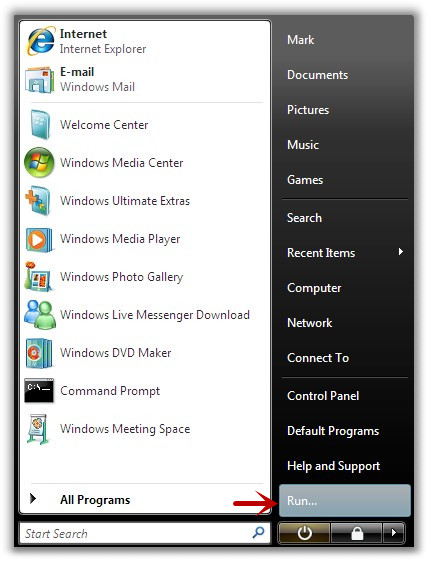
4. Type “msconfig” in the search bar then click on OK button to open the System Configuration.
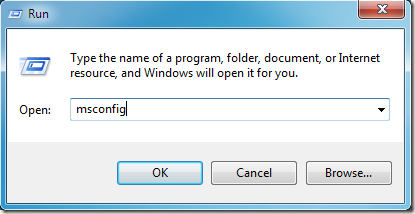
5. Locate the Startup tab then find out the related programs of Computer Crime Prosecution Section virus then disable them.
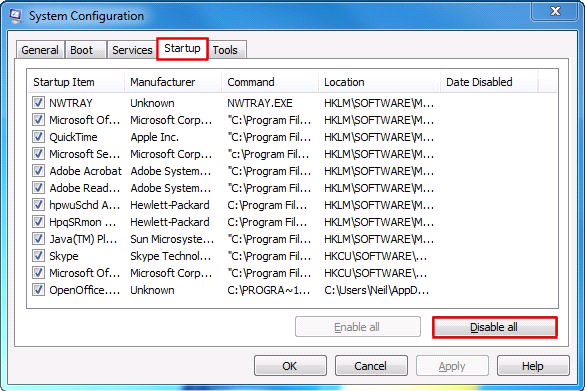
6. Save the changes and close the current dialog.
1. Open the Task Manager by pressing the Ctrl+Alt+Del/Ctrl+Shift+Esc keys concurrently.
2. In the pop-up dialog, Locate the default Processes tab then select all the related processes of Computer Crime Prosecution Section virus and click on the End Process button to disable them.
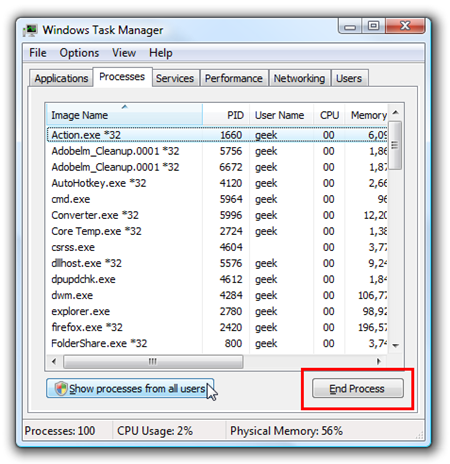
3. Close the current dialog.
1. Type “regedit” on the Run search box then press Enter to Open the Registry Editor.
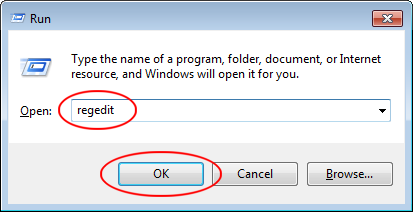
* For Windows 8 OS, open the App search bar then type “regedit” on it to start the search. Then click on the Registry Editor in the search result.

2. Unfold the left side branches then search for the related registry entries and registry keys of the Computer Crime Prosecution Section virus and remove them carefully.
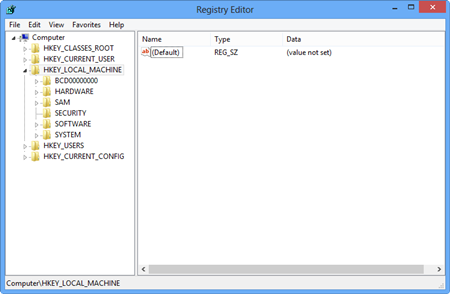
3. Show up the hidden files in the system to remove the Computer Crime Prosecution Section virus file easily.
* Reset the folder properties in the Folder Options dialog. In the View tab, choose the Show hidden files and folders. Uncheck the Hide protected operating system files(Recommended).
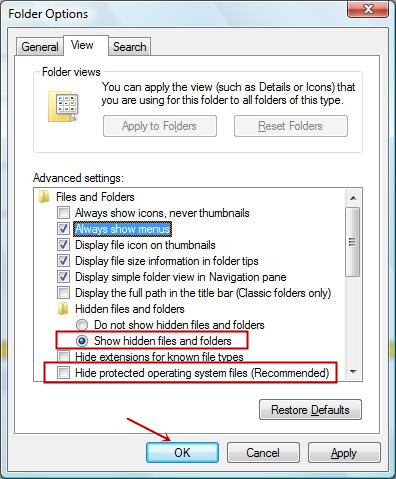
* For Windows 8 OS, open the Windows Explorer then click on the View tab, check both the File name extensions and the Hide items in the Current View section.
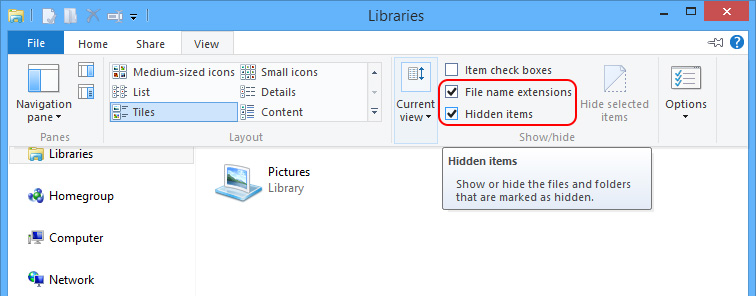
4. Close the Registry Editor them restart the computer immediately to check if the Computer Crime Prosecution Section virus has been removed completely.
Computer Crime Prosecution Section virus was definitely a nightmare for both the innocent users and the captured PC and Android phone so users have to attach great importance to the Android security issues. Because most of the users are lacking of precaution consciousness and also do not have professional computer technology to deal with ransomware. In this case, some users would easily be defrauded and encounter huge losses. Most of the victims chose not to call the police for some reasons so that miss the best chance to crack down on the criminals, thus, more and more users would be victimized by this lock-up PC virus and lose more money. After having experienced this ransomware suffering, all the PC users should learn a lesson from it, once encounter a similar situation that the computer was locked for no reason, users have to never believe any word from the shocking message and call the police or relevant department in the first place, then ask those PC Experts or use some professional antivirus to remove the virus immediately, saving the infected computer in time.
If you want to learn more effective ways to remove the ransomware, please feel comfortable to have a chat with the VilmaTech Online Experts by clicking on the button.