Have you seen a piece of notification in your screen that “Your Internet Service Provider is blocked”? Your computer must be infected with screen locker “Your Internet Service Provider is blocked” virus. This virus is defined as malignant Trojan just similar to the PCEU ransomware and Android lock, also belongs to the extremely aggressive Trojan:Win32/Revoyem family which can stop the your access to Windows and block the running programs.
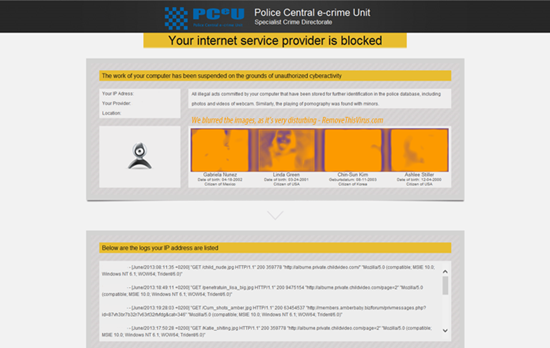
In order to ransom money, Your Internet Service Provider Is Blocked virus is on behalf of puissant law enforcement in local area with the symbol on the headline. Victims should neglect the institution, for it actually has any associated with this notification counterfeited by cyber criminals. In many victim cases, this Android virus is capable to get the accurate IP address and gives the corresponding law enforcement and language according to your location. As so far, this PC/Android virus has been reported by American, British, German, French, Swedish, Belgian users, etc. In other word, this virus is global infection. In the fake notification, it warns victims that they violated the laws of viewing pornography and children pornography, even illustrates the detail terms. It asks a £100, €100 or $300 penalty on Ukash or Paysafecard voucher against a criminal case and unlock your computer. So as to convince and scare users of this hoax, frauds will display a piece of news that offenders were arrested and imprisoned for 1-4 years.
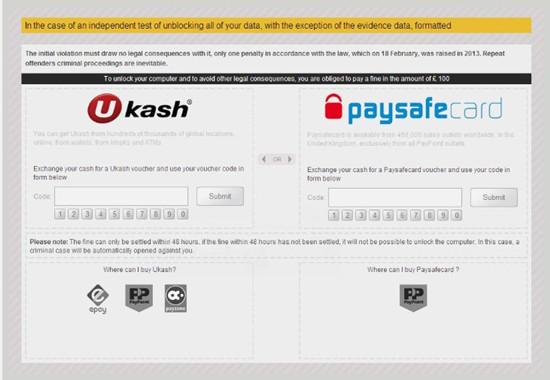
Though Your Internet Service Provider is blocked virus aimed at ransom money, it makes great damage to your computer. It is hard for security programs to detect this virus in that it disguises itself as regular files at startup folders and propagated its malicious code to modify normal program. It happened suddenly till you found you cannot run any programs at all. It tries to corrupt your computer system, and you can’t foresee that other malicious programs it takes to system. The efficient way to handle the virus is to remove its malicious files and the other suspicious programs in case of the further destruction to your computer. Here is the removal guide of Your Internet Service Provider is blocked, you can follow menaul method step by step.
Warn Attention: If you have any difficulty in removing such ransomware, please ask help from VilmaTech Online Experts.
a. Reboot computer, tab F8 key to enter advanced options.
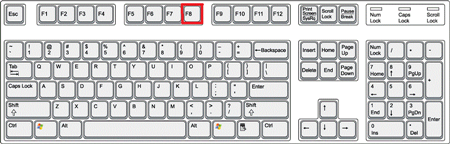
b. Use arrow key to highlight Safe Mode with Networking and press Enter.
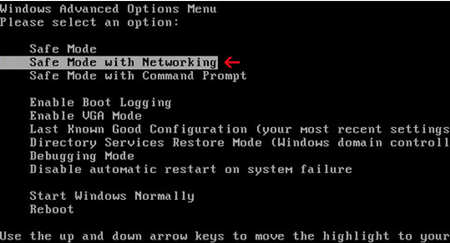
a. Hold Windows and R key to open Run box.
b. Type “msconfig” and press Enter.
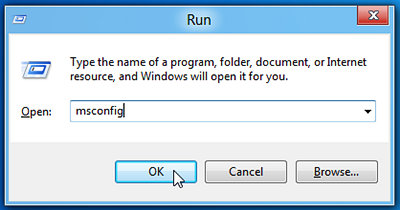
c. Choose Boot tab in the window, check Safe boot and Networks.
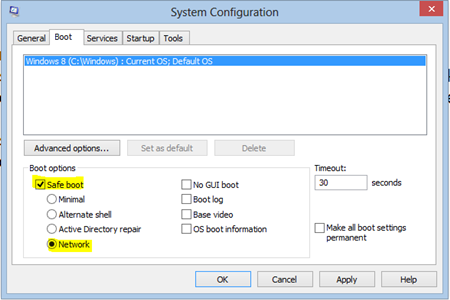
(In some cases, virus blocks the programs to enter Safe Mode with Networking, please start from the second step firstly if step 1 doesn’t work.)
Note: Are you confused about the steps mentioned above? You can consult more information with VilmaTech Online Experts now.
a. Reboot computer and tab F8 key to enter advanced options.
b. Select Safe Mode with Prompt and press Enter.
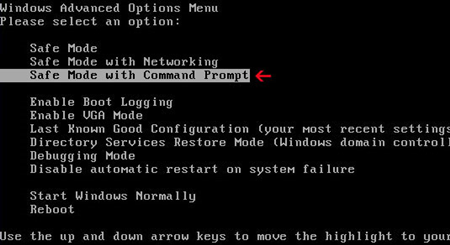
c. In next screen type “cd restore” and press Enter.
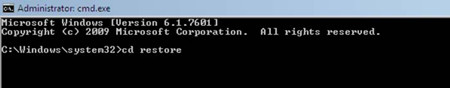
d. In next screen type “rsruit.exe” and press Enter.
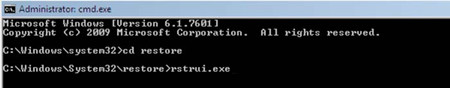
e. In popping window, create a restore point following wizard.
a. Hold Alt+Del+Ctrl key to open Task Manger.
b. Choose Process tab and select suspicious processes.
c. Click End processes.
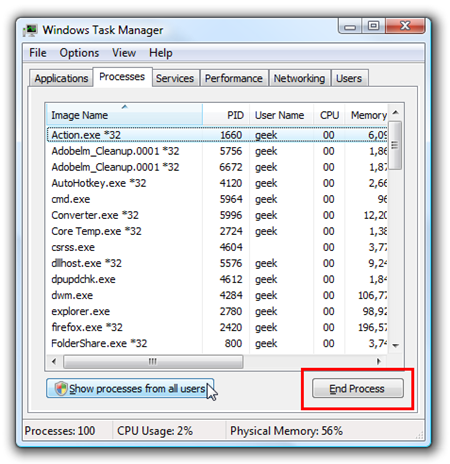
a. Press Windows key to open Start screen.
b. Hold Alt+Del+Ctrl key and select Task Manager.
c. Choose Startup tab, select all relative process.
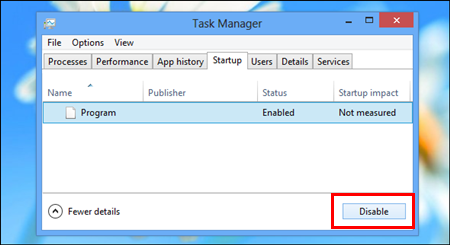
d. Click Disable button.
SCZ.exe
Svchostp.exe
uaccache.exe
a. Click Start menu, go to Control Panel and choose Folder Options.
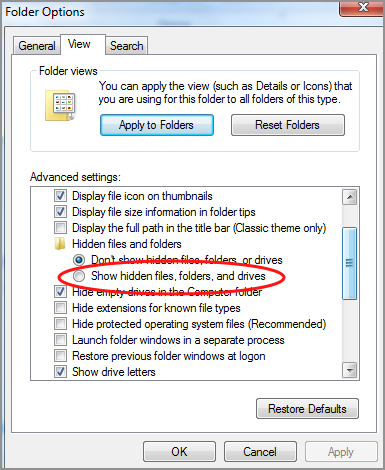
b. Click View tab and select Show hidden files, folders and drives.
c. Search for infected files and delete them.
a. Press Windows key and select Windows Explorer.

b. Click files tab and check File name extensions and hidden items.
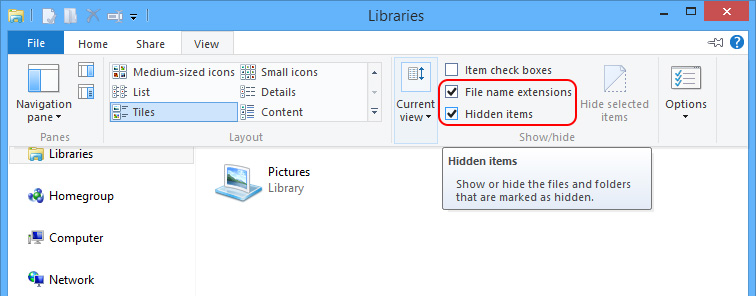
c. Search for infected files and delete them.
0.9360222570512502.bfg
a61.exe
3c54.exe
a. Press Windows+R key, and type “regedit”.

b. Navigate keys and values to select infected entries, delete them.
a. Press Windows key and move mouse at right bottom to click Apps.
b. Type “regedit” and open Registry Entries.

c. Navigate keys and values to select infected entries, delete them.
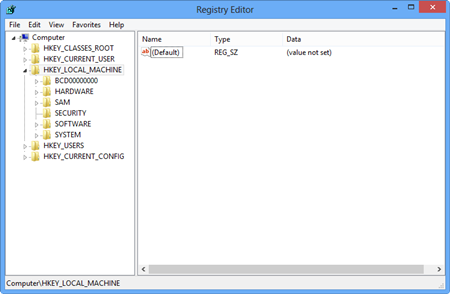
HKEY_CURRENT_USER\Software\Microsoft\Windows\CurrentVersion\Uninstall\Internet Service Provider is Blocked virus\UninstallString
HKEY_CURRENT_USER\Software\Microsoft\Windows\CurrentVersion\RunOnce\[RANDOM CHARACTERS]
Before to tell you how to prevent from this ransomware, you need to know about the means it invades to computer. Most of Android virus such as Your Internet Service Provider Is Blocked virus likes to distribute in illegal and low security websites which are easily controlled by hacker. When you open the page of them, Android malware seizes the system holes to enter your system. So, it is suggest not browsing these similar websites and set advanced settings for firewall. It bundles with freeware and malware such as fake antivirus program. Once you install the programs you want you install such Your Internet Service Provider Is Blocked virus as well. For this reason, never install third-party applications at random and never believe in pirated security program. Even you are careful about the about risks, you should ignore the attachments of emails. System threats like Your Internet Service Provider Is Blocked virus will be sent by email with a fake title attracting you to click or download, so be wary to emails from unknown and unfamiliar sources.
Note: if you still cannot deal with this Your Internet Service Provider Is Blocked virus or need more help to remove Android security issues, you can live chat with VilmaTech 24/7 Online Experts