Suddenly seeing a pop-up ads from Pricora in the browser or the corners of the PC screen, Internet users might feel so confused but oblivious about this weird scene. And normally, Pricora always displays the ads concerning coupons, discounts, on sale products, bargains, etc. As the content could effectively attract the attentions and also be in accordance with the demand of the masses of the Internet users, they would like to click on these ads links without protest, going to visit some unfamiliar websites to satisfy their curiosity, which is just letting the sinister adware have its way.
Since the Pricora adware gets the ability to lead the PC users to any specified websites, many potential safety problems will be approaching toward them gradually, but unfortunately, they don’t have any clue about it. Many advertisers will have the idea of using Pricora for sales promotion, thus, they could increase the influences and benefits on the majority of users in a short period of time. However, we can’t rule out some cyber crooks taking advantage of this opportunity to make Internet fraud, inducing the innocent users to make financial transactions and stealing the money.
Pricora adware can also lead the PC users to some serious network security problems. Because the popping ads from Pricora has been inserted with unsafe links. Sometimes, PC users don’t even have to click on them, several successive ads windows will automatically pop open in the previous page, which are usually not so easy to shut down. Under this circumstance, users were forcibly visit these websites and there might be possibility to hit some hacked sites or those corrupted ones. This kind of websites must be filled up with cunning viruses and malware, as long as the victims stay in the webpages only for a moment, nasty infections will have the enough time to invade into PC systems and cause inevitable damage.
Once more and more viruses have combined together to devour the PC system and make it weaker and weaker, evil hackers will seize the chance and plan to make further damage. As the infected computer has been wasted and become defenseless, hackers could readily break into it, threatening the victims by deleting or encrypting their important data, causing them enormous losses. In that case, PC user’s confidential data like access passwords, ID numbers, credit cards numbers, online banking details, e-payment details, private photographs, etc. would be stolen, the consequences would be disastrous. So the best thing to do is to remove the Pricora adware immediately before it’s too late.
If you want to search for more effective ways to remove the malware, please have a live chat with VilmaTech Online Experts by clicking on the button now.
1)Start the Internet Explorer.
2)At the top menu, find Tools and Click on it.
3)Find Manage Add-ons in the drop-down list. Then in the next showing window, select the Pricora Adware and all its related add-ons and disable them.
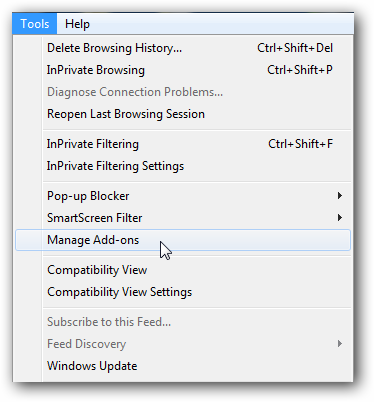
4)Restart Internet Explorer.
1)Run the Mozilla Firefox
2)Go to Tools, and choose the Add-ons then Go on to Extensions.
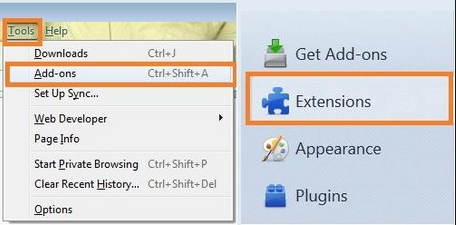
3)Locate all the Pricora Adware and the other items associated with it, then disable them by clicking on Remove button.
4)Restart Mozilla Firefox.
1)Launch Google Chrome.
2)Click on the wrench icon on the top right corner, then choose the Extensions.
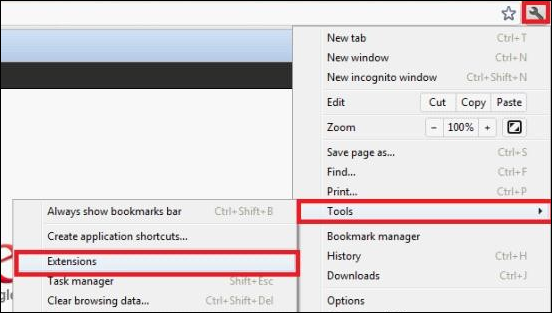
3)Find and disable Pricora Adware and its extra plug-ins one by one.
4)Restart Google Chrome.
1)Find the Control Panel in the Start menu.
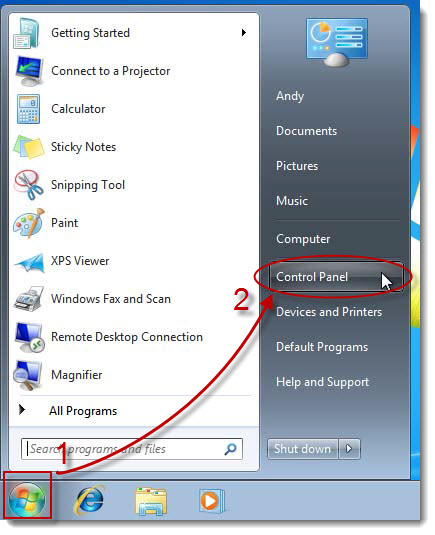
2)Click on the Programs, then click on the Programs and Features in the showing windows.
3)In the programs list, search for the Pricora Adware or its related programs and highlight them. Right-click on each one of them and choose the Uninstall.
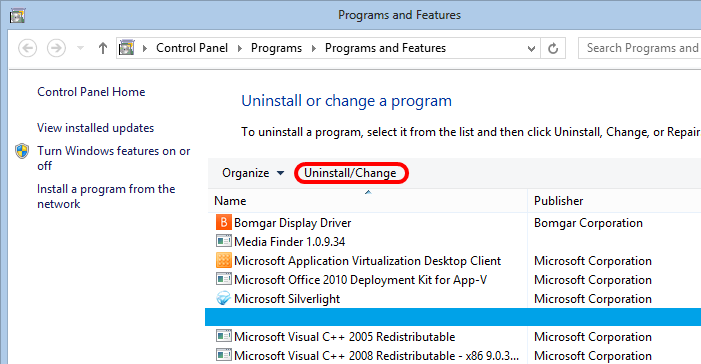
4)Follow the its own uninstall wizard till it finished.
1)Start the Internet Explorer then click on Tools then the Internet Options.
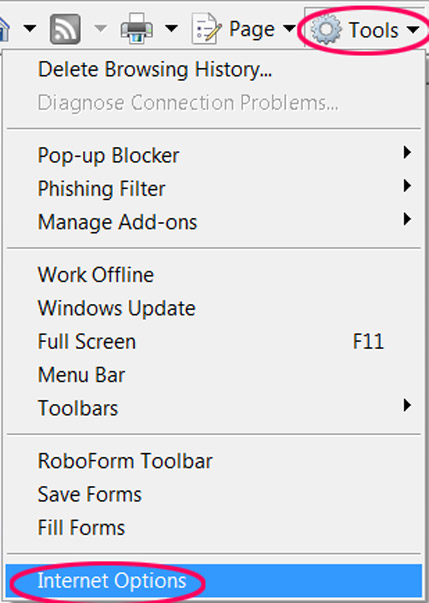
2)Click on the Advanced tab, then click the Reset button after finishing the reset.
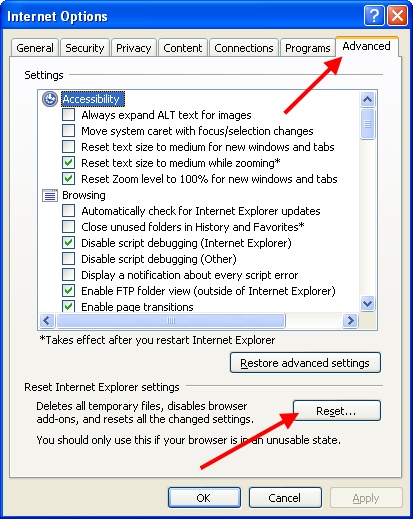
3)Go on to the General tab which is also in the Internet Option, find the homepage box, then put a new safe URL in it as the default homepage.
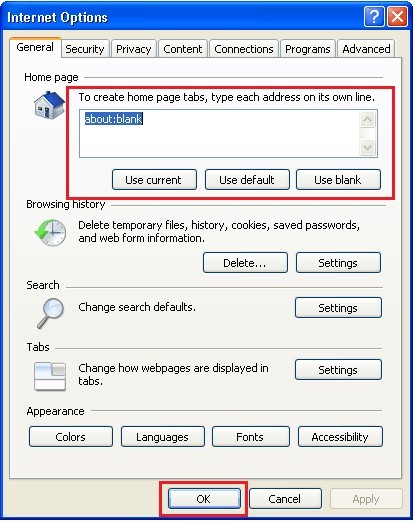
4)Click to save the changes and restart the Internet Explorer.
1)Open the Mozilla Firefox, click on the Firefox menu button on the top left corner of the browser. Then click the Help then the Troubleshooting Information.
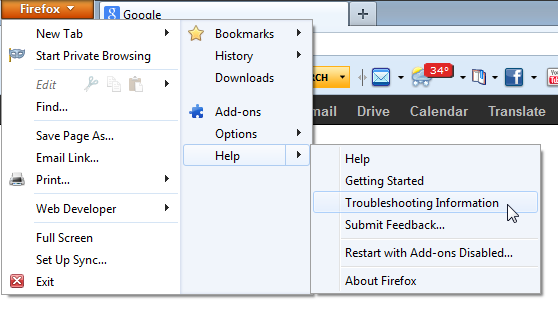
2)Wait for the Troubleshooting Information page showing up, click on the Reset Firefox button.
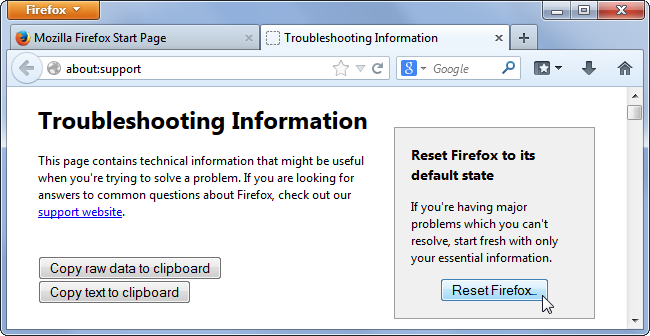
3)Confirm the reset request.
4)Click the Firefox button and choose the Options this time, then click the General tab.
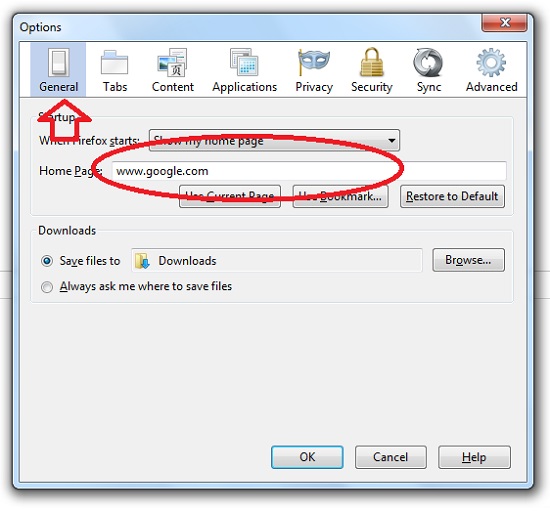
5)Type a new address as the homepage in the box, then click OK.
6)Restart the Mozilla Firefox.
1)Launch the Google Chrome and select the Settings option in the Chrome menu list.
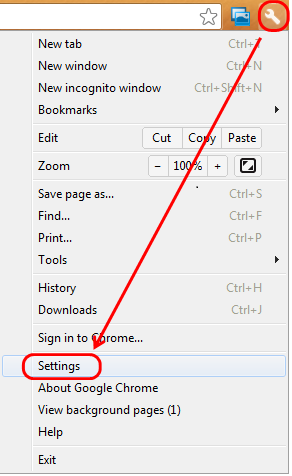
2)Click Show advanced settings.
3)Click on Reset browser settings button.
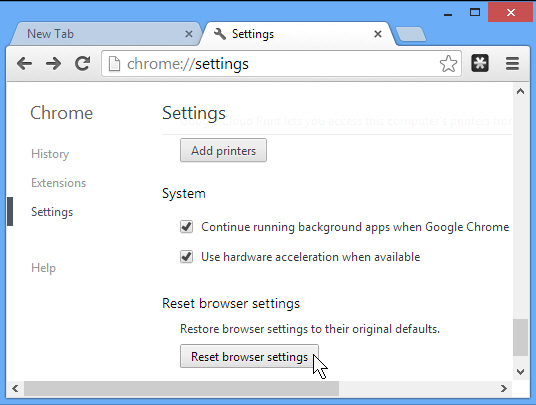
4)Go back to the Chrome menu list and choose Settings again.
5)In the Appearance section, click on the Show Home button.
6)Click the Change link, then type a new URL in the box.

7)Restart Google Chrome.
1)In the Windows Start menu, open the Run Command window.
2)Type “regedit” in the search box then Press Enter.
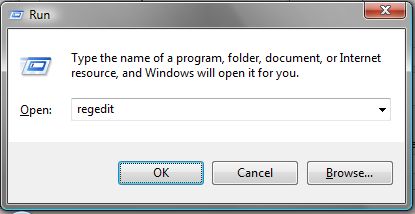
3)Find and delete all the registry entries of the Pricora Adware.
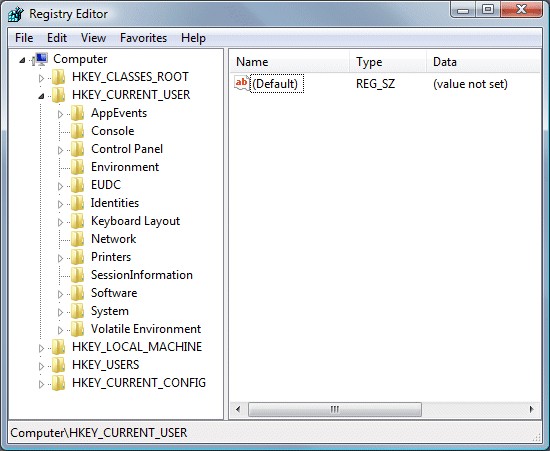
4)Find Pricora Adware registry keys and delete them as well.
5)Click on the Pricora Adware’s folder and delete it.
*Remember to show up Pricora adware hidden files first. Open up the Folder Options window to reset the folder properties. Select the “Show hidden files, folders and drives” option and remove the check mark off the “Hide protected operating system files (Recommended)”option.
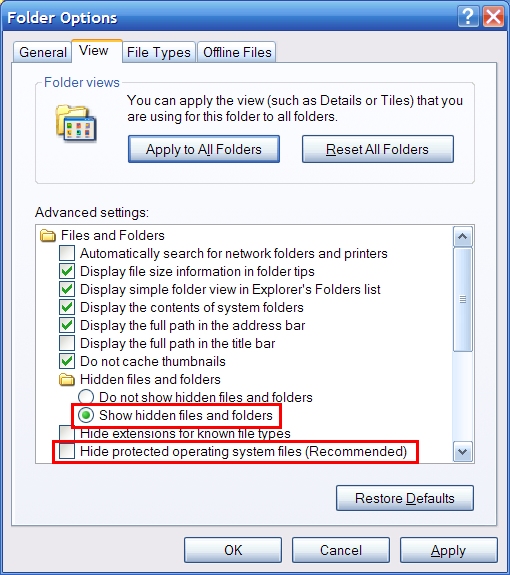
6)Restart the computer.
Pricora adware infection is actually ubiquitous in our network life, however most of us could barely notice it at ordinary times. What we are unexpected is that some commonly-used and popular software has been bundled with various unwanted programs, sometimes, even with malware, too. Without knowing it, PC users will blindly download this kind of bundled software and install it in the system without doubts. In this way, there could be plenty of viruses and malware secretly crowding into the targeted PC system and crashing it instantly.
Aiming at the tricky malware like Pricora adware, PC users have to be warned to guard against it at any time. While downloading or installing a new software, we should detect it carefully and thoroughly. When encounter the optional installation items, we should always be cautious in case to permit any unwanted programs or malware. And try not to download freeware for convenience, otherwise you will be regret about it.
If you still can’t remove the malware successfully, please click on the button to make a contact with VilmaTech Online Experts, they’ll be glad to help you.