An upswing in BitCrypt ransomware activity keeps indiscriminately plaguing online computer users in greater numbers around the world. And quite a few of Internet users are suffering from incredible damage made by the ransomware. BitCrypt is regarded perilous ransomware, utilized by scammers aimed at threatening to format, encrypt and wipe all documents on the compromised computer. All files and data, pictures, and application development on the infectious computer have been encrypted to a series of inaccessible files in form of ekstra ekstension, ex: blabla.jpg.bitcrypt , blabla.xls.bitcrypt . etc. Like all other ransomware such as “Your personal files are encrypted” ransoware or CryptoLocker virus is meant to be an encipher of all files located on the victimized computer and Android phone. BitCrypt Ransomware also uses similar tactic to encrypt all files on the compromised computer and Android system.
BitCrypt ransomware will leave a malicious bitcrypt.txt file on locked machine, which reads all necessary files on your computer (photos, documents, data bases and other) were encoded with a unique RSA-100. It requires victimized users pay to hijackers with Bitcoin payments to get a unique BitCrypt ID. If victimized users can’t pay the demanding fine of 0.4 bitcoins, around 230 dollars in time, they won’t have any chance to get their files come back. However, the truth is the BitCrypt hardly will recover files though you have paid to scammers. BitCrypt ransomware has been turning attentions to encrypting victimized users files especially those business groups, as doing so can scammers extorting Bitcoins from them. BitCrypt ransomware, inessence, is a sophisticate hybrid design that focuses on pilfering Bitcoin wallets.
Usually, the scammers propagate the BitCrypt ransomware through drive-by downloads. And recently, various Bitcoin client programs have been created and are epidemic over the cyber world. The BitCrypt ransomware can infiltrate on the targeted computer just through such Bitcoin client program. The scammers hide a malicious Trojan virus code within those Bitcoin client programs. Once users downloaded them, the BitCrypt ransomware then can add to the targeted computer without any consent. Once enticed in the targeted computer, the BitCrypt ransomware will use strong RSA 2048 encryption in order for ensuring all files stored on the infectious computer are held to encrypt. Beside that, the ransomware always attempt to compromise the Internet browsers and transmit a private key, which allows remotely communicating with scammers for handling with fatal damage. Therefore, the BitCrypt ransomware should be removed from the infectious computer as quick as possible in case of further damage.
Note: If you are not confident of removing such BitCrypt ransomware from the infectious machine completely in person, you can ask for professional help by Live Chat with VilmaTech Online Experts now.
Refer to the BitCrypt virus screenshot as below:
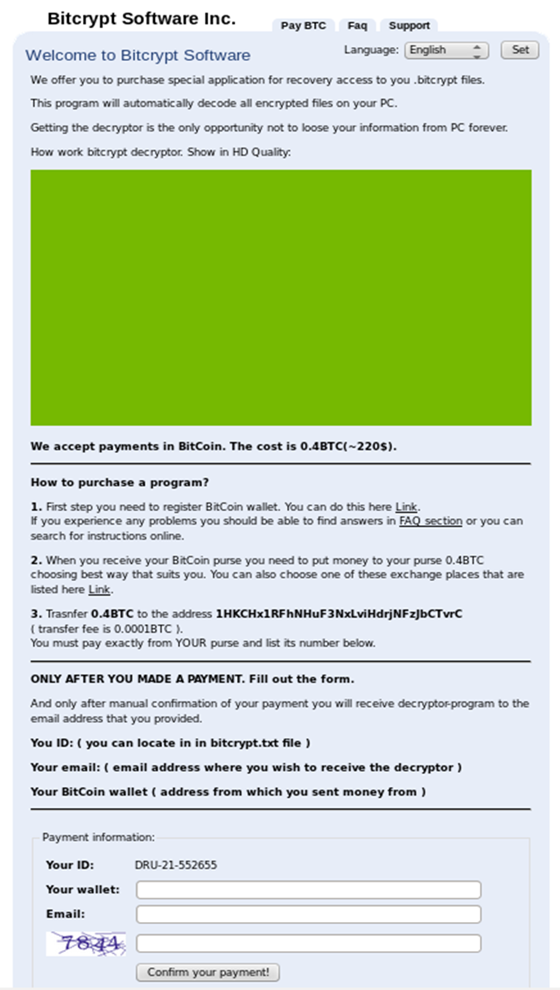
A: Safe Mode on Windows 8.
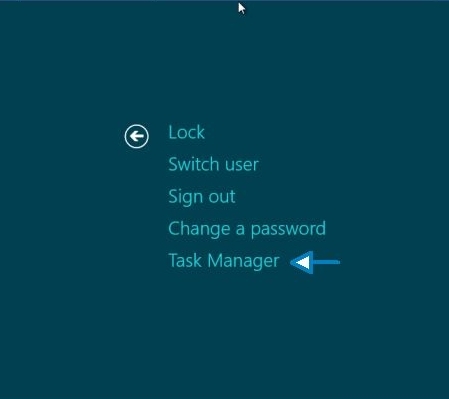
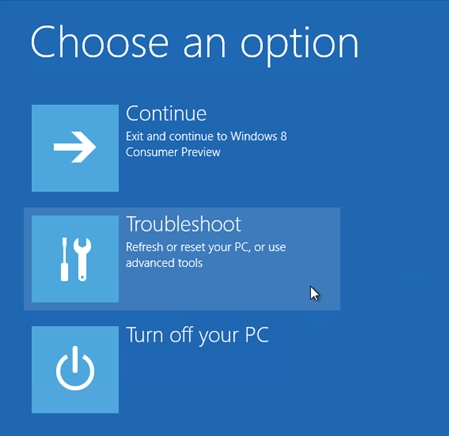
B: Safe Mode on Other Windows Versions.



Still need more help to handle with the BitCrypt ransomware files and registry entries? You can Live Chat with VilmaTech Online Services now.
1. Reboot the computer and simultaneously hold down the Shift key on the keyboard until the Windows Recovery Environment option pops-up.
2. If you are on the desktop now, you can navigate the mouse around on the Start screen to reveal settings charm. Go to general settings and click on advanced start up and restart. See the reference screenshot.
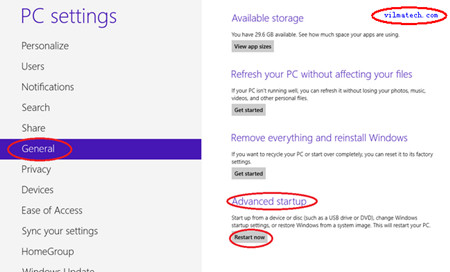
3. Next page is referred to the Choose an option. You need click on troubleshooting option there.
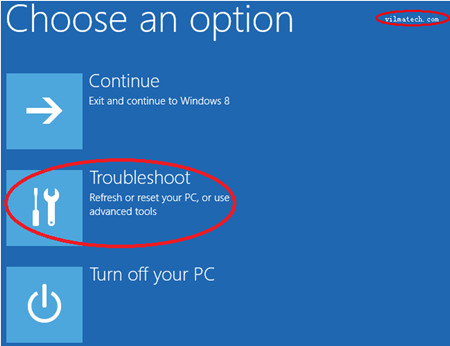
4. Go to Advanced Option from the next pop-up window.
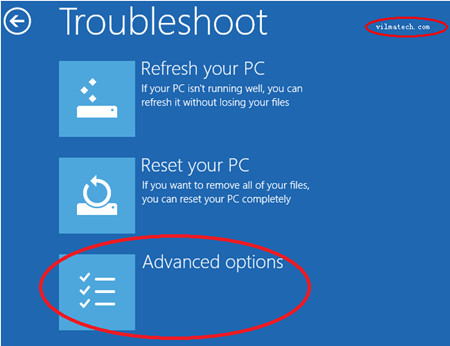
5. Click on System Restore.
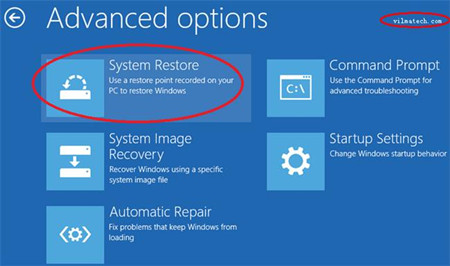
6. It will bring you to the Preparing system restore page. See as following.
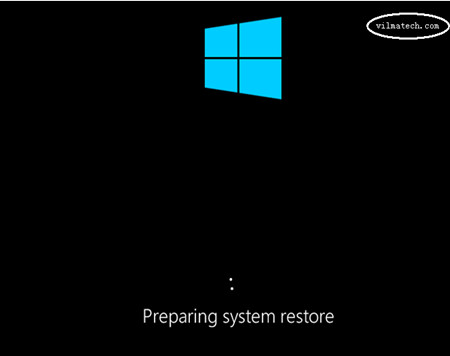
7. Next you will have to choose your user account and provide the password… (This authentication is to prevent unauthorized persons restoring your pc without your knowledge), If it is required, you need type in the demanding admin password to continue.
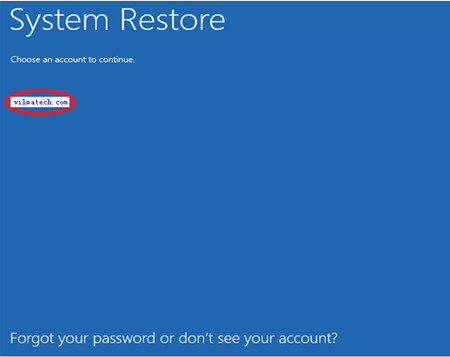
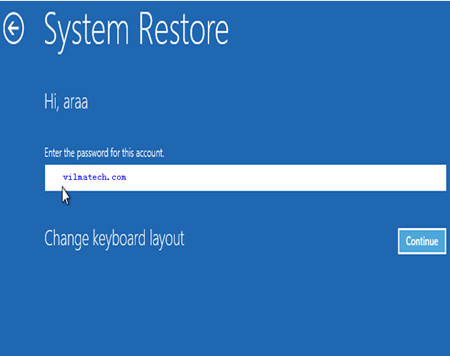
8. You then get the screen of System Restore reads Restore system files and settings.
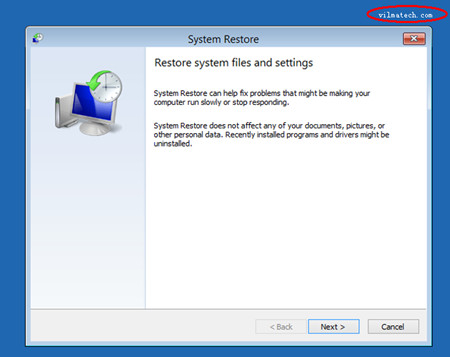
9. You need click the “Next” Button there, and click “Yes” option.
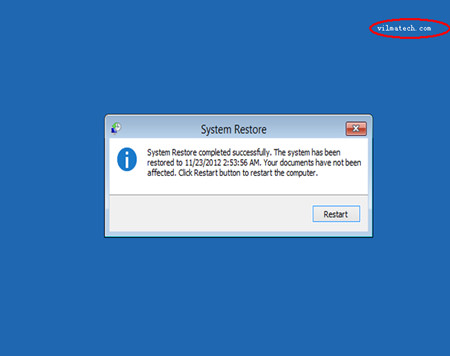
10. Now click on “Close” to get it done.
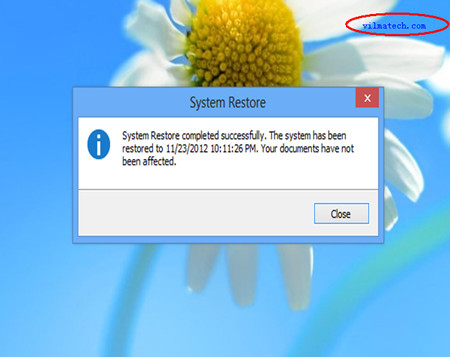
BitCrypt Ransomware keeps updating its variants such as adds a .bitcrypt2 extension to encrypted files and show notes in form of different languages. And it declares that your computer or Android phone was infected with BitCrypt v2.0 crypto virus or Android virus. And the note informs victimized users with the information regarding how to access a specific website hidden on the Tor anonymity network. And the s BitCrypt Ransomware exploits wallet program to generates and stores private keys, and communicates with peers on the Bitcoins networking. And done with that, the scammers taken over the victimized machine could steal confidential data from the compromised web browser with ease. Login credentials, banking data, Bitcoins data, ect must be at high-risk of exposure. The BitCrypt Ransomware Android lock has largely centered around theft of the extorting money from those victimized users, and e transfering from a wallet using the private key to unlock the wallet. As you experienced, although you have paid the required fine, all encrypted files on the compromised machine would not have been recovered. BitCrypt Ransomware is still in your computer. The best way is to remove such BitCrypt Ransomware from the completely and quickly in case of further files damage. Till now, if you still can’t remove such Android virus, you can live chat with VilmaTech 24/7 Online Experts