PerforMax Cleaner is a proprietary program designed by OneBit, which has generated negative effects in security industry due to distrusted attributes. PerforMax Cleaner seems to be a legitimate tool that is able to resolve multiple types of security issues while cleaning up user’s personal data stored in hard disk and tracking files for the sake of guarding against data loss. PerforMax Cleaner claims that it is one of the leading premier cleaning application that can simply search and find the areas that normal programs cannot do. When potential or existing security threats & risks emerge on a user’s computer, PerforMax Cleaner contributes its automated solutions to defuse crisis.
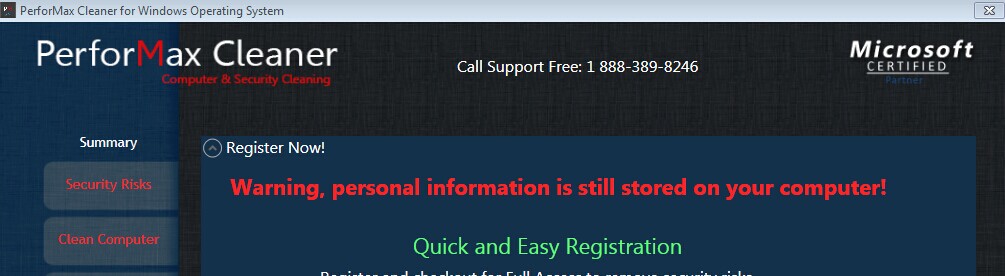
Note: PerforMax Cleaner can not be removed with common method thanks to its strong, annoying properties. In this case, you may consider the helpful manual removal to clean up all its files, registry entries and leftover. If you are not familiar with the operation, please be free to contact VilmaTech Certified 24/7 online expert here for real-time support.
People hate PerforMax Cleaner because it always appears to a user’s computer without asking for any approval. It may be distributed to a targeted machine in conjunction with the download of third party software. Usually, computer users do not pay much attention to potential attachments or files before permitting a download of a program. Apart from the basic spreading approach, PerforMax Cleaner is believed to be bundled with same spam emails that may mislead users into clicking on them for illegal subjects. On the other hand, PerforMax Cleaner may be installed on a computer when user visit some distrusted web pages, such as peer-to-peer (P2P) file sharing web site carrying activation code of the program. When installation and initialization are finished, PerforMax Cleaner would directly modify one kernel party of system – Initial Program Loader (IPL) of the NTFS boot sector in order to be run automatically through the disk.
Unlike a regular standard program, PerforMax Cleaner cannot be simply uninstalled via conventional technologies. While running in the compromised machine, PerforMax Cleaner may make use of auto scanner, allegedly claiming that the computer has unresolved security errors or risks which are required to be cleaned up with its full licensed solution and ultimate protection. However, the security issues may be not real and are only mis-reported by PerforMax Cleaner; the bogus notification may also keep popping up on the monitor out of control. According to recent security reports, PerforMax Cleaner may decrease the overall performance of affected computer through taking up high system resources. When a user doesn’t satisfy the existence of PerforMax Cleaner on account of its abnormal symptoms, it is essential to get rid of the program to ensure the safety of machine as well as personal privacy.
1. PerforMax Cleaner may take up high computer resource and result in 100% CPU usage. In this case, you are required to remove all its running process in the task manager first. The main process of PerforMax Cleaner include: SpeedCleanerSetup.exe. (name may be different in disparate PCs).
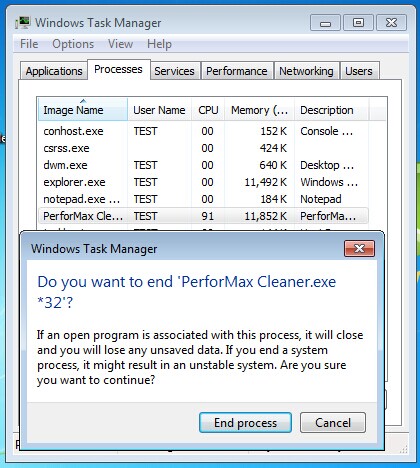
2. Remove PerforMax Cleaner from Control Panel.
If you are windows 7/Vista users:
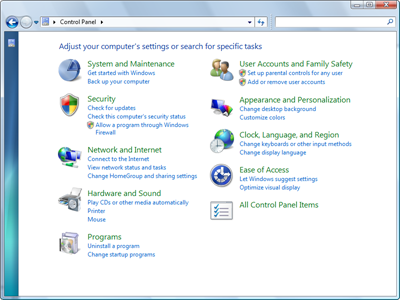
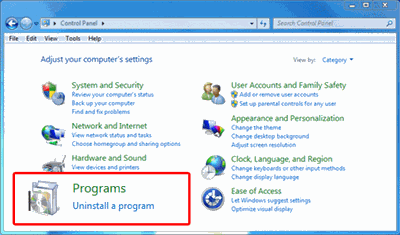
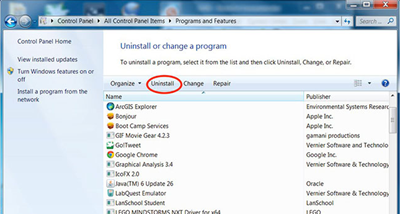
If you are windows 8 users:
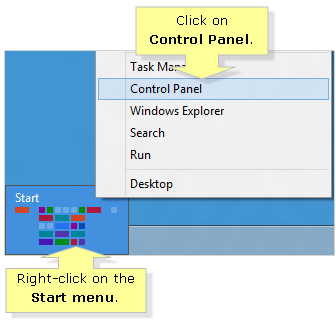
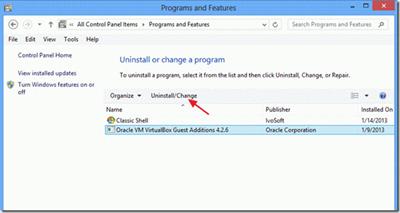
2. Remove all files and registry entries of PerforMax Cleaner.
%AllUsersProfile%\{random.exe
C:\WINDOWS\system32\giner.exe
PerforMax Cleaner pretends to be a helpful application that is capable of helping users to remove personal files which they do not need any more while safeguarding the computer by resolving a variety of security problems with high-effective solutions. However, PerforMax Cleaner has been complained by numerous computer users due to its inconsistent attributes. For instant, PerforMax Cleaner can always sneak into a user’s computer without any permission or knowledge. It is usually bundled with third party programs that may be downloaded manually by computer users. When installed, PerforMax Cleaner may automatically run a scan on the compromised machine, claiming that the system is under high risk because of certain system errors, virus or other unclear threats. The security reports from PerforMax Cleaner may not be real and only encourage users to register its full version. Additional symptoms such as slow performance, data loss may be triggered due to the existence of PerforMax Cleaner. For the sake of protecting PC and privacy for good, it is better to remove PerforMax Cleaner once harmful activities appear.
Attention: If you cannot deal with the manual approach alone and do not want to make mistake, you are welcome to ask help from VilmaTech Certified 24/7 online expert here who will glad to help you out of trouble.