Zorton Win 7 Antivirus 2014 has been reported as a fake antivirus stealthily installing into the targeted computer system without authorization. It is kind of a rogue malware finding the victim on the Internet so as to derive benefit from them. Zorton Win 7 Antivirus 2014 comes with a friendly interface, making a fool of the computer users so they won’t remove it in the first place. Once Zorton Win 7 Antivirus 2014 successfully won the trust from the users, it will have the chance to replace the original antivirus software in the computer without permission and most of the users could not notice the different until Zorton Win 7 Antivirus 2014 constantly showed shocking alerts and pop-up warnings in the computer, making a fake report that the computer system was under serious attacks.
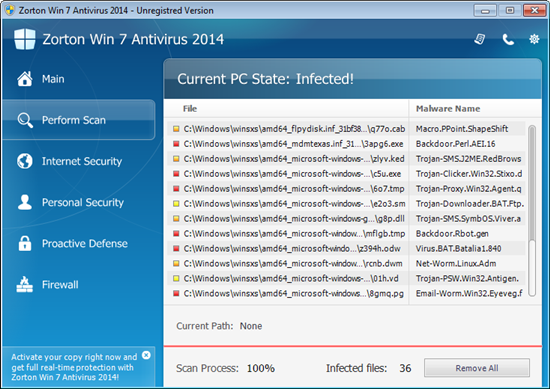
Zorton Win 7 Antivirus 2014 is definitely an untrustworthy rogue so users have to ignore any message and prompts delivered from it. Zorton Win 7 Antivirus 2014 pretended to be beneficial for the computer system by providing so-called detection, in fact, it just seized the chance to scan the whole system purposely so as to find out the weakness. Zorton Win 7 Antivirus 2014 displayed a lot of fake threats and infected files detail in the scan report to freak the innocent users out. Zorton Win 7 Antivirus 2014 made things worse and intense by showing those bogus search results to the computer users, with a main intention to introduce the useless full version of Zorton Win 7 Antivirus 2014. Once the users were fooled by Zorton Win 7 Antivirus 2014 and purchased the fake version without hesitation, dangerous cyber crooks behind Zorton Win 7 Antivirus 2014 will have the chance to defraud users’ money without restraint.
Users have to get rid of Zorton Win 7 Antivirus 2014 fake antivirus as soon as possible, otherwise, it will get ugly. Aside from the scam of the Zorton Win 7 Antivirus 2014 full version could cause huge money loss to the users, Zorton Win 7 Antivirus 2014 rogue could also add more trouble to the infected computer. Since those original antivirus and antimalware have been replaced by the tricky Zorton Win 7 Antivirus 2014, this whole system protection will be weakened and corrupted gradually. In the mean time, Zorton Win 7 Antivirus 2014 also takes advantage of the occasion to add tons of malware and viruses into the computer system without scruples. In this case, the computer was seriously infected and out of control. Cybercriminals could take the opportunity to attack the compromised computer system, breaking into it and steal confidential information and valuable files for further profits. Users have to remove Zorton Win 7 Antivirus 2014 Rogue the sooner the better, and repair the corrupted system in a timely manner.
Please start the removal by following the professional guide, if you encounter any problem during the process, please click on the button and ask VilmaTech Online Experts for help.
1) Press the Reset button on the computer case to restart the computer immediately.
2) Hit the F8 key repeatedly before it loading into Windows.
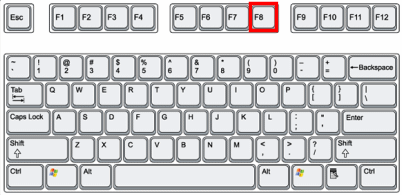
3) Enter the Windows Advanced Options screen, use arrow key to select “Safe Mode with Networking” and press Enter key to continue.
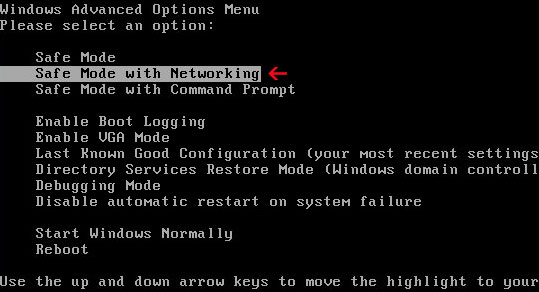
1) Under the “Safe Mode with Networking”, use the key combination: Ctrl+Shift+Esc to open System Task Manager.
2) Click on Processes tab in the Task Manager, find out all the running processes of Zorton Win 7 Antivirus 2014 rogue, then select them and click on End Process button to disable them all.
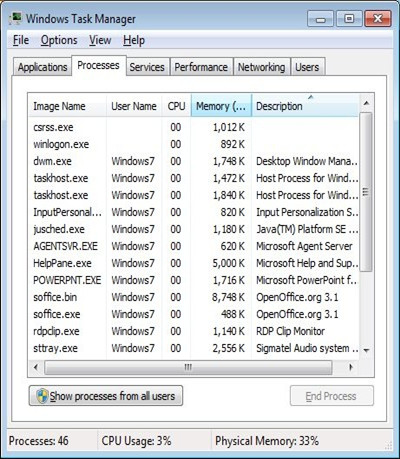
3) Close the current window.
1) Press Win key to open Start menu, click on Control Panel.
2) Locate Programs heading in the Control Panel, click on the “Uninstall A Program” link under it.
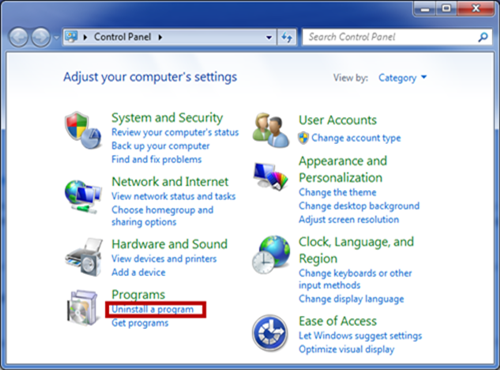
3) In the displayed programs list, find out Zorton Win 7 Antivirus 2014 related programs.
1) Select Zorton Win 7 Antivirus 2014 and unwanted programs attached to this rogue, then click on the Uninstall button.
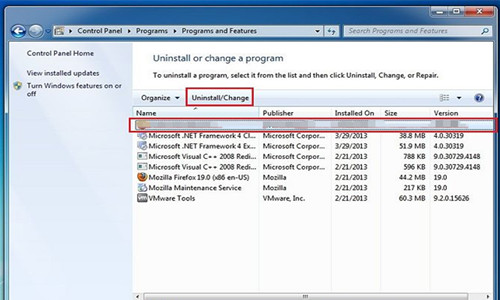
2) Follow the on-screen uninstall wizard step by step until it finished.
1) Open Run command box from Start menu.
2) Input “regedit” command in the displayed search bar, click on OK button to continue.
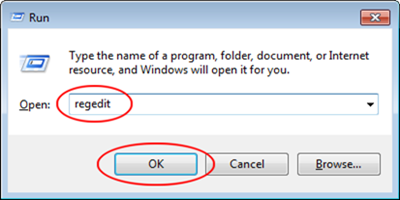
3) In the Registry Editor, unfold the left side branches to find out all the remaining registry entries of Zorton Win 7 Antivirus 2014, then delete them completely. Pay attention: mistakenly delete the wrong registry file could cause serious problems for the whole system, so be careful in this step.
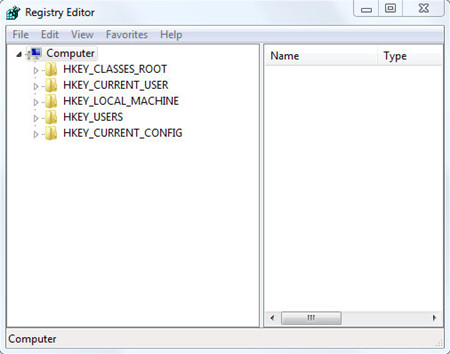
Zorton Win 7 Antivirus 2014 has a mass of variants so computer users have to learn a lesson from the Zorton Win 7 Antivirus 2014 infection and be vigilant in the future. As most of the malware like Zorton Win 7 Antivirus 2014 could infect the targeted system without awareness, then things have got serious until they found out about it. For this reason, users have to learn some professionall methods and tips to prevent the infection effectively and timely. In most cases, virus and malware could hide in some bundled downloads waiting for the innocent users to walk into the trap. Unfortunately, some users are lacking of precaution awareness, blindly downloading this kind of bundled software into the computer without detecting before using it. In this way, malware will get the chance to mix in those sophisticated installation terms and successfully have its way. So, you can’t be too careful. If you still need help to deal with Zorton Win 7 Antivirus 2014 rogue, feel free to click on the button to make a contact with VilmaTech PC experts at any time.
*Here is an easy guide to help you create a restore point easily once the registy file was mistakenly deleted, you can restore the system by yourself.