Windows AntiVirus Helper gives Internet users a view that it is a legitimate antivirus-program that can be helpful for removing all potential malware threats and securing their computers in real time. In reality, Windows AntiVirus Helper is not legitimate software at all. It can’t help computer users remove viruses, much less secure PCs in real time. Actually, the Windows AntiVirus Helper is a class of rogue security software, also refers to the so-called rogueware, is one of the most epidemic fake security application distributed by hijackers over the cyber world. Hijackers or cybercriminals creating such virus to attack Internet users mainly aims at tricking and convincing them into paying the fake and perilous Windows AntiVirus Helper virus.

The Windows AntiVirus Helper is perilous and aggressive as any rogue security software. And the Windows AntiVirus Helper is just a newly released version afterward the Windows AntiVirus Tool and Windows AntiVirus Suite rogueware. All of them are classified as the big rogue family of Windows Advanced Security Center, attacking most online computer users and tricking them into being trapped. With the Windows AntiVirus Helper virus attack, your PC is under high danger. And you have to face some frightening information popping-up all the time. Windows AntiVirus Suite rogueware will self run a bogus scanner once installed on the target computer, and it then displays a series of warnings informing that your computer now has a lot of fatal problems. Worms, Trojan virus, Sypware and more have been detected, and then Windows AntiVirus Suite rogueware recommends you pay its full version to get all threats removed.
Will you put all your trust in such stranger Windows AntiVirus Helper program without any suspiciousness? While the truth is that the Windows AntiVirus Helper is a rogueware, which can entice in a variety of computer infections on the target machine. This kind of fake anti-virus just masquerades as legitimate security program to scare Internet users and fraud. The rogueware keeps resource-consuming to slow down your computer and constantly exploiting system vulnerabilities to make the infectious machine totally vulnerable for more malware threats and even more total system failure. Besides that, the Windows AntiVirus Helper virus allows the hijackers accessing in via backdoor to collect confidential data from the Internet browsers by tracking browsing histories, online credentials, cookies and information located at the PStore. Therefore, the Windows AntiVirus Helper virus should be removed from the infectious machine quickly.
Note: To completely remove the Windows AntiVirus Helper virus from the infectious PCs, you can Live Chat with VilmaTech 24/7 Online Experts if need professional help. Just need follow the below button, please.
Windows AntiVirus Helper fake anti-virus program can tamper with infectious system registries and keep updating latest file modifications so that every change will make it stable on the infectious machine. Additionally, all damage activities can be done under ground and victimized users hardly recognize that until the infectious PC is seriously problematic. It is highly recommended you acknowledge of the Windows AntiVirus Helper properties and risks. If so, it’s helpful for you recognizing the virus and removing from the infectious computer completely.
Windows AntiVirus Helper virus has a user-friendly interface to lure computer users into being tricked. An automatic bogus scanner and abundance established concoctive malware threats keep infectious PC dangerous. Refer to the similar rogueware: http://blog.vilmatech.com/remove-windows-antivirus-suite-rogue-av-software-manual-removal-tips/.
Windows AntiVirus Helper virus is considered as the most destructive malware regarding memory-consuming, system corruption, program disable, sensitive theft and more. It can share personal information over cyber world especially for participating in illegal commercial activities.
Beside that, the rogue security program is compatible with any version of OS and can seriously degrade PC performance and reduce your security to send virus or rootkit. Internet browser can be compromised and Internet setting can be altered with malicious things.
Note: You’d better remove the Windows AntiVirus Helper virus from the infectious machine quickly. If you need consult for more information or professional help, you can Live Chat with VilmaTech 24/7 Online Experts now.
1. To bypass the virus page and reach the desktop without any interference, you need get the infectious machine in safe mode with networking.
2. Shut down the infectious machine totally and then reboot it again. But before Windows Launches on, you need press F8 key constantly to reveal out Window Advanced Options.
3. A page says Safe Mode, Safe Mode with Networking, Safe Mode with Command Prompt, etc will pop-up. Highlight Safe Mode with Networking and hit Enter key. Windows is loading files now. Locate at the desktop.

4. For Windows 8, you need press the Ctrl+ Alt+ Del key on the desktop and then get the Switch User page. Type the “Shift” key and choose “Shut down” button. Click on Restart option. And select Troubleshoot from Choose an Option page.

5. Choose ‘Advanced Options’ and choose Startup setting. Press F5/5 key to boot into Safe Mode with Networking. Later for a while you then can see the desktop.
1. Click on the Start button and choose control panel. If you are on Windows 8 now, need access to the Metro and right click anywhere around the applications. And then a bar may pop-up.
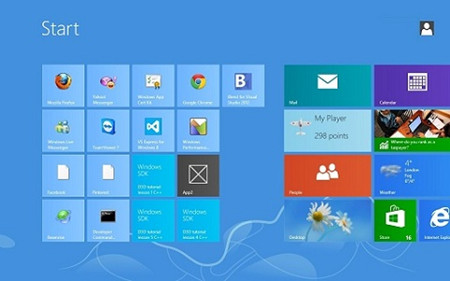
2. All apps will show up and you then choose the apps icon. Click on it to get the Apps view.
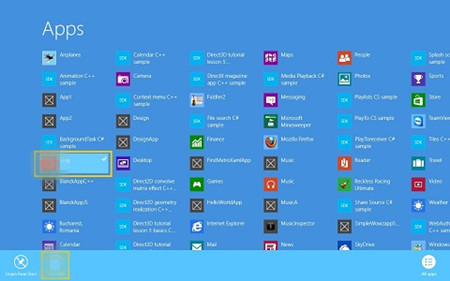
3. No matter which version of Windows you are on now, need click on Add/remove program or Uninstall a program option there. And then you will bring to a new page. From this page you need scroll down and locate at the Windows AntiVirus Helper rogue security program and click Uninstall or Remove option.
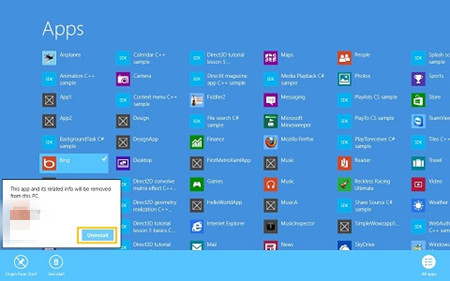
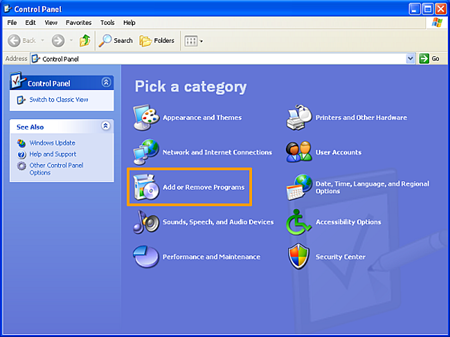
4. Next just need follow the prompting steps to get the Windows AntiVirus Helper virus removed from Windows.
1. Open control panel again. For Windows 8 still need reveal out the Apps view to search control panel.
2. When you see the Control Panel Interface, click on the Appearance and Personalization link.



3. Now double click on My Computer icon on the desktop to open local drives. And then delete all shown files related with the Windows AntiVirus Helper virus.

4. Open the Registry Editor.

Windows AntiVirus Helper virus is categorized as a very perilous computer infection that exactly belongs to hijackers and cybercriminals. It is a carefully crafted rogue security program, frequently exploited by hijackers to steal target Internet users’ money by asking them to purchasing a non-existent security application. The tricky point is the Windows AntiVirus Helper virus can infiltrate on Internet users’ computers without any need of permission. This sort of computer infection not merely installs on target PC without any consent but also complies virus files to system registries, that making the victimized users confused about how to correctly deal with virus registered entries and files to get it completely removed from their innocent computers. To reduce the damages distributed by the Windows AntiVirus Helper virus to the minimum, the best way is to completely get it removed. Till now, If you are still confused about the virus files removal and failure to fix such Windows AntiVirus Helper virus, you can live chat with VilmaTech 24/7 Online Experts