ShopItFast adware was definitely a beneficial application for all the Internet users. We could consider it as the promotion tool with the main task to draw the innocent users to visit specific ads sites so that it would make a profit from them. Many immoral advertisers and cybercriminals used the ShopItFast adware for generating traffic and increasing trading volume and for their own purposes. In this case, evil criminals released all kinds of bogus ads and sponsored links via this adware, waiting for the masses of users raising the bait. Under this circumstance, most of the users could not resist the temptation that the ShopItFast brought, because most of the advertising information was related to fascinating products, preferential discounts, bargains, coupons, big sales,etc. So when they naturally clicked on each ads and wanted to get more, they were in fact falling for the trap of cyber scam.

With the ShopItFast installed in the computer, the innocent users would constantly received various pop-ups displaying automatically in the webpages with compelling banners or pictures, just intending to draw users’ attention and incite them to click on them. Most of the links were deceptive and required impenetrate payment just because they opened it, which was definitely illegal and unreasonable. Even so, there were so many users did not know how to maintain their own legitimate rights and interests, and sometimes they did not even realize the fraud while pay the money, resulting in irreparable losses, letting the purposive cybercrimials have their way finally. Some users still indiscriminately used the ShopItFast adware for searching, getting specified but planned search results provided by cunning criminals without knowing it, the consequences is conceivable.
Not just the money issue that the ShopItFast could bring, with this unwanted adware remaining in the browser, it could cause more and more terrible encounters to the computer. Just because the ShopItFast wanted to display plenty of pop-ups in the computer freely, it would modify the system settings first, which would also weaken the defense of the system security so that more and more other dangerous threats would take advantage of this opportunity to infect the computer and make damages to it. Moreover, as shopping online was always associated with user’s online banking details and financial information, cybercriminals might seize the chance to steal the confidential information such as passwords or authentication codes, using for illegal deals and causing the innocent victims with enormous losses. In order to avoid the hidden danger, users should remove ShopItFast adawre before it was too late.
If you need more help while encounter any trouble during the removal, please feel comfortable to click on the button then ask the VilmaTech Online Experts for help.
1) Use the key combination(Ctrl+Alt+Del/Ctrl+Shift+Esc) to open the System Task Manager.
2) In the default Processes tab, look for all the unwanted processes of ShopItFast adware and other disturbing items then disable them immediately.
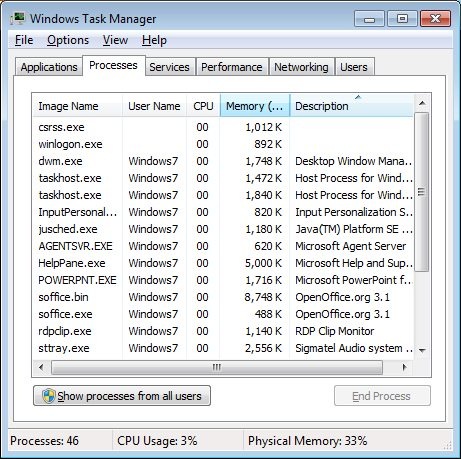
3) Close the System Task Manager.
1) Click on the Start then open the Control Panel by clicking on it from the menu.
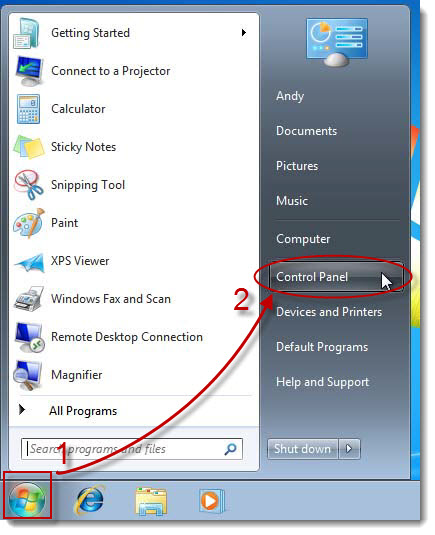
2) Click on the Uninstall a Program as shown in the picture.
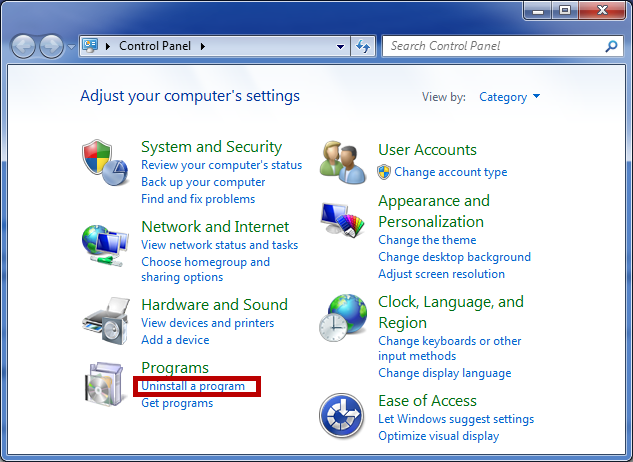
3) In the Programs and Features window, find out the ShopItFast adware in the programs list and also other unwanted programs, click on the Uninstall to remove them one by one.
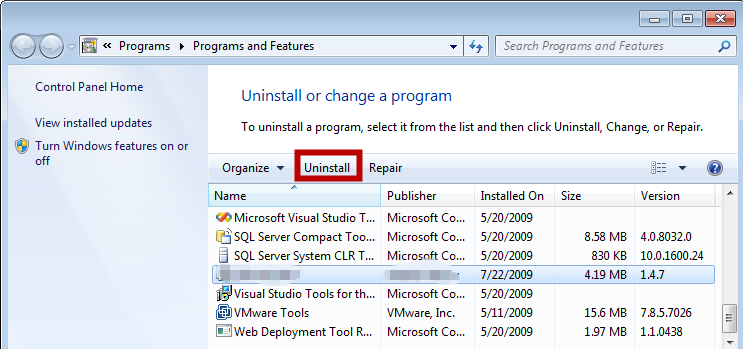
4) Follow the uninstall wizards till finished.
5) Refresh the list to check if all the unwanted programs have been removed.
1) Press Windows+R keys concurrently to open the Run box.
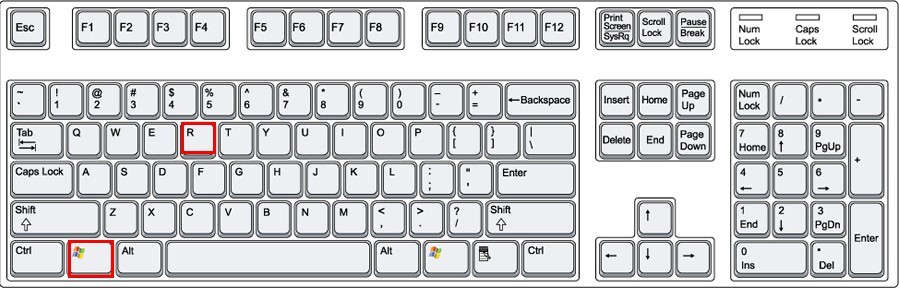
2) Input the “regedit” command in the search bar then click on OK button to open the Registry Editor quickly.
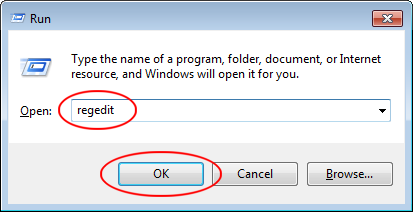
3) In the pop-up window, open the left side branches to find out the related registry entries of ShopItFast adware then remove them cautiously.
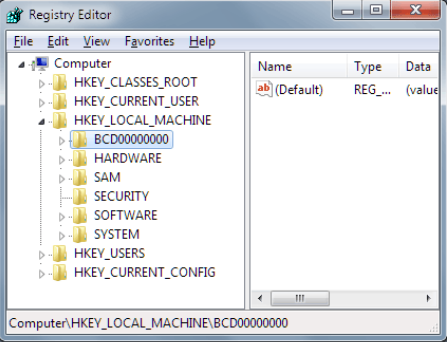
4) Delete the registry keys of ShopItFast adware.
5) Delete the files of ShopItFast adware.
6) Close the current window then reboot the computer at once.
ShopItFast adware was actually not the most difficult virus on the Internet, and with the increasing requirements, more and more users need the web service provided by adware so that they could get the newest commercial information of new listed products in the first place. Just as most of the users choose online shopping, prompting those purposive cybercriminals to set up cyber fraud to get ill-gotten gains. Those nonstop pop-ups and sponsored links are equivalent of money digger, coaxing the innocent users to click on them which were actually fraud sites and always required payment indiscriminately. In that case, users would easily be induced to make transactions in a dangerous way and end up with unpredictable losses. Readily trusting those far-fetched pop-ups became the beginning of misery for all the Internet users.
So after having experienced the network trap, users have to learn to shield all the suspicious pop-ups showing in the computer or the browser suddenly, especially for those containing incredible information or ridiculous discounts, which were likely to be released by cybercriminals intending to make the ignorant users fall for them. In this case, the best things for users to do is to remove the pop-ups and the adware behind them immediately. If you want to get real favorable price with great discounts or coupon, you’d better shop online by choosing creditworthy sites which are guaranteed. More than that, users would better remove all the unwanted applications and programs from the computer just to be on safe side, in case evil criminals have the opportunity to take advantage of them and cause safety hazards to the system.
Tips: If you want to get better method to deal with unwanted adware, please make a contact with the VilmaTech Online Experts by clicking on the button.