FormalPolice.org was kind of a malicious domain showing up in the targeted browser forcibly which was difficult to get rid of, because it displayed a message in the page so that to stop the users from browsing any other pages freely. No matter when they opened the browser or started a new tab in the browser, all they have seen was a shocking warning with the banner of some law enforcement agencies’ name, noticing them for having illegal activities online and now they were caught and needed to accept the punishment honestly. According to the FormalPolice.org Android virus message, users have to pay a fine as requested in exchange of the lock-up situation, otherwise all the computer and Android phone files and data would be deleted forcibly and also the users would be invested for further legal responsibility.

The truth was that cybercriminals used FormalPolice.org to release this intimidating warning intending to make the innocent users be threatened so that they would lose their head and pay the money without thinking. The FormalPolice.org was also a ransomware created for defrauding the innocent users for money so those purposive criminals could make exorbitant profits. Of course, all the nonsense from the warning message has no legal basis and also no efficacy. Users should ignore it in the first place and try to remove the virus as soon as possible. Unfortunately, most of the users were panic about this false accusation and also so worried about all the critical files and personal data in the lock-up computer, so that would rather pay the money instead of getting into further trouble, but they did.
With the FormalPolice.org successfully captured user’s browser, it would have the ability to practice more treacherous settings. In order to avoid being detected and killed by those installed antivirus or antimalware, FormalPolice.org might secretly lower the defense of the computer security so that the infected system would become vulnerable for all kinds of dangerous threats. In that case, more and more malicious infections would take the opportunity to invade into the system and cause many safety hazards to it. Then, plenty of unwanted malware or virus would gradually take up all the system resources to cause the computer dysfunctional and the system applications would no longer run normally, resulting in terrible system failures. With no protection at all, user’s important files and personal data would easily be stolen by criminals and the consequences would be disastrous.
So users have to remove FormalPolice.org immediately and repair the corrupted computer as soon as possible. Please follow the instructions to remove the virus manually, if you worry about any trouble during the removal, please feel free to click on the button then ask the VilmaTech Online Experts for further help.
1. Press the Reset button on the computer case to restart the infected computer.
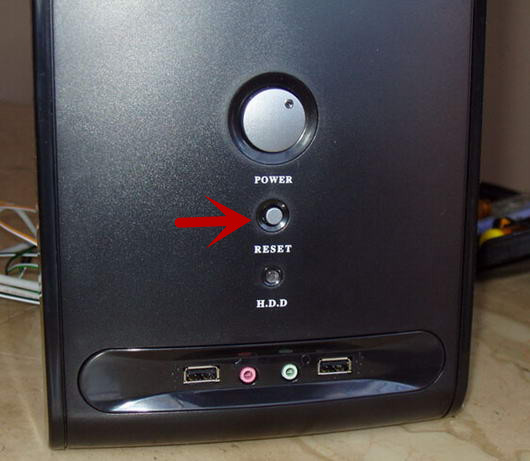
2. Constantly pressing the F8 key on the keyboard until before it loading into the Windows.
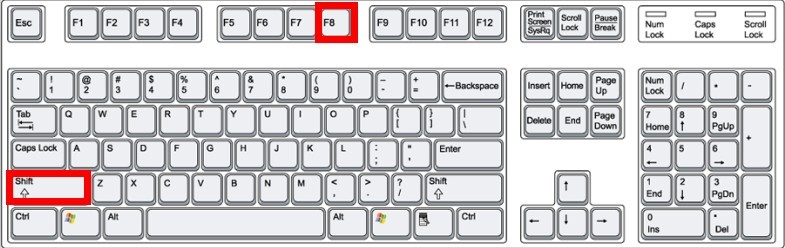
*If it missed, just restart the computer then try again.
3. When it successfully loads in the Windows Advanced Options menu, use the arrow key to select the Safe Mode with Networking then enter it.
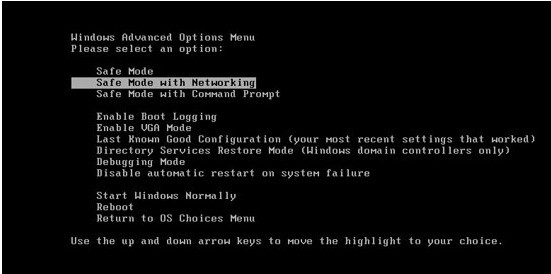
4. Open the Run command box by pressing Windows+R keys concurrently.
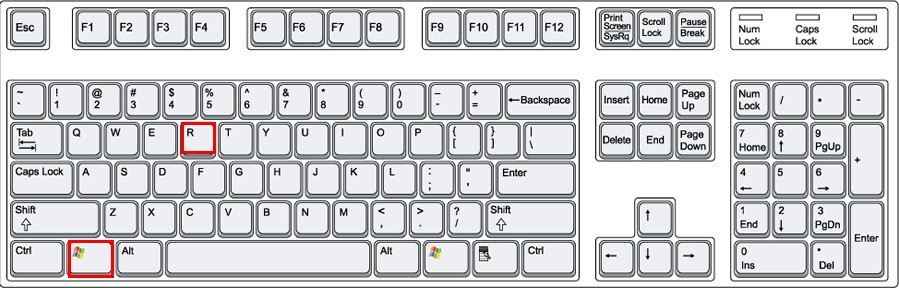
5. Type “msconfig” in the search bar then click on OK button to open the System Configuration.
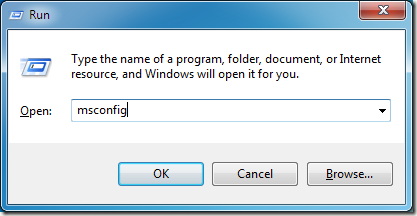
6. Locate the Startup tab in the pop-up dialog. Select all the related items of FormalPolice.org then click on the Disable All button.
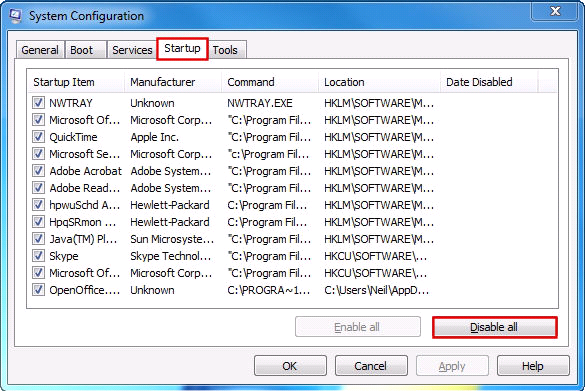
7. Save the changes then close the System Configuration.
1. Press the composite keys(Ctrl+Alt+Del/ Ctrl+Shift+Esc) to open the System Task Manager.
2. In the default Processes tab, disable all the running processes of FormalPolice.org immediately.
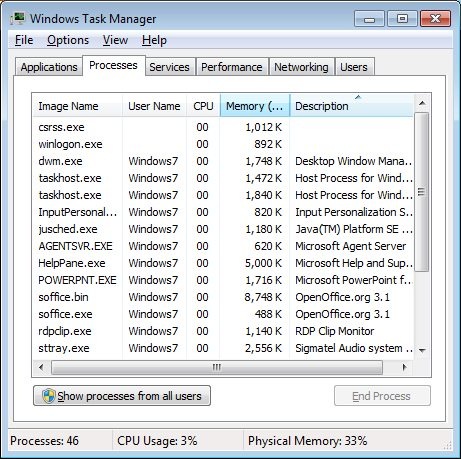
3. Close the current window.
1. Input “regedit” in the Run search box then press Enter.
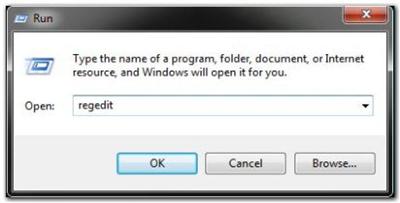
2. In the displayed Registry Editor, extend the left side branches and search for all the related registry entries of FormalPolice.org, then delete them carefully.
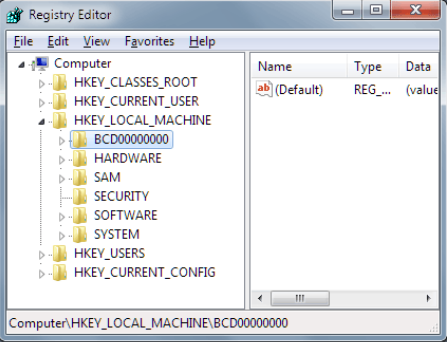
* In case to delete the wrong file by accident, users would better back up the registry in advance, and should also have someone professional aside during the removal.
3. Delete the registry keys of FormalPolice.org.
4. Go search for the files belong to FormalPolice.org then remove them.
* If can not find any, users can try reset the folder properties. Open the Folder Options dialog then locate the View tab. Select the Show hidden files, folders and drives then uncheck the Hide protected operating system files (Recommended). Save the changes after finishing the reset.
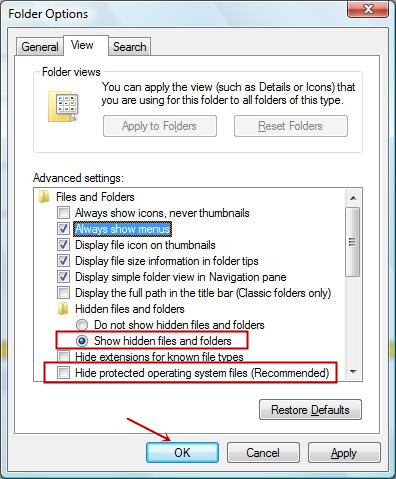
5. Close the Registry Editor then restart the computer at once.
The deceptive FormalPolice.org domain usually infected the computer without a sign, most of the users would never find out until things getting worse and irreversible, because they did not pay enough attention to the computer and also lack of precaution awareness. So users have to learn to prevent the malicious infections in advance. As most of the unwanted PC/Android malware or Android virus would like to be packed with other software, especially for those freeware or shareware, waiting for the innocent users to download and install them into the system so that they would have their way easily. What’s worse, most of the users did not detect the new downloads before using it, so the tricky Android virus could infect the computer without awareness. Sometimes, dangerous virus would also hide in some strange links popping out in the computer or the browser out of blue, once the innocent users click on them would be equivalent to launch the infection unconsciously.
Tips: If you want to learn more effective methods to prevent Android virus or malware, please make a contact with the VilmaTech Online Experts by clicking on the button, they’ll be glad to help.