CyberLocker Ransomware is now found in Android phone/tablet using the classic trick to block the screen, asking the innocent users for unreasonable fine. This lock-up situation was caused by the Cyber criminals behind CyberLocker Android virus who hope to intimidate the innocent users and make ill-gotten money from them. Once the screen was firmly locked by this evil Android virus, users can no loner access to any application or file in the device, causing high anxiety and trepidation just like the evil criminals wished. In the nonsense notification of CyberLocker, there is a crazy requirement for the users to pay a so-called fine for having illegal behaviors while using the Android phone/tablet, and if the money was not paid in time, they will get arrested by the local police.
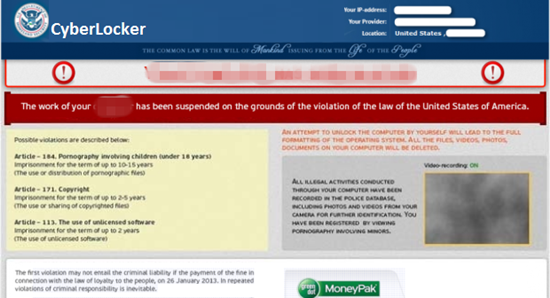
Users have to ignore what you have seen from CyberLocker Android virus and find a quick method to get rid of the ransomware as soon as possible. This fake message is definitely not delivered by the local police or formal judicial agency. Cyber criminals are using the name of the Authority to threaten the innocent users so they will easily fall for what they claimed and pay for the inexistent fine for nothing. Even the money was paid as required, CyberLocker Android virus will keep your phone or tablet locked anyway. Under this circumstance, more and more innocent victims just keep paying the money, helping the criminals collecting the money so they can escape again. Anyway, never believe in any message showing in your Android phone/tablet asking for riliculous fine, you’d better remove CyberLocker Android virus the sooner the better.
Most of the users think if they ignore the message they will be safe from the scam. Perhaps surprisingly, CyberLocker Android virus can add even more trouble to your infected devices without awareness. Since the users have lost the control of the device, leaving the initiative to the cybercriminals so they can hack into the system, peeping and stealing all the personal information from the users, including their contact list, pictures, files, mobile banking information, etc. All the confidential information can be well used for further profits and users will be faced with bigger trouble and scam. Meanwhile, CyberLocker Android virus will take advantage of this occasion to introduce even more virus and malware into the Android system without permission, it won’t take too long before your Android phone/tablet crashed. So, to safe your privacy and your device, you have to take time and remove it without hesitation.
If you need any help during the CyberLocker Android virus removal process, welcome to make a contact with our VilmaTech Online Experts, they’ll be glad to help.
1.Press the power button on your Android phone until you see the “Phone Options” menu displayed.
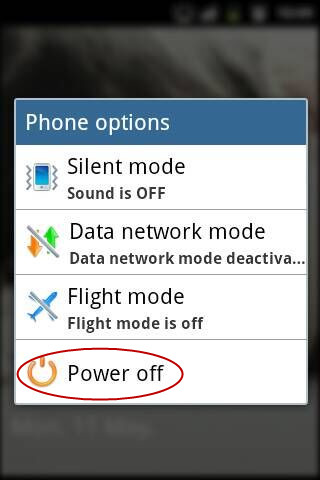
2.Press the “Power Off” for a few seconds until you see the “Reboot to Safe Mode” message onscreen.
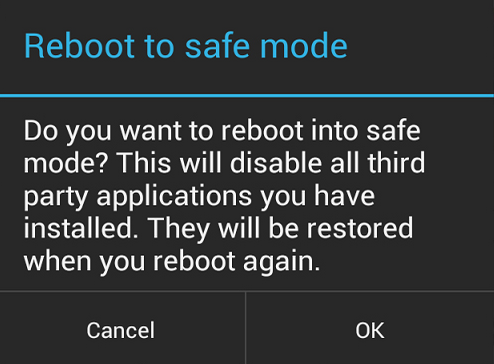
3.Confirm the reboot and press the “OK” to continue.
1.Wait till your Android phone/tablet reboot into safe mode. You will see a “Safe Mode” label on the lower left corner.

2.Go to the main menu and select Settings option.
3.Locate “Manage Applications” from the list, select it and go to find out all the suspicious Apps related to the CyberLocker Android virus.
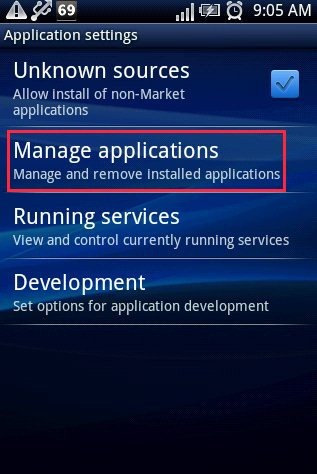
4.Press the Uninstall button and confirm it, wait till it finished.
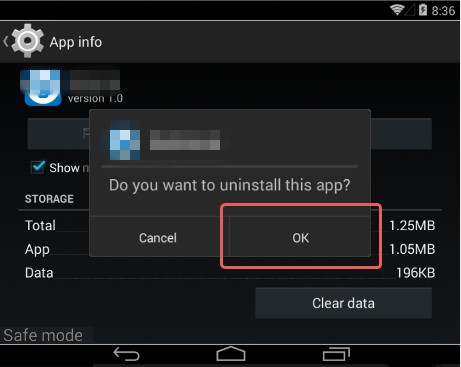
1.Press power button + “volume +” button at the same time to enter “Android System Recovery” mode. If it failed, press the buttons and try again.
2.Use the “Volume +/-” button to select “Wipe data/factory reset” and “Wipe ache partition” options from the list and wait for a few seconds until it is done.
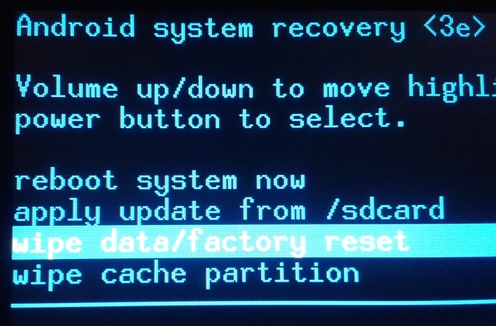
* If you have any problem of completing these steps correctly, feel free to turn to some professionals for timely help.
As most of the Android phone/tablet users are not so familiar with the Android system especially for the elderly and the children, leaving the chance for malicious Android virus like CyberLocker to victimize the targeted devices easily. Furthermore, once seeing the lock-up situation on the phone/tablet, most of the people will get too panic to handle it well, resulting in disastrous consequences. In order to avoid being fooled by CyberLocker Android virus in the future, users have to learn to use your Android phone/tablet properly. Once receiving unknown suspicious message and prompt info, users have to ignore it and delete it immediately just in case to fall for the trap, accidentally pressing those evil links or button ending in a mess. In the mean time, never download needful Apps from unfamiliar websites, which can be released by cybercriminals who want to get your device infected with Android virus so they can make profits from you. If you need more tips and better solution to against with malicious Android phone virus, feel free to click on the button and make a quick contact with our VilmaTech expert now.
* Tips for you to create a restore point easily, review the video and start it.