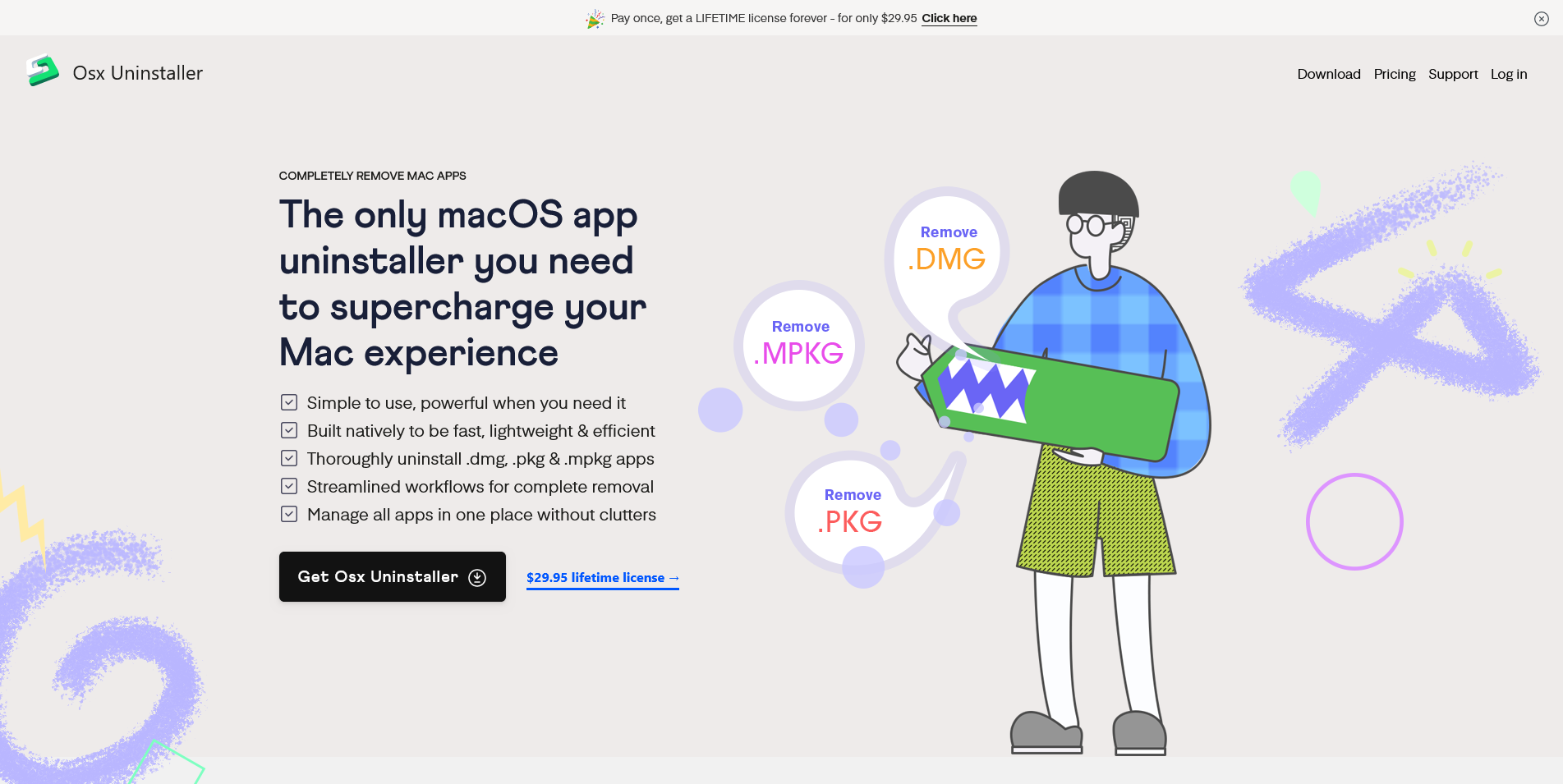
Are you struggling to completely remove Mac apps that refuse to be uninstalled, are incompletely uninstalled with lots of leftover files, or even continue to run actively after you drag the apps to the trash, and empty it? Or you can’t install, update or upgrade the app due to an incomplete uninstall? The drag-to-trash app removal process usually does not thoroughly remove all elements of the apps, leaving behind a lot of useless digital clutter that takes up your disk space and slows down your overall Mac performance. Fortunately, you can always use the go-to Mac uninstaller Osx Uninstaller to effectively solve these uninstall problems and completely remove all the items of the to-be-removed apps with ease.
Osx Uninstaller is a powerful Mac app uninstaller that our editors have been using for years when testing applications and writing reviews. It is one of the essential tools we believe every Mac user should have. It has the best-in-class app removal features and the most affordable one-time pricing, allowing you to buy once and use forever, including free updates, free upgrades, and free technical support for life. In this fix guide, we’ll show you how to use Osx Uninstaller, the missing app uninstaller for Mac, to completely uninstall the following apps: Nextcloud, Blender, Audacity, Krita, calibre and Kdenlive.
We use the latest version Osx Uninstaller 2024, and the latest versions of these apps on our testing iMc.
Nextcloud is an open source file synchronization and sharing platform that can be used as a private cloud storage solution. It allows users to store, synchronize, and share data on servers deployed on-premise by individuals or businesses. Nextcloud offers a range of applications, including file management, calendar, contacts, mail, and collaborative editing, that users can choose from and extend according to their needs. Nextcloud uses the HTTPS protocol to encrypt all communication between the client and the server. This means that data is encrypted in transit, preventing man-in-the-middle attacks and other eavesdropping. Nextcloud supports the Transport Layer Security (TLS) protocol, a widely used security protocol for securely exchanging data over the Internet. It ensures that data is not tampered with or compromised during transmission. Nextcloud provides end-to-end encryption, allowing users to encrypt files on the client side, and only users with the key can decrypt and access these files. This means that even if the server is accessed without authorization, the file content remains secure. Through these measures, Nextcloud provides users with strong data transmission and storage security, allowing them to store sensitive data on the Nextcloud platform with confidence. nextcloud, as an autonomous and controllable private cloud solution, has unique advantages in protecting data security and maintaining user privacy, and is suitable for individuals and organizations that focus on data security and privacy protection. Nextcloud provides clients for Windows, macOS, Linux, iOS, and Android, supporting seamless synchronization of data across devices.
Step 1: Open Osx Uninstaller. It is recommended you’re using the latest version.
Step 2: Select Nextcloud, and click Run Analysis.
Step 3: Click Complete Uninstall to complete the Nextcloud uninstallation.
Blender is an open source 3D modeling and animation software maintained by the Blender Foundation. It is widely used in 3D computer graphics, including but not limited to 3D modeling, animation, rendering, video editing, VFX (visual effects), compositing, and game development.Blender is known for its high degree of customizability and flexibility, supporting a large number of custom plug-ins and tools that enable users to extend it according to their individual needs.Blender is free of charge. Blender is free and its source code is available for users to view, modify and distribute. It supports multiple operating systems including Windows, macOS, and Linux. Blender is free and open source software, which means that anyone can download and use it without spending a dime. This is a huge advantage for students, small studios, or independent producers on a budget.Blender is an integrated 3D creation suite that encompasses the entire process from modeling, sculpting, texture painting, animation, simulation, rendering, and post-production. Users don’t need to buy or use other software to complete the entire project.Blender has a very active community with tons of tutorials, free resources (e.g. models, materials, animations, etc.) and forum support. This makes it easier for new users to learn and use Blender, which allows users to customize and extend its functionality through Python scripts. This means that users can write plug-ins or tools to suit their needs, thus increasing productivity.Blender offers a range of animation tools including Inverse Kinetics (IK), Forward Kinetics (FK), Skeleton Tools, Stance Editor, Motion Tracking, etc., which make it easy to create complex animations. Blender’s Cycles renderer is a powerful path-tracing renderer that supports GPU acceleration and produces realistic lighting effects and high-quality images. Despite its many strengths, Blender has some challenges, such as a user interface that may not be intuitive enough for new users and certain advanced features that may not be as sophisticated as those found in commercial software. However, with continued contributions from the community and improvements to the software, Blender is steadily gaining ground in the field of animation production. Due to its open source nature and powerful features, Blender is revered by many professionals and hobbyists, and is particularly popular among education, small studios, and independent producers. With the development of technology and contributions from the community, Blender’s features and performance continue to advance, making it a force to be reckoned with in the 3D creation field.
Step 1: Open Osx Uninstaller. It is recommended you’re using the latest version.
Step 2: Select Blender, and click Run Analysis.
Step 3: Click Complete Uninstall to complete the Blender uninstallation.
Audacity is a free, open-source audio editing software for multiple operating systems, such as Windows, macOS, and Linux.It offers a rich set of features, including recording, audio editing, multitrack mixing, effects processing, and more, and can be used for both simple audio editing and more complex audio processing tasks.Audacity is a community-driven Audacity is a community-driven project, so new features and improvements are constantly being added. Audacity is a community-driven project, so new features and improvements are constantly being added. It is widely used in personal, educational, and even professional audio production, and is a great tool for learning and using audio editing. Audacity has an intuitive user interface and is relatively easy for beginners to use. It also offers extensive online tutorials and community support to help users solve problems and learn new skills. Despite being freeware, Audacity offers many professional audio editing features, such as multi-track editing, real-time previewing, effects processing, spectrum analysis, etc. Audacity supports LADSPA, VST, and .nyquist plug-ins, which allow users to extend the functionality of the software. As it is an open source project, Audacity has an active community from which users can get help, share their experiences, and even participate in the development of the software.Audacity supports multiple languages, which makes it easy for non-native English speakers to use it.These advantages of Audacity make it an ideal choice for individual users, hobbyists, and educational institutions. While it may not have the high-end features of some professional audio editing software, Audacity offers enough features and flexibility for most users.
Step 1: Open Osx Uninstaller. It is recommended you’re using the latest version.
Step 2: Select Audacity, and click Run Analysis.
Step 3: Click Complete Uninstall to complete the Audacity uninstallation.
Krita is a free and open source digital painting software designed for artists and illustrators that offers a rich set of painting tools and features for drawing conceptual art, illustrations, comics, animations, etc. Krita offers a wide selection of brushes and supports pressure sensing on digital pads, allowing users to have an experience close to traditional painting. Krita also supports layers, color management, vector tools, custom brushes, and more, making it ideal for individuals or small studios that need professional painting software but have a limited budget. Krita supports many versions of tablets, including but not limited to Wacom, Huion, UC-Logic, XP-Pen, etc. Krita is designed to be compatible with tablets that are compliant with the Windows Pen Protocol (WPP) or the Linux Tablet Protocol. This means that if you have a board that supports these protocols, then it is likely to be compatible with Krita. The level of pressure sensing supported by Krita depends on the hardware and drivers of the board. Most modern boards support at least 1024 levels of pressure sensing, while some high-end boards support higher levels of pressure sensing, such as 2048 or 4096. Krita is able to utilize the full pressure sensing capabilities of these boards to provide a more natural and detailed drawing experience. As board compatibility may be affected by operating system updates and driver changes, it is recommended that users check the latest drivers for their boards and ensure that they are compatible with the current operating system version before using Krita. If problems are encountered with a specific model of digital board, check Krita’s official forums or community for support and possible solutions. Krita is a powerful and user-friendly drawing tool for artists who are looking for free and feature-rich digital drawing software. Due to its open source nature, Krita is constantly evolving and improving, with community members regularly contributing new features and improvements.
Step 1: Open Osx Uninstaller. It is recommended you’re using the latest version.
Step 2: Select Krita, and click Run Analysis.
Step 3: Click Complete Uninstall to complete the Krita uninstallation.
calibre is a free, open source eBook management software that allows users to format, catalog, and synchronize eBook readers. With calibre, users can easily manage their eBook collections, including eBook adding, editing metadata (e.g., titles, authors, categories, etc.), converting formats (e.g., converting epub to mobi or vice versa), and sending eBooks to different eBook readers or smartphones. calibre supports a wide range of eBook formats and provides a user-friendly interface for users of all skill levels. It also has a rich plug-in system that allows you to extend its functionality with various plug-ins, such as downloading news, downloading eBooks directly from online bookstores, and more. calibre follows the open source protocol, which means that its source code can be freely viewed, modified and distributed by anyone. As a result, it is widely supported by users worldwide and new features and improvements are constantly being added.
Step 1: Open Osx Uninstaller. It is recommended you’re using the latest version.
Step 2: Select calibre, and click Run Analysis.
Step 3: Click Complete Uninstall to complete the calibre uninstallation.
Kdenlive is an open source video editing software that provides users with a powerful and flexible video editing platform.Kdenlive supports multi-track editing, has a wide range of video format support and provides a wealth of special effects and transitions. Based on the MLT framework and integrated with KDE technology, the program has an intuitive interface for beginners as well as advanced features for professionals. Kdenlive supports a wide range of video encoding formats, thanks to the powerful FFmpeg library behind it, an open source tool capable of handling virtually every audio and video format, so Kdenlive can work with a wide range of formats. Kdenlive can work with a wide range of formats without prior transcoding. Kdenlive is free software under the GPL and runs on Linux, Windows, and Mac OS, making it a great choice for video editing enthusiasts and professionals. As it is open source, the community is active and new features and improvements are constantly being added.
Step 1: Open Osx Uninstaller. It is recommended you’re using the latest version.
Step 2: Select Kdenlive, and click Run Analysis.
Step 3: Click Complete Uninstall to complete the Kdenlive uninstallation.
Osx Uninstaller performs app removal job very well and it is capable to effectively clean up the leftovers you don’t need any more. Now you should be able to completely remove Mac apps to resolve these uninstall issues, but if you still encounter them, you can always ask for help in the comments section below or contact us via Live Chat.