Sensationally reported that the UKash Virus has landed in France. As one of Ukash ransonware’s transformations, French UKash Virus is just like the newborn nightmare bringing disaster to the French Internet users, including Android phone users. Whether have been confronted with the ransomware or not, please be sure to take precautions and resolutely against the nasty virus.
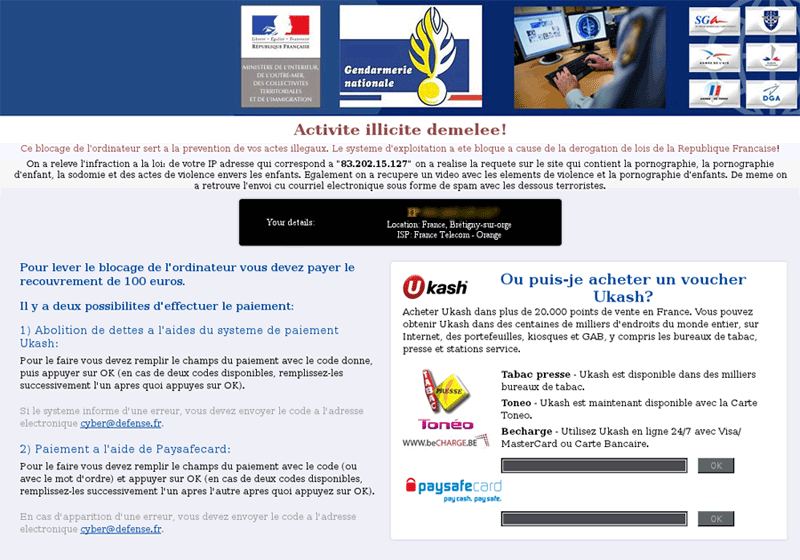
French UKash Virus is a classic variant of the UKash Android virus group. As we know, once being infected with the cunning virus, the victims would receive a shocking message showing in their computer screen, telling them the whole system has been blocked out. According to this appalling warning message, the reason why the computer or the Android platform has been forcibly locked up is the targeted user was suspected of illegal behaviour associated with watching or distributing pornographic material, which definitely violated the law and must be punished. Taking advantage of this fake charge, the insidious French UKash ransomware asked the victim to pay a nonexistent fine of 100 Euros vis the UKash prepayment system within the deadline, otherwise the computer will be firmly locked forever and also shall be investigated for legal responsibility.
That is a tricky scam designed by cyber criminals who created the French UKash ransomware. With the help of some advanced techniques, the virus can infected the targeted computer in French, hacking in the system with low defense and taking over the control of the whole system. That is why the French UKash virus can totally blocked the computer system, ruthlessly depriving user’s access to their own computer. Once succeeded, the hateful virus would be able to make a fool of the ignorant victims. The terrible encounter not only caused the users lost the money, but also kept them suffering the torment of the lock-up. It is highly recommended to stop being tortured and remove the French UKash virus immediately.
If you have any question about the virus removal, please feel free to have the one-on-one chat with the VilmaTech online experts by clicking on the button, they will be glad to help.
1. Restart the computer and constantly press the F8 key.
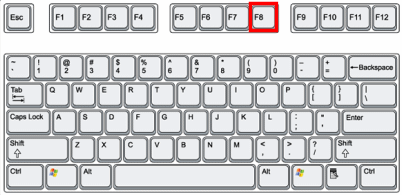
2. Select the Safe Mode with Networking and press the Enter.
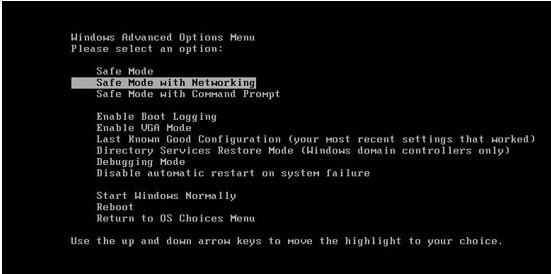
1. Stay in the start screen and click on the Settings in the lower right corner.
2. Press Shift key and click ‘shut down’ icon, then click restart.
3. Choose Troubleshoot in the Choose an option category.
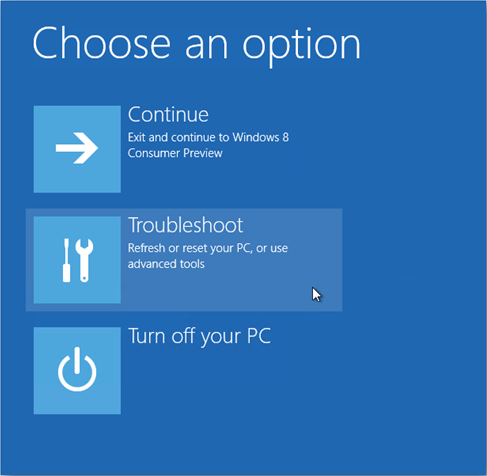
4. Choose Advance Options.
5. Choose Startup settings.
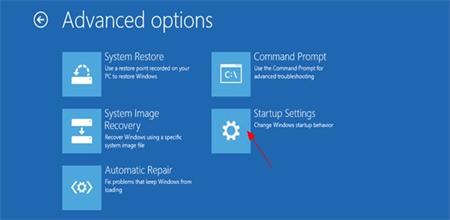
6. Choose Restart.
7. Choose Enable Safe Mode with Networking then finish the settings.
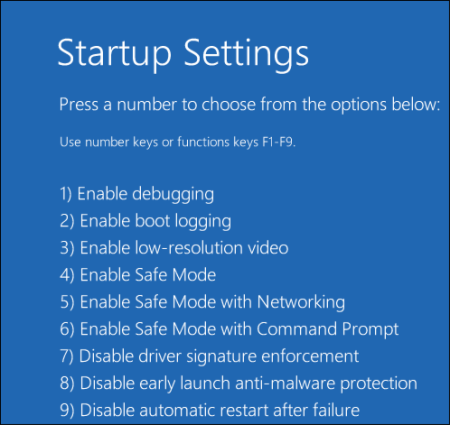
1. Click on the Start button, launch the Search box or the Run box.
2. Type ‘msconfig’ and hit Enter key.
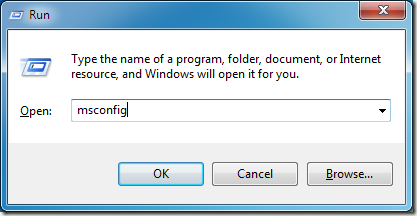
3. In the showing window, click on the Startup tab.
4. Find and put a check on each item related to the virus.
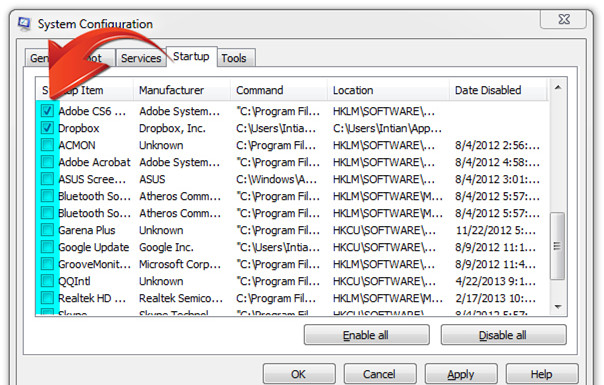
5. Press Disable All option.
6. Click OK to apply the modification.
1. Open the Task Manager by pressing Ctrl+Alt+Del keys concurrently.
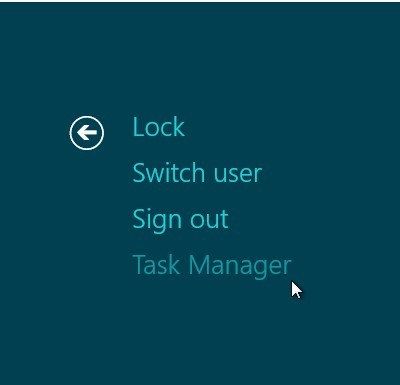
2. Click on the Startup tab, then find and select items related to the virus.
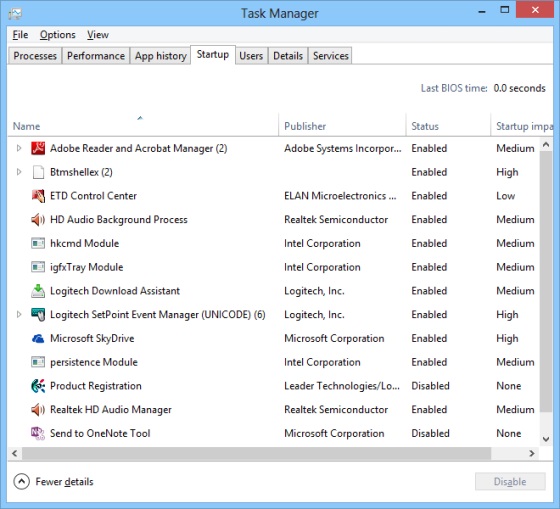
3. Click on the Disable option.
1. Click on the Start button to open the Control Panel.
2. Find and click on the Appearance and Themes(Appearance and Personalization for Windows 7) link.

3. Double-click on Folder option.
4. Click on the View tab, check “Show hidden files, folders and drives” option and remove the check mark from the “Hide protected operating system files(Recommended)” item.
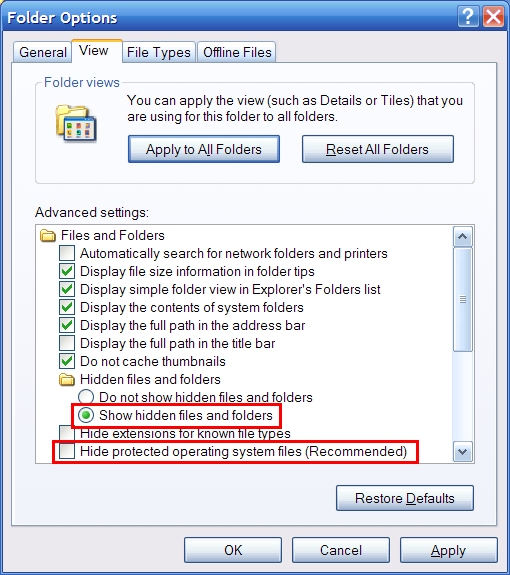
5. Save the changes and close the current window.
1. Go to the Start image, click the Windows Explorer app then click on the View tab.

2. Select both of File name extensions and Hidden items.
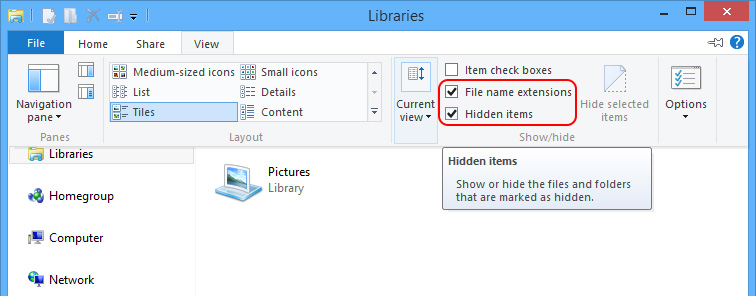
3. Click OK to apply the changes.
1. Open the registry editor.
Open the Start menu, click on the Run command and type “regedit” in the box, then press Enter to open the Registry Editor.
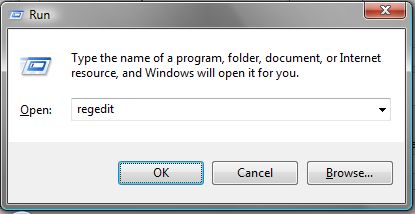
In the Start screen, type “regedit” in the App search bar. Click and open the Registry Editor from the search result.

2. In the Registry Editor, find and delete all the registry entries of French UKash Virus in the system.
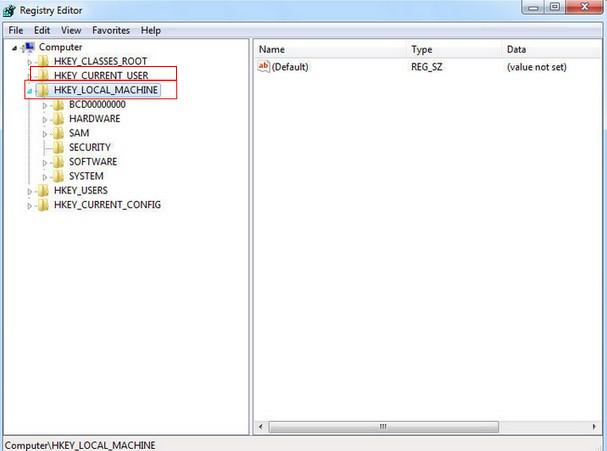
3. Delete registry keys of French UKash Virus.
4. Find out all the malicious files of French UKash Virus and delete them.
5. Once finished the above steps, reboot the machine immediately.
Conclusion
French UKash virus infection has already affected a wide range of Internet users including Android clients in France, most of them were so easily falling for the scam and became the captives to cyber criminals. On one side, the Internet users might be so afraid of being associated with the law, especially when it is not in a good way. In most case, when it comes to the law, people would rather choose to faithfully obey its command instead of resisting it. On the other side, suddenly losing the control of their computer, PC and Android users might consider to be under serious threats of all kinds, worrying about their important data or materials would be damaged or lost, and they can’t do anything to stop or save it. So they were eager to solve the lock-up problem with no time to think it through, which is just letting the French UKash Android virus get its way easily.
Having been through this terrible experience, all the victims should learn a lesson from it now. Once being locked by a ransomware like the French UKash Android virus, the priority is to call the police or inform the network security supervision department, then ask for help from professional computer experts and remove the virus in a timely manner. The one thing should not do is to blindly follow what the fake message said and must not pay the money hastily. As the nasty virus could get infected from spam mails or malicious corrupted websites, we should learn to be vigilant when wandering around on the internet. Because malicious virus is always looking for the appropriate opportunity to infect the targeted system, intending to make more damages. Meanwhile, we should pay enough attention on the computer performance in case to find out any problem and solve it before it’s getting too late. And there is one thing we should know, it is secure to back up important data and keep it in other safe place. In that case, even if encounter another ransomware again, there will be nothing to worry about.
If you still have problems with the virus removal, please click on the button and ask the VilmaTech online experts for more help.