One shocking warning delivered by Cyber Command of Washington virus which left the victim a deep impression. By locking the computer screen and listing a few laws and regulations, it has successfully frightened a large number of innocent users and asking them to pay a 300-dollar fine for unlocking the Android phone screen or computer, otherwise, they will get in serious trouble.
Afterwards, Cyber Command of Washington virus is identified as a ransomware very soon. Hackers use some specified and sophisticated technologies to invade into targeted user’s system, secretly launch the virus to implement the lock-up. Having grasped the psychology of the people who are convinced of the law, cyber criminals use an official tone to accuse the innocent users of using and spreading copyrighted content, and claiming that they must pay the fine within the valid term. Under this circumstance, most of the users have no idea about what happened, and easily to be panic, because the computer screen is locked over a very long period of time, they don’t know what terrible thing will happen to the computer, so they choose to follow the order and pay the inexistent fine faithfully. Unexpectedly, this is a cunning trap designed by evil cyber criminals. And it is already too late till they realized they are fooled.

What if try to call the police for wanting the money back? According to the warning message of the Cyber Command of Washington virus, the method of payment it provided is to pay the prepayment in the form of a MoneyPak or MoneyGram Xpress voucher, which is a perfect service for criminals to make the transactions, the police could not track on the money as well.
Cyber Command of Washington virus could cause user more loss, the property loss of 300 dollar is just likes the tip of the iceberg. Locking the screen completely, users can do nothing but nail-biting because evil hackers have the full authority to control user’s computer system. In that case, user’s personal data and confidential information would be stolen, using for improper trade by cyber criminals, their personal privacy will be seriously violated. In order to stop all this mess, please remove Cyber Command of Washington virus before it causes more damage.
1.Restart the computer and press the F8 key to enter the Windows Advenced Options menu.
2. Use the keyboard to select the Safe Mode with Command Prompt, then press Enter.
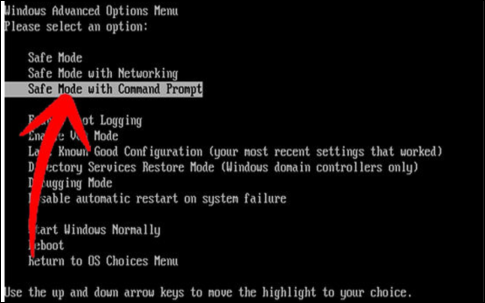
3. Right click on My Computer, find the System Restore in the Accessories category.
4.Uncheck the select the option “Turn off system restore on all drives”.
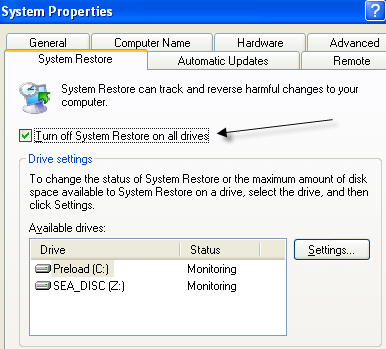
5.Click OK to save the changes.
6. Back to the System Restore, select “Create a restore point” option.
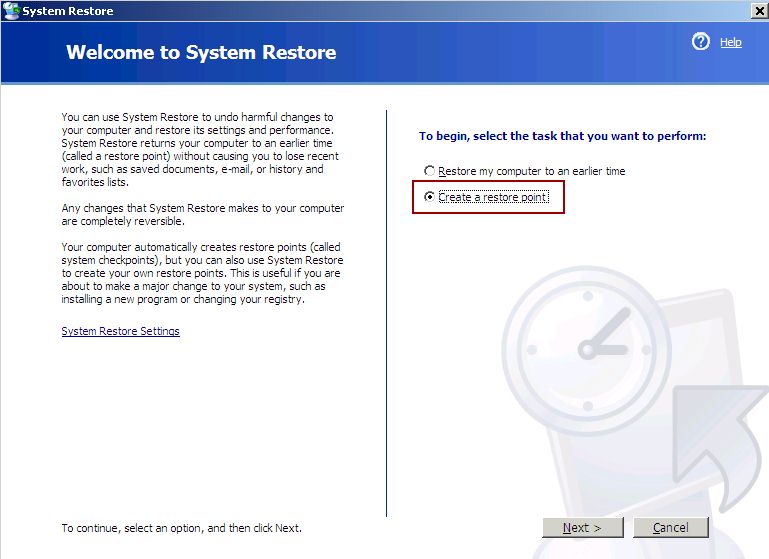
7. Find a restore point named “Before installing the software” in the computer.
8. Follow the wizard till it finished.
9. Select “Restore My Computer to an earlier time”, then open up a “Select a restore point” box, choose a date as the restore point and confirm it.
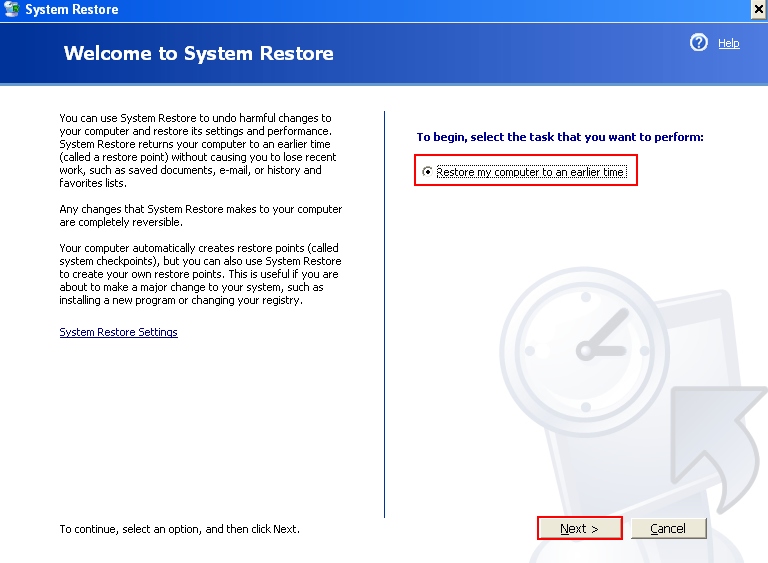
10. Then it will automatically restore your computer system. When it finished, you will get a noticed message.
1.Restart the computer and keep pressing the F8 key before Windows is loaded.
2.Use the down key to select Safe Mode with Networking in the Windows Advanced Option.
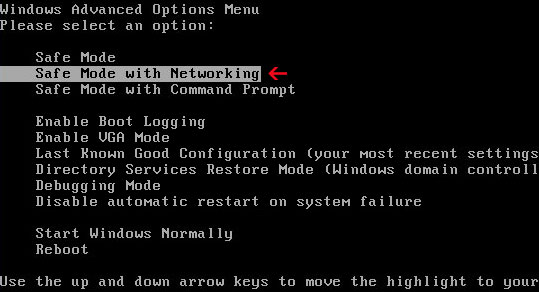
1.Click on the Start button to open the Control Panel.

2.Find and click on the Appearance and Themes(Appearance and Personalization for Windows 7) link.

3.Double-click on Folder option.
4.In the View tab, check “Show hidden files, folders and drives” option and uncheck the “Hide protected operating system files(Recommended)”.
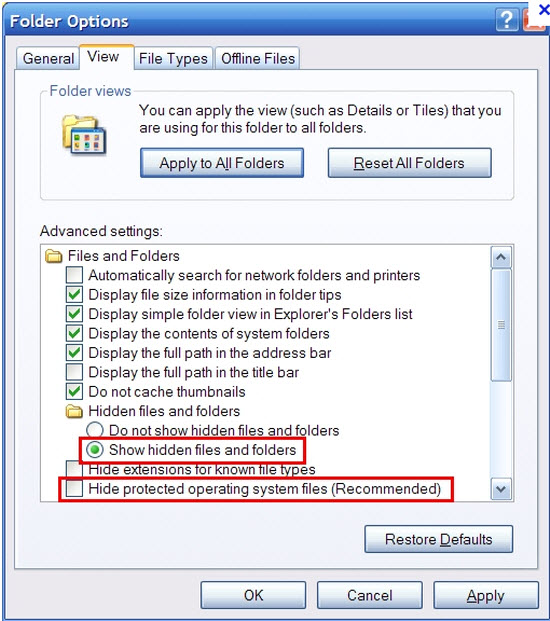
5.Click OK and apply the changes.
6.Then the following files of Cyber Command of Washington virus will show up, delete them all.
%AllUsersProfile%\Application Data\~
%AllUsersProfile%\Application Data\~r
%AllUsersProfile%\Application Data\.dll
%AllUsersProfile%\Application Data\.exe
%AllUsersProfile%\Application Data\
%AllUsersProfile%\Application Data\.exe
%UserProfile%\Desktop\Cyber Command of Washington Virus.lnk
%UserProfile%\Start Menu\Programs\Cyber Command of Washington Virus\
%UserProfile%\Start Menu\Programs\Cyber Command of Washington Virus\Uninstall Cyber Command of Washington Virus.lnk
%UserProfile%\Start Menu\Programs\Cyber Command of Washington Virus\Cyber Command of Washington Virus.lnk
1.In the Windows Start menu, open the Run window and type “regedit” in the search box.
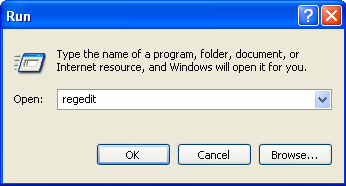
2.Click on HKEY_CURRENT_USER and HKEY_LOCAL_MACHINE to delete registry entries in the system.
HKEY_CURRENT_USER\Software\Microsoft\Windows\CurrentVersion\Run “.exe”
HKEY_CURRENT_USER\Software\Microsoft\Windows\CurrentVersion\Run “”
HKEY_CURRENT_USER\Software\Microsoft\Windows\CurrentVersion\Internet Settings “CertificateRevocation” = ’0′
HKEY_CURRENT_USER\Software\Microsoft\Windows\CurrentVersion\Internet Settings “WarnonBadCertRecving” = ’0′
HKEY_CURRENT_USER\Software\Microsoft\Windows\CurrentVersion\Policies\ActiveDesktop “NoChangingWallPaper” = ’1′
HKEY_CURRENT_USER\Software\Microsoft\Windows\CurrentVersion\Policies\Associations “LowRiskFileTypes” = ‘/{hq:/s`s:/ogn:/uyu:/dyd:/c`u:/bnl:/ble:/sdf:/lrh:/iul:/iulm:/fhg:/clq:/kqf:/`wh:/lqf:/lqdf:/lnw:/lq2:/l2t:/v`w:/rbs:’
HKEY_CURRENT_USER\Software\Microsoft\Windows\CurrentVersion\Policies\Attachments “SaveZoneInformation” = ’1′
HKEY_CURRENT_USER\Software\Microsoft\Windows\CurrentVersion\Policies\System “DisableTaskMgr” = ’1′
HKEY_LOCAL_MACHINE\SOFTWARE\Microsoft\Windows\CurrentVersion\policies\system “DisableTaskMgr” = ’1′
HKEY_CURRENT_USER\Software\Microsoft\Internet Explorer\Download “CheckExeSignatures” = ‘no’
HKEY_CURRENT_USER\Software\Microsoft\Internet Explorer\Main “Use FormSuggest” = ‘yes’
HKEY_CURRENT_USER\Software\Microsoft\Windows\CurrentVersion\Explorer\Advanced “Hidden” = ’0′
HKEY_CURRENT_USER\Software\Microsoft\Windows\CurrentVersion\Explorer\Advanced “ShowSuperHidden” = 0′
3.Close the Registry Editor and restart your computer to see if it works.
Ransomware likes Cyber Command of Washington virus is spreading across the globe, becoming more and more rampant, Internet users and Android phone users have been tortured by this virus for a very long time. Because the malicious ransomware is equipped with the encryption algorithm which is more and more complex and insurance, gradually. In this case, the antivirus industry will be encountered with severe test and challenge. As an ordinary user, what we can do is to improve self-awareness, and do not be afraid of the Android virus. At the same time, behave ourselves and don’t leave the virus a opportunity to attack the system and cause related Android security issues that easy.
