As what PUP.optional.MySearchDial.A suggests, it has something to do with start.mysearchdial.com. Just like the browser hijacker, PUP.optional.mysearchdial.a is not technically a virus, it is no more than a browser plug-in to support ads. One should be informed that browser hijacker like mysearchdial is freeware and chasing after traffic, to get itself popular and intercept as much traffic as possible, PUP.optional.mysearchdial.a is created to pop up the ads that will help install the browser hijacker onto connected PCs and gain money from PPC.
Not being a virus, PUP.optional.MySearchDial.A will not be removed by any security utilities. But why it is alerted? To be more specifically, PUP.optional.MySearchDial.A is categorized as PUP, a group that’s seen by security technicians to be potentially dangerous. With the increasingly fierce competition within online marketing, more online operator hire technicians to help make something that can pull traffic together arbitrarily without acting like virus. Thus PUP comes into being.
Be noted that PUP.optional.MySearchDial.A is too money-driven to deserve refined work, thus bug can be unveiled to be exploited by infections injected on the Internet. With the loose structure, the techniques to build up the PUP could be well capitalized by virus to commit evil deeds without being effectively stopped by the build-in security defense:
Below is the manual instruction trawled through by VilmaTech Online Support. Be noted that certain level of computer knowledge and skill is required to carry out the instruction as the directory and the name of the related items can vary from OS to OS. Should you want exclusive help according to your concrete situation, please start a live chat window here.
1. reset browsers to restore browser settings.
Internet Explorer
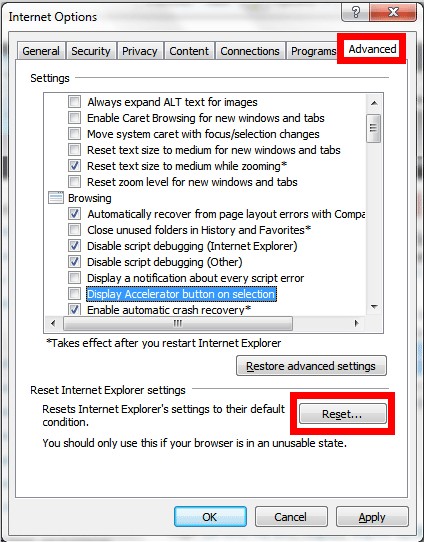
Mozilla Firefox
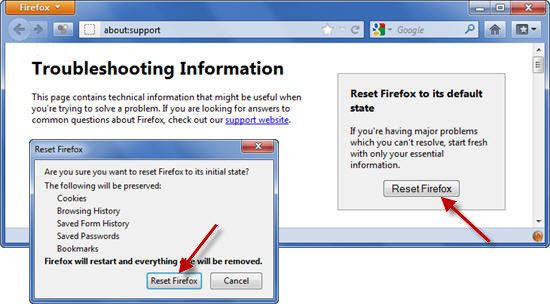
Google Chrome
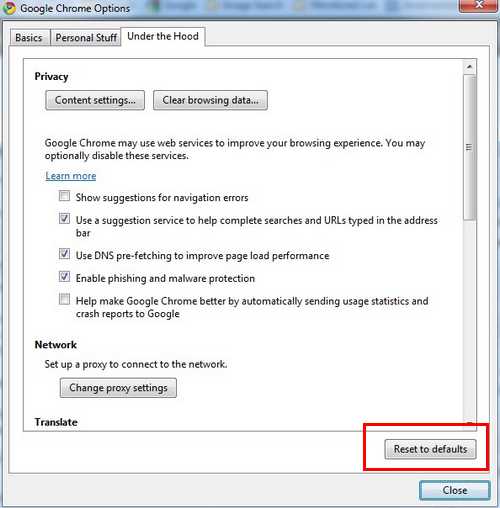
Opera
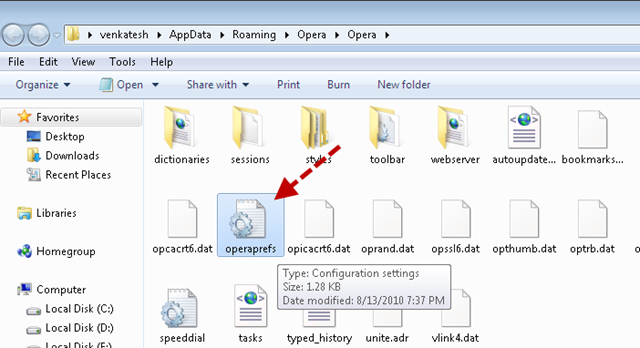
Safari
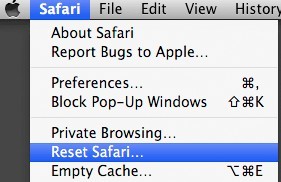
2. locate and end the processes associated with PUP.optional.MySearchDial.A.
Windows
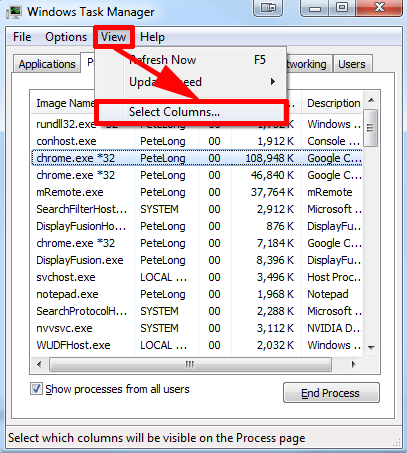
Mac OS X
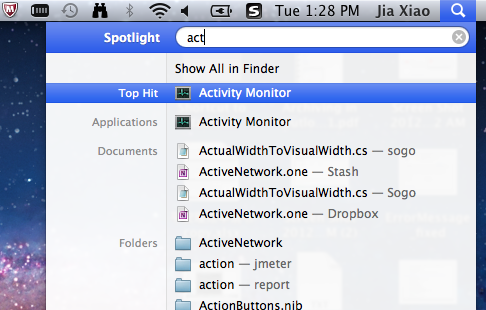
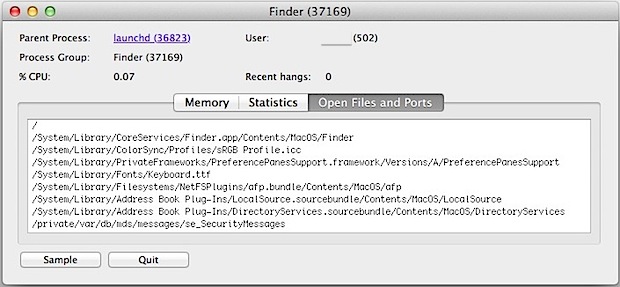
3. Unveil all hidden files and folders to remove the ones related to PUP.optional.MySearchDial.A.
Windows 7/XP/Vista
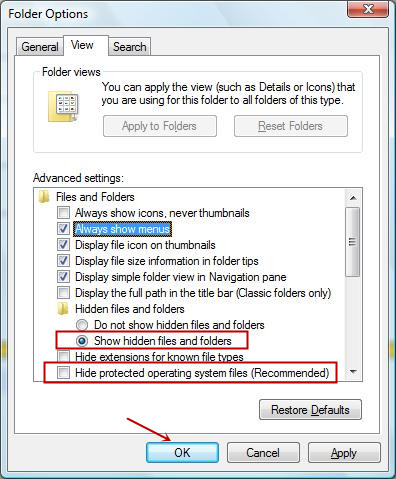
Windows 8
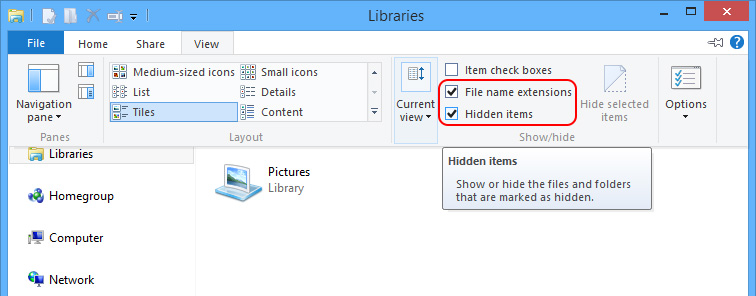
a. navigate to the following directories and remove them:
C:\Program Files\MySearchDial\
C:\Users\[user name]\AppData\Roaming\ MySearchDial.
C:\Users\[user name]\AppData\Local\Temp\
C:\Windows\System32\config\systemprofile\AppData\Roaming\ MySearchDial\
C:\WINDOWS\Temp
C:\Documents and Settings\[user name]\Local Settings\Temp
C:\Documents and Settings\[user name]\Local Settings\Temporary Internet File
b. navigate to the following directories to remove every files and folders created on the day when PUP.Optional.SearchProtect.A was firstly detected.
C:\Windows
C:\Program Files\
C:\Windows\System32
C:\users\user\appdata\local\
C:\Windows\system32\Temp
%Program Files%\Common Files\
c:\users\[username]\appdata\locallow\
C:\Users\[your username]\Documents\Tip: to show the creation date, one should follow the steps here:
- Right click on the space of each of the above listed windows.
- Hover your mouse over “Arrange by”.
- Select “Day”.
Mac OS X

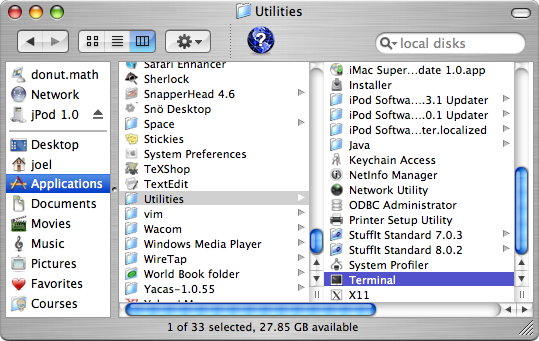
defaults write com.apple.Finder AppleShowAllFiles YES
killall Finder
Library/ Internet Plug-Ins/
[home folder]/Library/Internet Plug-Ins/
Applications folder
Dock
DisplayTip: to show the creation date on Mac, one should follow the steps here:
- Click open Finder, select View on the Menu bar.
- Please choose Show view Options.
- Finally check “Date Created”.
As what has been learned from the preceding paragraphs, PUP.optional.MySearchDial.A can be easily targeted and exploited by virus, it is thus recommended to remove it as soon as possible and completely when you are unfortunately get contracted. Removing it completely means to remove anything related to PUP.optional.MySearchDial.A and the additional items dropped down by/install along with the PUP; otherwise, they will bring PUP.optional.MySearchDial.A back in return. Should you have difficulty in removing the accompanied items yourself, you can either seek solution in virus reservoir or simply contact VilmaTech Online Support by starting a live chat window here.
It is recommended to do a defrag after removing PUP.optional.MySearchDial.A completely. As a web application, countless cache will be loaded onto the machine casually to take up the internal resource unreasonably and cause poor performance. Defrag will help you relieve the plight in one second. Here’s the video to show how: