A myriad of Internet users have experienced some extremely turbulent times in recent weeks as hijackers concentrated on blocking up their computers by the Police Department University of California Ransomware in an efforts to extort huge fines. As known, the ransomware creators don’t have a conscience at all, and until now have always left target victims with no way out, other than paying a required fine to unlock their computers. VilmaTech Online Experts now delve into the type computer infection of Police Department University of California Ransomware that one could blocks up users’ PCs and offer to unlock way for paying ransom in certain period. And VilmaTech Online Experts generalize a set of strategies to remove Police Department University of California Ransomware from infectious PC through the help of efficient manual way. Read on, please. You then can acquire more information about the Police Department University of California Ransomware. Refer to the virus screenshot.
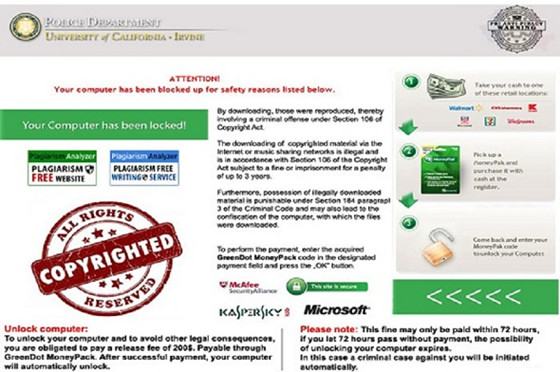
“Police Department University of California” Ransomware, is perilous virus, exploited by cyber crooks to focus on their attentions to block up target users’ computers and extort money from them. This kind of ransomware has no much change compared with the FBI ransomware virus epidemic in the cyber world for extorting money from innocent Internet users but has just a little difference about name and graphic interface. Police Department University of California Ransomware blocks up targeted computers in California, USA in an attempt to siphon off huge sums. By displaying a blocked screen on the target machine and reading victim’s computer has been blocked up for safety reasons listed below. All law articles listed on the blocked page accuse of you have been violating specific laws and you have to face deprivation of liberty for several years once you pass the deadline to pay the required fine of the 200$ fine. This seems the Police Department University of California Ransomware creator has a conscience, but actually, it’s not.
Although you have paid the demanding fine of 200$, the infectious computer still is blocked up. It does aims to making the infectious machine increasingly vulnerable even corrupted. The true nature of the Police Department University of California Ransomware is a perilous virus, which has no any link to the genuine police agency just like Police Department University of California (UCPD). The sort of ransomware just uses the disguise of some security agencies to swindle money by scaring target Internet users with bogus warnings. The bug, known as “WinLock” or Reveton Trojan distributed by cyber crooks to extort money from targeted victims and even steal confidential data in order for illegal profit-making. Since the Police Department University of California Ransomware appears as if it has not received ransom fine GreenDot MoneyPack within 72 hours, the victimized users have to be imprisoned for several years. Don’t be taken in, this is a nasty fraud trick played by cybercriminals.
Within days, the Police Department University of California Ransomware spreads over the worldwide web. Quite a few of inexperienced Internet users were forced to unlock their computers by paying the required fine of $200. Unfortunately, the virus is still left on the infectious machine with no removal. Instead, the hijackers would entice in more malware attack against the infectious machine by exploiting the system vulnerabilities. Windows Firewall, which is security tool for Windows basic protection would be turned off even more corrupted. And the hijackers also can access to the target machine via backdoor to steal confidential information stored on hard-drives. And the Internet browser and defaults, are both compromised by the Police Department University of California Ransomware. Taking this point into consideration, to remove the kind of perilous the Police Department University of California Ransomware ASAP is crucially necessary to in case of further system damage and incredible confidential data exposure.
Note: Need professional help to quickly remove the the Police Department University of California Ransomware? You can Live Chat with VilmaTech 24/7 Online Experts now.
To bypass the Police Department University of California ransomware blocked page, you should get the infectious machine rebooted in safe mode with networking. If the virus doesn’t pop-up there, you can reach the desktop.

Start and login the infected computer until the Police Department University of California ransomware shows on.

Open the Windows Task Manager and end the malicious process linked to the Police Department University of California ransomware.
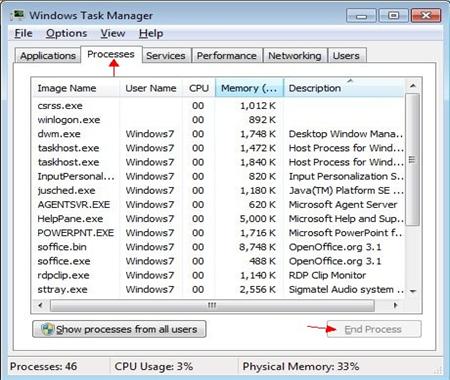
Remove the Police Department University of California ransomware virus files from the local disks. Since the virus can self produces files similar to system files to confuse so that you should remove all virus files and entries.
1. Click on Start button. Click “Control Panel.” And click on Appearance and Personalization. For Windows 8, you should access to the Apps view, and search the control panel there.

2. Double click on Files and Folder Option.
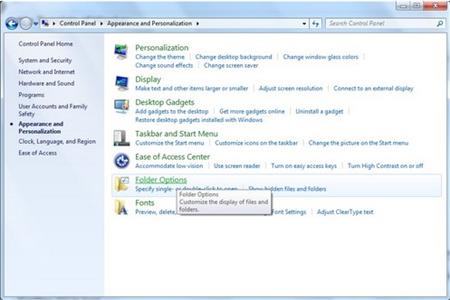
3. Select View tab. Check “Show hidden files, folders and drives.” Uncheck “Hide protected operating system files (Recommended). Then click ok to finish the changes.
4. Double click My Computer icon and access to the local disks. You then need search and detect all shown files relate with the Police Department University of California ransomware. You can refer to the below files. But the below files are for reference only due to the virus variants keep changing.
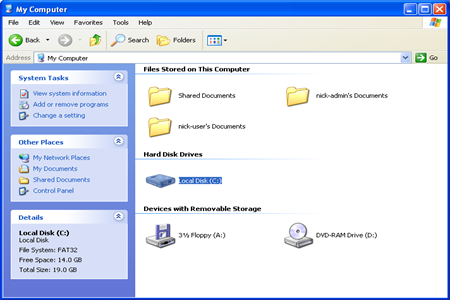
Besides that, access to the registry entries and remove all entries linked with the Police Department University of California ransomware.
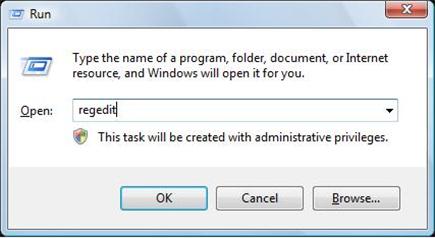
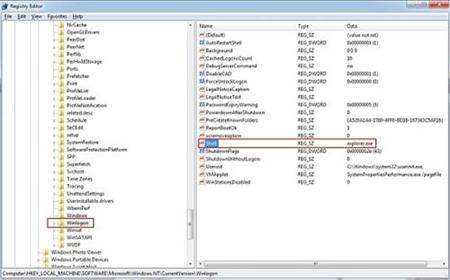
HKEY_LOCAL_MACHINE\SOFTWARE\Microsoft\Windows NT\CurrentVersion\Winlogon\
Reboot infectious machine.
Police Department University of California Ransomware is a typical ransomware virus that blocks up Windows on the infectious computer. This kind of computer infection can be distributed by hijackers through freeware, shareware, fishing campaign, spam email campaign and more. The fishing site is a common example of how hijackers can get such Police Department University of California Ransomware infiltrated on the Internet users’ computers or will attempt to exploit vulnerabilities to make targets vulnerable for malware. How it works. Usually, the Police Department University of California Ransomware is bundled with those third-party programs or fishing sites. Just when user is downloading one potentially unwanted program, the Police Department University of California Ransomware packaged within that can self add on target user’s computer without any consent. And done by this way, the hijackers can smell blood in the water and will attempt to exploit viruses in system before moving on. Till now, if you are still confused about the steps mentioned above regarding such Police Department University of California Ransomware removal, you can live chat with VilmaTech 24/7 Online Experts