Dlvr.readserver.net is an adware that pops up random content. Such platform contains ads, banners, and endorsements. So far, Google Chrome users, mainly, have asked for help to remove dlvr.readserver.net due to the following undesired operation experience:
Seems like Safari is immune to dlvr.readserver.net popup ads, and other versions of browsers like Opera, Mozilla Firefox, IE seldom get such ads. However, surfers need to take actions in prevention in case dlvr.readserver.net gains huge traffic volume and spreads itself to a broader range.
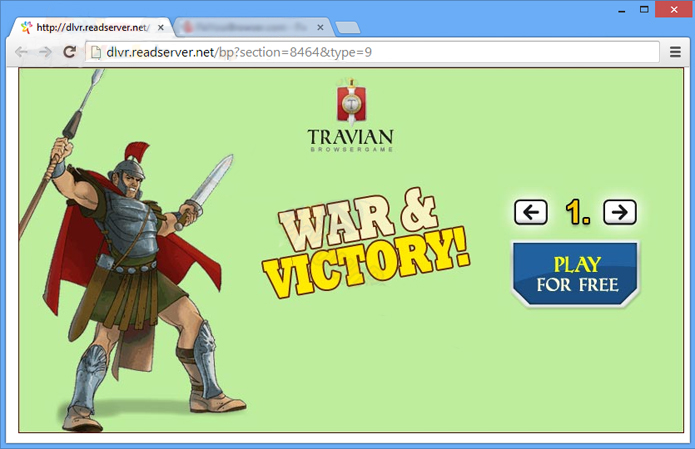
(As a matter of fact, dlvr.readserver.net serves and is paid to popularize its partners.)
Misconception NO.1 – Dlvr.readserver.net popup is deemed by most people to be virus due to its rogue and arbitrary activities.
Dlvr.readserver.net popup is not a virus at all, instead, it is no more than a program set up with JavaScript living with any browsers that are JavaScript-supported. To make itself popular enough so as to convince more operators that effective promotion can be achieved by dlvr.readserver.net, dlvr.readserver.net has to gain huge traffic for money/commission. To do so, the pop up adware has to employ malicious JavaScript that guarantees an enduring settlement.
Misconception NO.2 – Not a few PC users consider no damage will be produced by dlvr.readserver.net other than endless popups; if any the damage is confined to browsers only. Apparently it is, but actually it isn’t.
It can’t be denied that dlvr.readserver.net is harmful. As increasingly various contents are shown on a target machine, caches (images mainly) are accumulating in the system, resulting in a sluggish operation. What’s worth the attention that the possibility of dlvr.readserver.net’s recording online activities cannot be excluded as JavaScript is capable of responding to users’ online activities without being processed by Web Server. Besides, one should take alert against any sticky programs for modification on system configuration is the key. Any random or arbitrary modification is readily generating vulnerability, putting a machine into the risk of being affected by some deadly virus.
Removal of dlvr.readserver.net is no doubt to be implemented in a hurry for what it is worth, at the very least, dlvr.readserver.net popup adware is undesired. Since it is not virulent to be picked up by anti-virus programs, manual method is advisable. Follow the steps hereinafter to help yourself. On the occurrence of additional computer issues like search redirect or computer freezes that overwhelm you, you are welcome to ask for professional assistance from VilmaTech Online Support for a completely clean computer.
Step1: Reset browser to remove dlvr.readserver.net popup adware.
In most cases, JavaScript popup adware like dlvr.readserver.net can be removed by simply resetting browser(s) that has it.
Internet Explorer
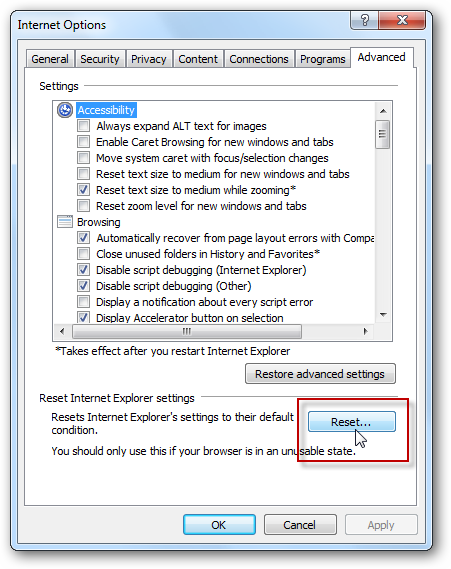
Firefox
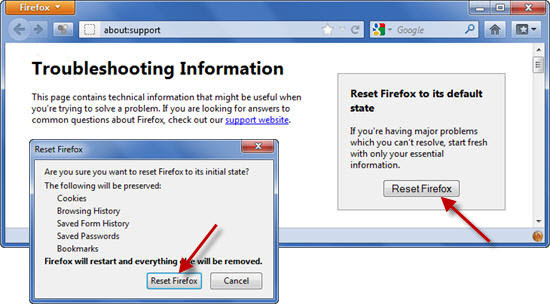
Google Chrome
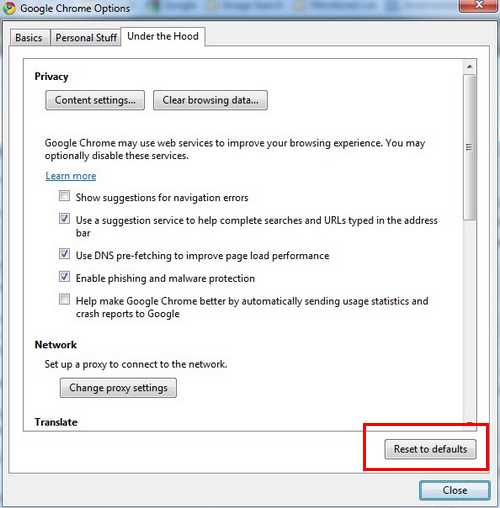
Opera
“C:\Users\user_name\AppData\Roaming\Opera\Opera\”.
Step2: Enable build-in popup blocker to stop dlvr.readserver.net from popping up.
Mozilla Firefox
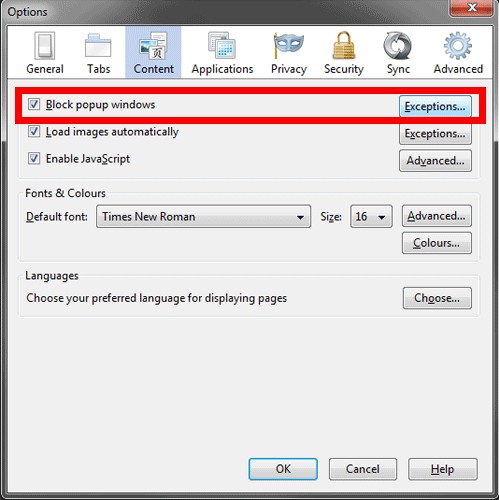
Microsoft Internet Explorer
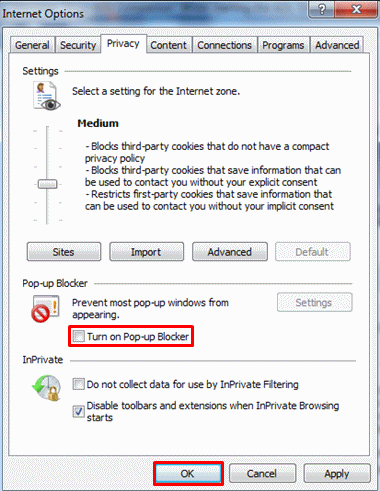
Google Chrome
Use Google Toolbar that includes a free popup blocker to block dlvr.readserver.net popup adware.
Opera
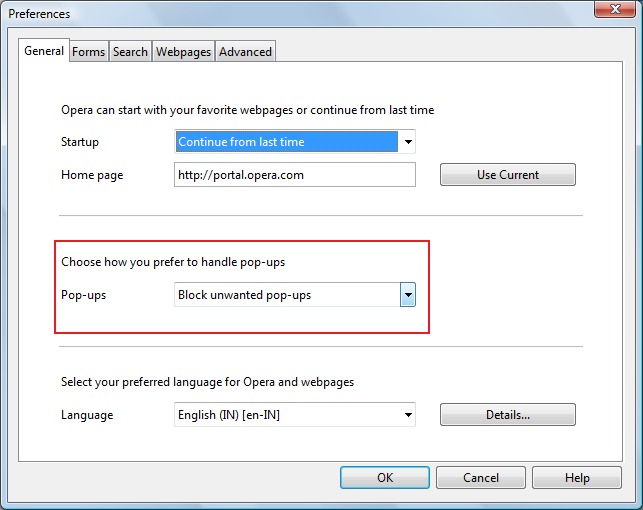
Step3: Show hidden files and folders in an attempt to remove any item associated with dlvr.readserver.net popup adware in C Disk.
Weather it is malicious item or ordinary program, there are always a number of files hidden somewhere in the system. To guarantee a complete removal and to be free from error messages that may happen over time, it is recommended to find out any hidden items and remove them.
Windows 8
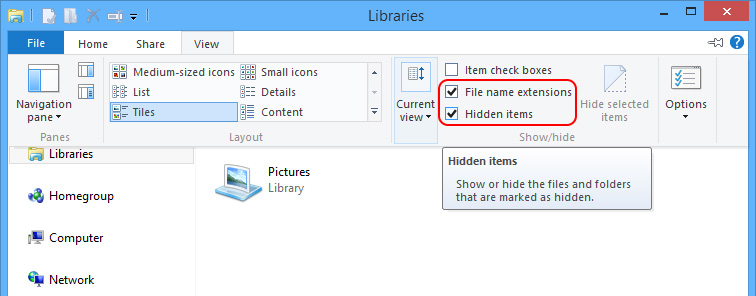
Windows 7/XP/Vista
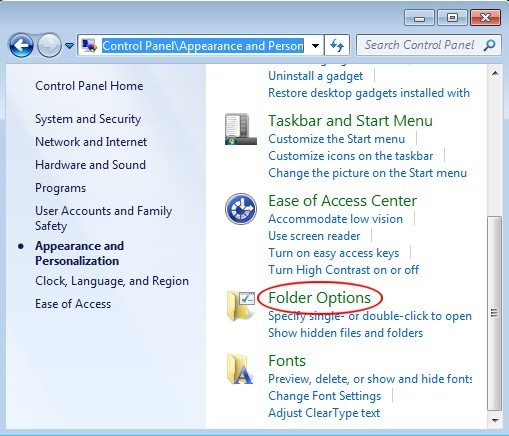
Step4: Remove any indication of dlvr.readserver.net popup adware from database.
Though browser settings are clear off dlvr.readserver.net popup adware, it doesn’t mean that its entries are gone for good. Further check and removal is required to be done in database. The below listed directories are the common places for adware’s settlement.
IE
“HKEY_CURRENT_USER\ Microsoft\Internet Explorer\”
to find and select items related to dlvr.readserver.net popup adware and right click on selected item to delete it.
Google Chrome
“HKEY_LOCAL_MACHINE\SOFTWARE\Google”
to find and select related items , then right click on selected item to delete it.
“HKEY_CURRENT_USER\Software\Google\Update”
to find and select associated items and right click on selected item to help remove dlvr.readserver.net popup adware.
“HKEY_CURRENT_USER\Software\Google\”
to find and select items related to dlvr.readserver.net popup adware, right click on selected item to delete it.
Mozilla Firefox
“HKEY_CURRENT_USER\ Microsoft\Mozilla\ Firefox”
to find and select related items and right click on selected item to assist in removing dlvr.readserver.net popup adware.
“HKEY_CURRENT_USER\ Microsoft\MozillaPlugins”
to find and select items related to dlvr.readserver.net popup adware, right click on selected item to delete it.
“HKEY_LOCAL_MACHINE\SOFTWARE\MozillaPlugins”
to find and select suspicious and related items and right click on selected item to remove dlvr.readserver.net popup adware.
Opera
“HKEY_CURRENT_USER\Software\Opera Software”
to find and select items generated by dlvr.readserver.net popup adware and then right click on selected item to delete it.
Conclusion:
Programmed by JavaScript, dlvr.readserver.net is enabled to react promptly to users’ online activities, which can be risky to information safety. However, anti-virus programs will not flag dlvr.readserver.net as a virus due to nothing manifests it to be virulent. As an adware that helps product promotion, high traffic is the dominant factor and that can be achieved by sticky attribute. Such approach is adopted by dlvr.readserver.net popup adware. Yet the sticky attribute could impose adverse impact on a target machine for junks will accumulate to drag down the overall PC performance and modification on system configuration will be done to form vulnerability which has been known to be commonly exploited by infections to start off infiltration. Remove dlvr.readserver.net is imperative. Given the fact that the popup adware is not identified as a virus by anti-virus programs, it requires manual method to fulfill the removal. Be careful when going through the rectifications in database; otherwise, rectification will turn into mal-modification that may give rise to unexpected PC issues. Should there be any difficulty or confusion, VilmaTech Online Support is the suitable place to get answers and help.