The US Government Firewall virus, also known as the Firewall of the United States Android virus, has been recognized as a destructive ransom virus that locks target PCs & Android devices and threatens victims to pay nonexistent fine. Being titled with the name of authority, the US Government Firewall Android ransomware claims that you have downloaded material (eg. audio, videos or software) on your computer illegally; therefore material is punishable under a certain Criminal Code. Generally, you will be asked to pay a release fine of 200$ through Moneypak, Ukash or or Paysafecard in the next 48 or 72 hours. Nasty as the US Government Firewall Android virus is, it always asserts all your activity of locked computer or Android device has been recorded so that to intimidate innocent victims to pay money for its bogus notification. What the truth is, it is useless to pay fee to unlock affected PC & Android system and US Government Firewall virus will bring worse results on compromised machine instead. No doubts that it is indispensable to remove US Government Firewall Android virus timely to prevent any wanted damage or loss.
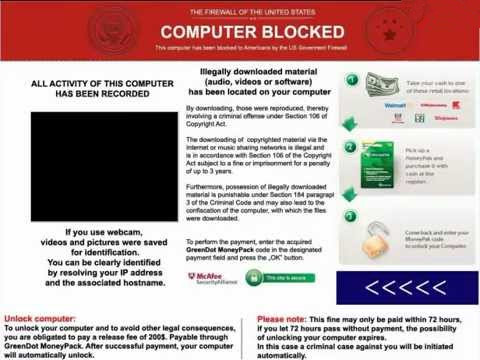
The similar bogus notification you may get:
THE FIREWALL OF THE UNITED STATES COMPUTER BLOCKED
This computer has been blocked to Americans by the US Government Firewall
Illegally downloaded material(audio, videos or software)has been located on your computer
By downloading, those were reproduced, thereby involving a criminal offence under Section 106 of Copyright Act.
The downloading of the copyrighted material via the Internet or music sharing networks is illegal and is in the accordance with Section 106 of the Copyright Act subject to a fine or imprisonment for a penalty of up to 3 years.
Furthermore, possession of illegally downloaded material is punishable under Section 184 paragraph 3 of the Criminal Code and may also lead to the confiscation of the computer, with which the files were downloaded.
To perform the payment, enter the acquired GreenDot MoneyPack code in the designated payment field and press the “OK” button.

As a horrible hack tool designed by cyber criminals, Firewall of the United States virus is strengthened with advanced techniques that can assist its components to be installed on target machine easily. Once the boot sector has been attacked, the US Government Firewall virus would be able to run automatically whenever Widnows starts. Besides that, as similar as other hazardous ransom virus like Cheshire Police Authority virus and Police Cybercrime Investigation Department virus, the Firewall of the United States ransom virus will not only display a fake alert to gain money from victims but also mess up system by other approach. In reality, Firewall of the United States scam has the ability to download and install arbitrary threats, including Trojans, worms, rogue virus and browser hijackers. With the increasing potential threats on your PC, more system vulnerabilities can be excavated and exploited by cyber crooks who attempt to make damage on target machine. In the meantime, a backdoor can be opened to hackers and they can freely access your affected machine so that to filch your sensitive data and even take control of your poor PC in the end. It is overt that we need to remove US Government Firewall virus once being informed of its existence, for the sake of protecting PC from unimagined damage.
* Encrypts user sensitive documents, multimedia objects or any other files containing important information. Leaves only encrypted data, usually deleting the original files.
* Deletes user documents, multimedia objects or any other files containing important information.
* Corrupts the entire system or installed software by deleting essential system components or important parts of installed software.
* Steals login names, passwords, valuable personal documents, identity data and other user sensitive information.
* Sends all gathered data to a predefined e-mail address, uploads it to a predetermined FTP server or transfers it through a background Internet connection to a remote host.
US Government Firewall virus has created a lot of registry entries and files to the system. To completely remove US Government Firewall virus, you must find out all the malicious things’ locations and delete them. But please be aware that manual removal is not an easy job because US Government Firewall virus encrypts its files using Random names and makes them invisible sometimes. You need to have expert skills dealing with registry editor, program files, dll. files, processes. Otherwise, any mistake occurs could make your situation go from bad to worse. It is highly recommended to contact Vilma Support online computer experts for help to remove US Government Firewall virus safely and quickly.
1) Boot your computer into Safe Mode with Networking.
Restart your PC and before windows interface loads, tap “F8” constantly. Choose “Safe Mode with Networking” option, and then press Enter key.
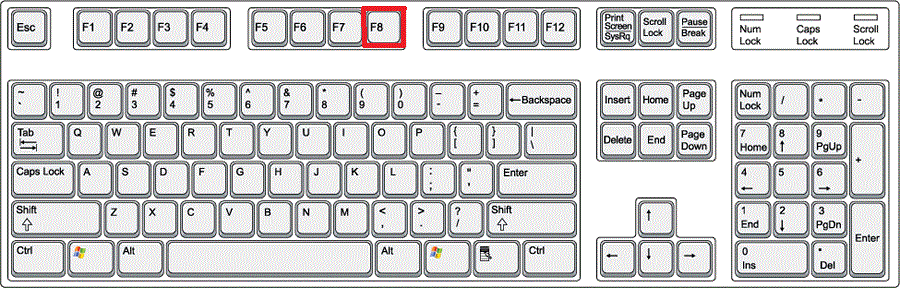
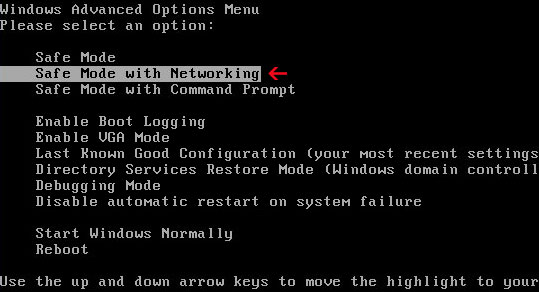
Step1. Restart your computer. As your computer restarts but before Windows launches, hold down the Shift key and repeatedly hit the F8 key (Shift+F8), this will sometimes boot you into the new advanced “recovery mode”, where you can choose to see advanced repair options. Please click on See advanced repair options Button to go ahead.
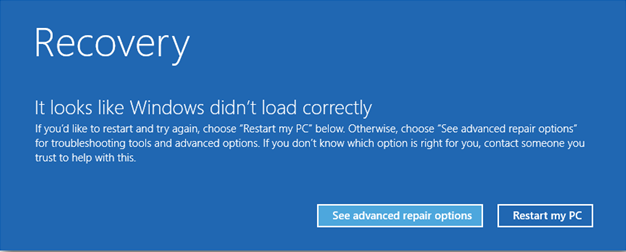
Step2. You will get this Choose an option Screen after you clicked on See advanced repair options. Now you will need to click on the Troubleshoot option to continue.
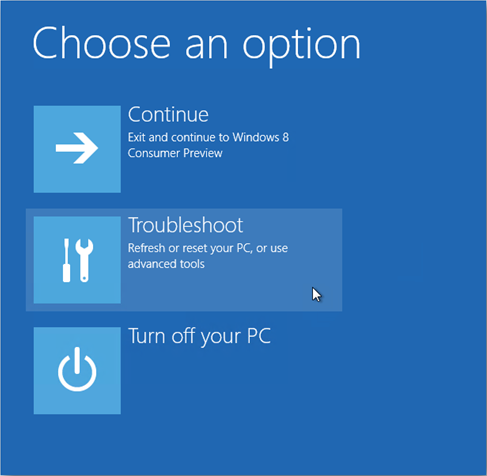
Step3. When you get on this Troubleshoot Screen, you can see there are three options listed, please click on or select the Advanced Options.
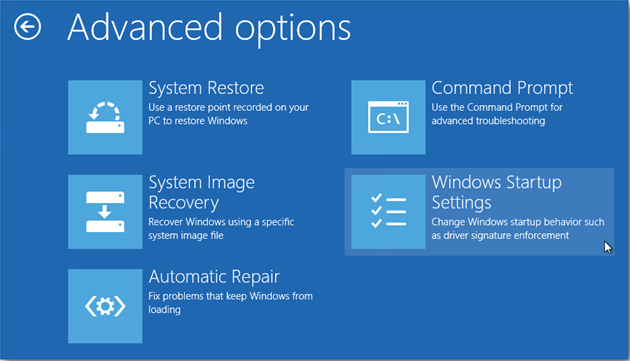
Step4. Now you are at the the Windows Startup Settings option, by the looks of things we were never meant to find Safe Mode With Networking, you are required to click on Restart Button to continue.
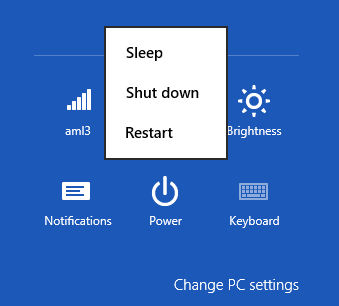
Step5. When you are at the Advanced Boot Options, use the arrow keys to highlight the “Safe Mode with Networking” option, and then press ENTER or Press a number to choose from the option, if we now want to enable safe mode with networking, then press 5.
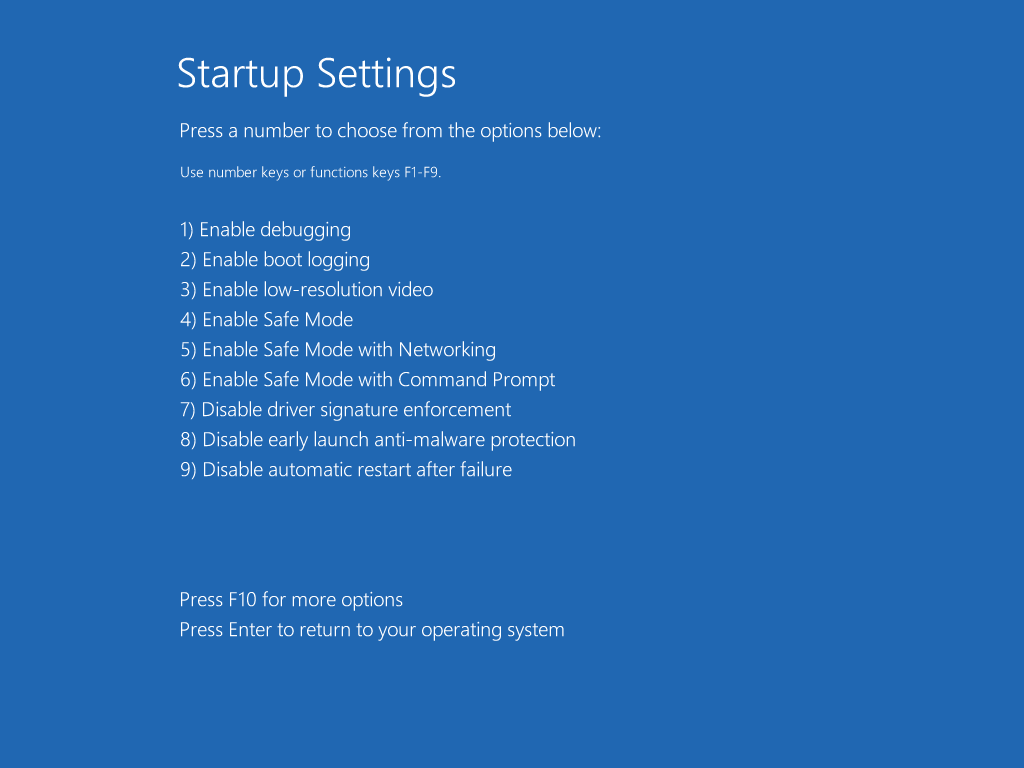
2) Open your Task Manger by pressing Ctrl+Alt+Delete key and end the processes of US Government Firewall virus:
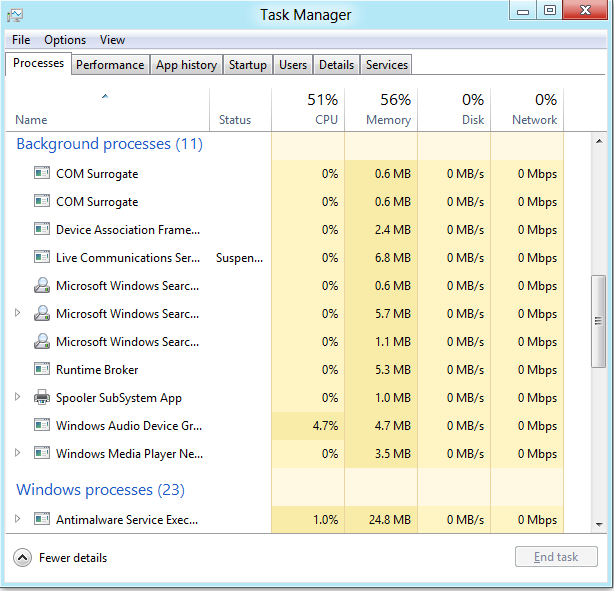
3) The associated files to be removed in folders on Local Disk (note: new files are still created each month so far):
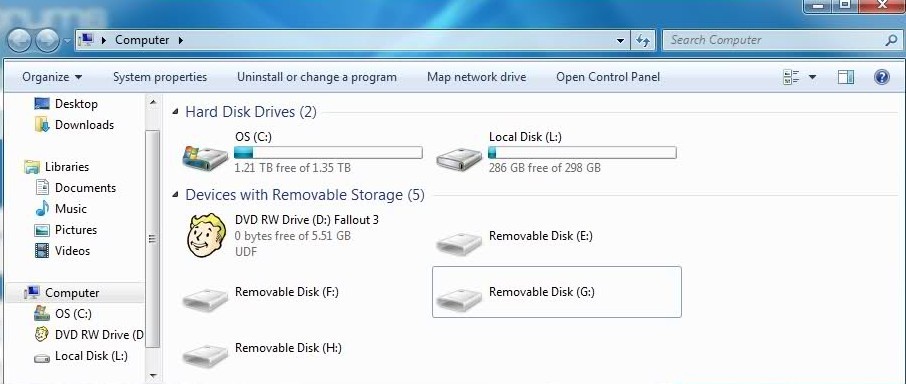
%Documents and Settings%\All Users\Application Data\[random]\
%Documents and Settings%\All Users\Application Data\[random]\[random].exe
%Documents and Settings%\All Users\Application Data\[random]\[random].mof
%Documents and Settings%\All Users\Application Data\[random]\[random].dll
4) Open your Registry Editor and then find out the registry entries of US Government Firewall virus to remove them (note: new registry entries are still made every month so far):
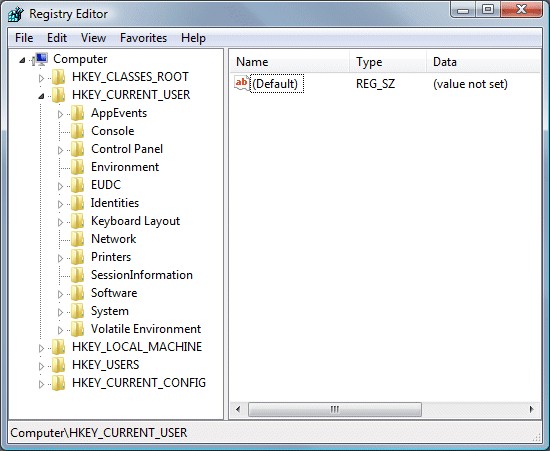
HKEY_CLASSES_ROOT\PersonalSS.DocHostUIHandler
HKEY_CURRENT_USER\Software\Microsoft\Internet Explorer\Download “RunInvalidSignatures” = “1″
HKEY_CURRENT_USER\Software\Microsoft\Windows\CurrentVersion\Internet Settings “ProxyServer” = “http=127.0.0.1″
HKEY_CURRENT_USER\Software\Microsoft\Windows\CurrentVersion\Run “Anti-Malware Lab″
Obviously, trying antivirus software has very low chance to get rid of US Government Firewall Android virus. This threat protects itself by using the latest advanced technology to escape various antivirus detection and removal so even you have downloaded a bunch of antivirus software but with no good result. Manual removal is the effective way to get rid of US Government Firewall Android malware. But manual removal of US Government Firewall Android virus is a process of high complexity and should be performed with extreme caution, or mal-operation often results in loss of precious data even system crash. Therefore, if you’re not familiar with that, it is suggested that you back up Windows registry first before carrying out the approach, or better get help from an Online Computer Expert here. Then your issue can be fixed directly and effectively.
