DecryptorMax is a newly released ransomware called cryptomalware that focuses on blocking out targeting computers and encrypting files for blackmailing ransom. There are a lot of computer users have been suffering from its serious damage. One of the outrageous things is DecryptorMax ransomware can extorts random by encrypting all personal files on the infectious computers, it can stop victimized users from accessing any files, and even damage those targeting files to scare and threaten them into paying a payment. DecryptorMax ransomware comes carefully crafted for tricking money from those innocent online computer users, all encrypted files on the infectious computer are exploited to convince victims into paying a ransom. Once done, the authors of DecryptorMax ransowmare can acquire a lot of benefits. For malicious benefit-making, the DecryptorMax ransomware must do a lot of troubles beyond our imagination.
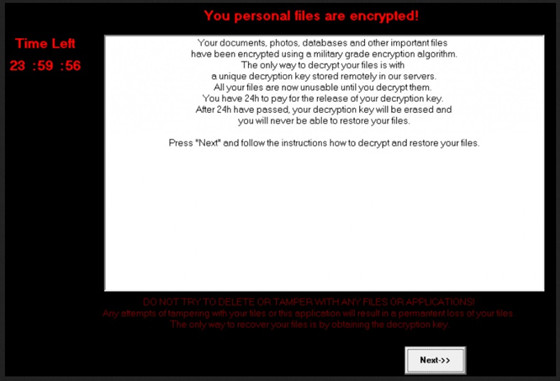
In mos cases, this sort of DecryptorMax ransomware is able to entice in the targets through drive-by downloads and spam email. DecryptorMax ransomware can be bundled within those spam emails, freeshare, shareware, web plugins, and a lot of other third-party programs to complete its distribution. The spam emails that contains the malicious traffic of the DecryptorMax may recommends target download and install some potentially unwanted programs, once unsuspecting click, the DecryptorMax virus can automatically install on the targeting machine without any consent. After that, the virus can be self active after Windows starts. To completelt control the targeted computer, the DecryptorMax ransomware will constantly exploit system vulnerabilities in the infectious computer, if possible, the virus even can carry out other malware on the same machine for a further damage, just such as white screen virus, Trojan virus, rogueware, malware, and more.
In this case, the DecryptorMax ransomware encrypt all personal files for an extort, it informs victimized users should pay a fine of $500 to get their personal files back, the decryption key is necessary. To convince those victimized users into paying a ransom, the DecryptorMax virus warning page also clear out victimized users should use a Paypal MyCash voucher to complete the demanding purchase in the span of 24 hours. Once beyond the deadline, all files could be damaged. If you are seeing such warnings on your computer, it must be attacked by such DecryptorMax ransomware. The most effective way to save your personal files and reduce the infectious computer damage to the minimum is to remove the DecryptorMax ransomware manually and quickly. Never pay the ransom for an impossible files’ recovery, otherwise, you may get trapped in the malicious fraud trick performed by attackers.
It is highly recommended of you removing the DecryptorMax ransomware as quick as possible. If need professional help to fix such hazardous ransomware, you can Live Chat with VilmaTech 24/7 Online Services now.
1. To reach the desktops and bypass the DecryptorMax virus pop-up warnings, the infectious machine should be booted into safe mode with networking.
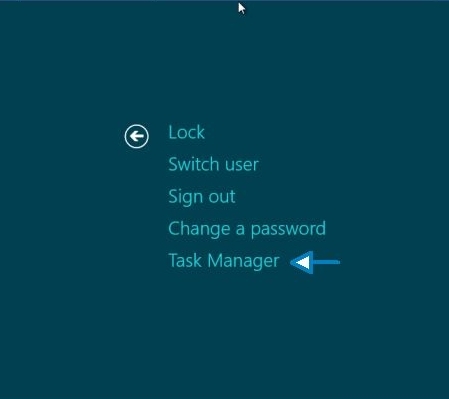
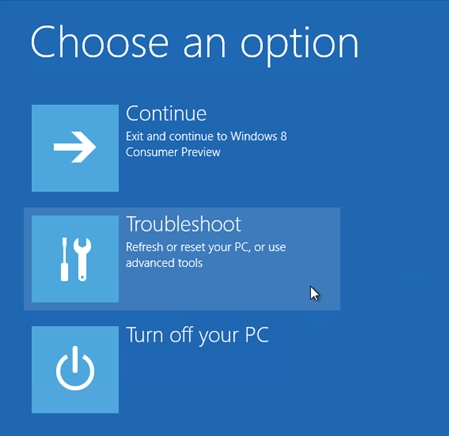
For other versions of Windows operating systems, such as Windows 7, or Windows Vista, you can follow the below guides.



Still need more helps to handle with the DecryptorMax ransomware files and registry entries? You can Live Chat with VilmaTech Online Experts now.
1. Reboot the computer and simultaneously hold down the Shift key on the keyboard until the Windows Recovery Environment option pops-up.
2. If you are on the desktop now, you can navigate the mouse around on the Start screen to reveal settings charm. Go to general settings and click on advanced start up and restart. See the reference screenshot.
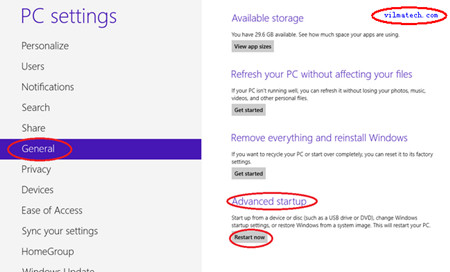
3. Next page is referred to the Choose an option. You need click on troubleshooting option there.
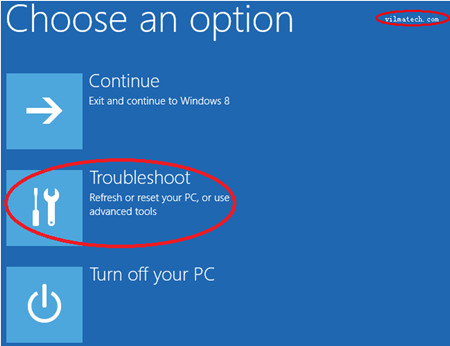
4. Go to Advanced Option from the next pop-up window.
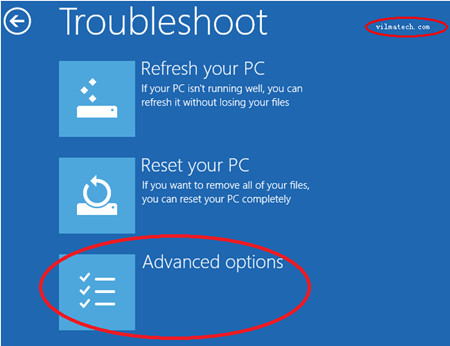
5. Click on System Restore.
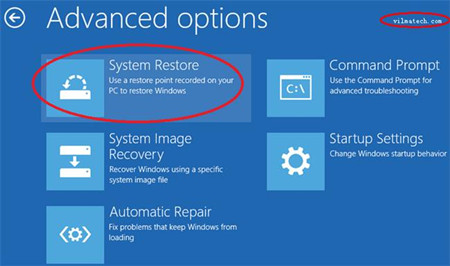
6. It will bring you to the Preparing system restore page. See as following.
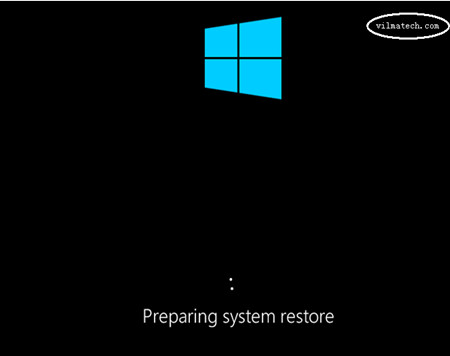
7. Next you will have to choose your user account and provide the password… (This authentication is to prevent unauthorized persons restoring your PC without your knowledge), If it is required, you need type in the demanding admin password to continue.
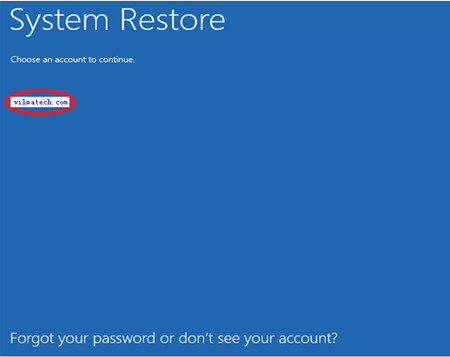
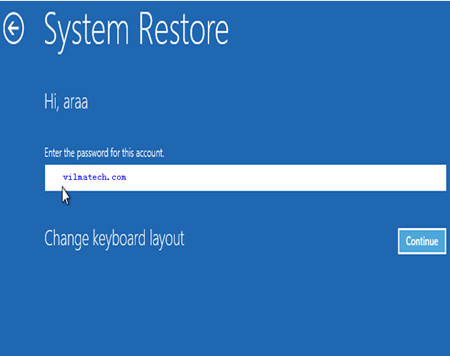
8. You then get the screen of System Restore reads Restore system files and settings.
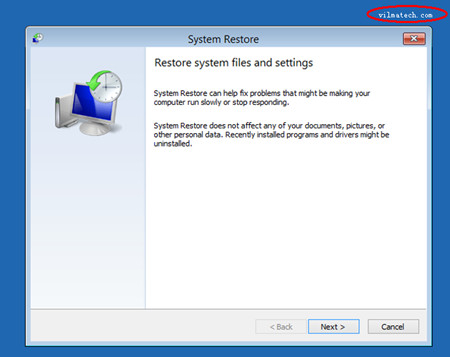
9. You need click the “Next” Button there, and click “Yes” option.
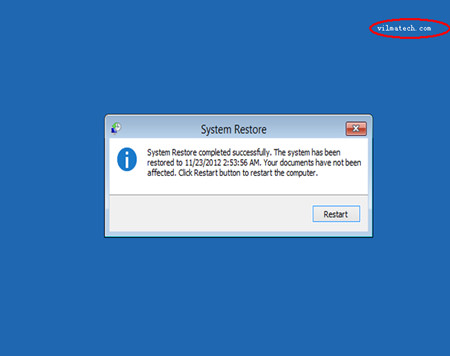
10. Now click on “Close” to get it done.
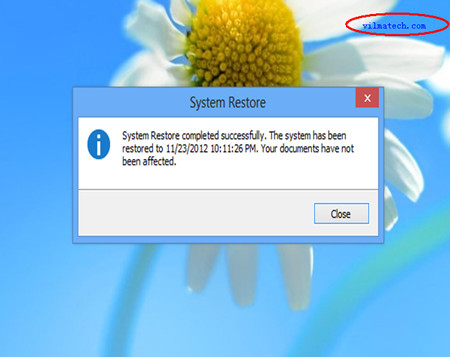
11. Refer to the video as below to create a restore point. The restore point must be the date before DecryptorMax ransomware attacking your computer.
DecryptorMax ransomware is a harmful virus dedicated to attacking online users’ computers and performing fraud tactics to fool and trick money. The DecryptorMax virus also is the most malicious sort if encrypted virus over the cyber world, which has ability to slip into a targeting computer without any consent. Although you have an anti-virus program to guard your computer in real time, the DecryptorMax ransomware also can bypass it and successfully entice in the targets sneakily. One more note to remind you here, leaving the DecryptorMax ransomware unchecked is very undesirable and high-risk if you are the members of the victims. For the purpose of the DecryptorMax ransomware is not just lock your computer but also steal confidential data for illegal profits. In case of further computer damages and economic loss, the best ways is to completely remove DecryptorMax ransomware from the victimized computer ASAP. At last if you still need more suggestion to remove DecryptorMax virus, you can live chat with VilmaTech 24/7 Online Experts.