A group of GuardBytes Plus fake anti-virus programs, which we also call rogueware, has been performing a lot of malicious attacks against increasingly online users’ computers. GuardBytes Plus disguises as a seemingly legitimate anti-virus program declared it can help people remove potential risks for users’ computer, but actually it is a real virus. GuardBytes Plus uses the disguise of genuine anti-virus program and efforts to persuade targeted computer users into being trapped. In each attack, the hijackers typically targets those unsuspecting internet users – using pop-up ads, coupons, deals, pop-under, drive-by downloads, and more to lure them into following malicious traffics. And done with that, the GuardBytes Plus fake anti-virus program can entice in the targeted machine without any consent. On average, most victims of the GuardBytes Plus fake anti-virus program get infected just due to those malicious drive-by downloads, such as potentially unwanted freeware, shareware, web plugin, and a lot of others.
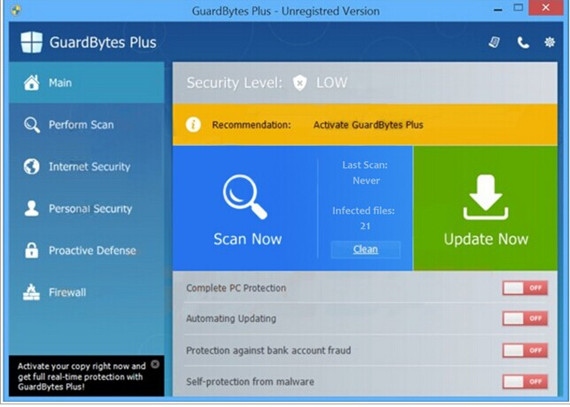
Just similar to the previous reported Zorton Win 7 Antivirus 2014 fake anti-spyware, GuardBytes Plus is reported to affect all versions of Windows Operating System, Windows XP, Windows 7, Windows 8, and Windows 8.1, the fake anti-virus program pops-up a series of fake warnings and prompts users that their computers get infected with Trojan virus, worms, ransomeware, or other viruses, and recommends those warnings should be removed by the GuardBytes Plus program in case of further damage. However, all you seeing warning pop-ups are carefully made by hijackers, the goal aims at luring targeted computer users into downloading the GuardBytes Plus fake anti-virus program. Once done, GuardBytes Plus fake anti-virus program would drop down increasingly malicious vulnerabilities and try to compromise the entire victimized machine. GuardBytes Plus pop-up interface informs victimized users how to purchase the full version. But the truth is GuardBytes Plus self is a virus. The infectious system is still in high risk of damage though the required payment has finished.
Furthermore, GuardBytes Plus rogueware never stops its expansion on the infectious machine, so does the incredible damage. GuardBytes Plus rogueware not merely can disables all installed programs on the infectious machine but also can compromise default web browsers, the goal is to stop victimized users from performing any rescue measures. So, victimized users hardly can do anything in regular mode on the infectious machine. The solitary goal of such fake anti-virus program is to steal money and confidential information from the infectious machine. Therefore, victimized users have to face confidential information exposure once such GuardBytes Plus fake antivirus program left on the victimized system long time without a fix. The rogueware can compromise all defaults of web browsers and collecting sensitive information from both infectious disks and webs, such as login credentials, online transaction data, banking data, and other financial details. Therefore, the GuardBytes Plus rogueware should be removed as soon as possible.
It is highly recommended of you removing the GuardBytes Plus fake anti-virus program infectious system quickly. If need professional manual removal help, you can Live Chat with VilmaTech 24/7 Online Experts now.
A: For Windows 7, Windows Vista, Windows XP

B: For Windows 8

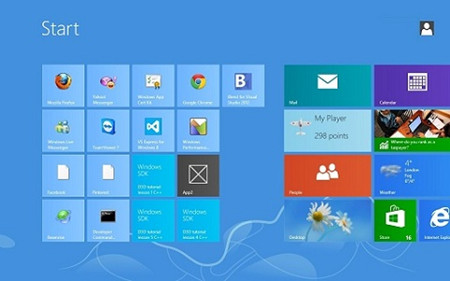
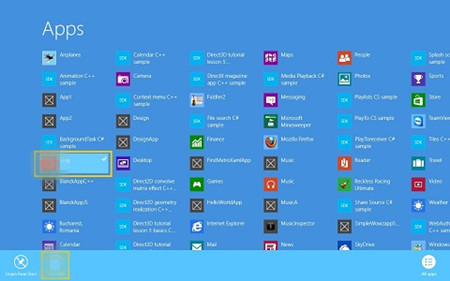
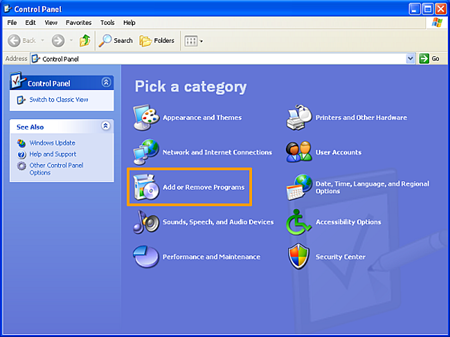
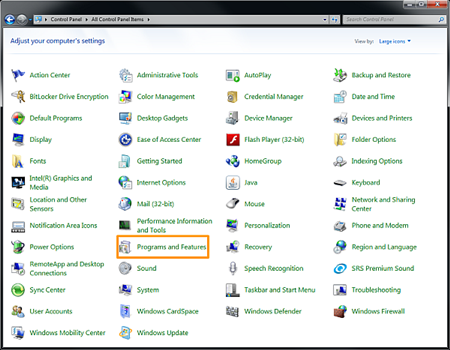
After the steps mentioned above, you still need to remove all left files about the GuardBytes Plus fake anti-spyware. To accomplish this step, you have to show hidden files first, follow the below tips please.
A: Windows 7, Windows Vista,

B: For Windows 8, Locate at the Metro.
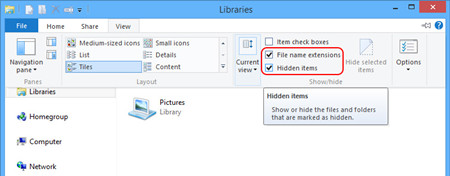
C: Delete shown files about the GuardBytes Plus rogueware.


Try below steps to get the Windows Firewall worked abnormally as usual.
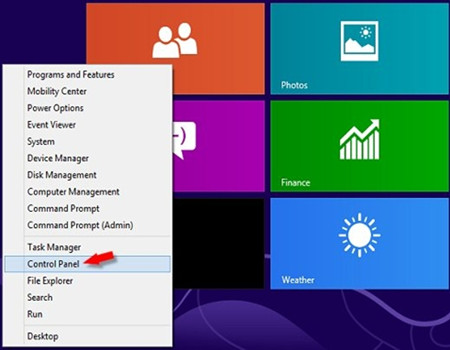
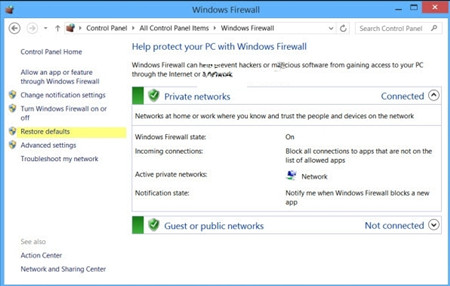
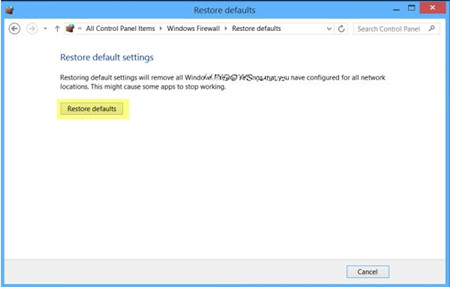
Many of such GuardBytes Plus rogueware campaigns focus on disguising as seemingly legitimate anti-virus program through similar interface with scanning. These warnings reflected on the program interface are fake, taken use by attackers to threaten targeted victimized uses in order for malicious trick succeeded. Based on GuardBytes Plus rogueware, the malware is developed by a technically capable cyber gangs, the main goal is to steal money and confidential information from the infectious system, which can be a commonplace way of hijackers acquiring illegal benefits. VilmaTech – the Global PC Support Center regards such GuardBytes Plus fake anti-virus program as critical because both system damage and confidential information exposure on the infectious computer are incredible. Victims should try every effort to remove such rogueware completely as quick as possible in case of further damage. Till now, if need further help, you can live chat with VilmaTech 24/7 Online Experts