Malware.QVM06.Gen is detected (specially by Qihoo 360 Antivirus, Avast Antivirus) as a Heur Trojan found to locate in C:\Program Files\[zip file name]\Usp10.dll (tip: the name can differ from the one on another OS with different BIO, structure, language, etc.). Controversy is that if the detection is positive or false positive. Keep reading to find out more.
There are two detected reasons to cause FP:
Note: the warning alert by anti-virus program is just a reference, people should decide whether to remove the detected item or not according to your concrete situation.
If the warning alert is true, the below damages or troubles brought by HUER: Malware.QVM06.Gen will be detected soon:
If the above scenarios occur, the alert of Malware.QVM06.Gen is genuine. Usually, the cyber criminal will integrate the HEUR Trojan into a self-made program (gaming program particularly). Upon click/download, Malware.QVM06.Gen will copy itself into all the detected disks. Be noted that HEUR Trojan adopts MD5 and shell to hide itself so as to execute some malicious tasks without being notified by the installed security programs.
Malware.QVM06.Gen would copy itself to other directories and affect some pivotal parts while Malware.QVM06.Gen itself stays in a file. Even though victims found the file, double clicking on it will not show anything, which could confuse most of the victims without sufficient virus knowledge and make victims mistakenly believe that the vicious file belongs to system.
The ways to deal with FP and Malware.QVM06.Gen Trojan horse have been offered by VilmaTech Online Support. Follow the steps to help yourself. Should you need some specialized technical help, just feel free to start a live chat window here.
(take Avast for example)
Step1 – end the processes according to the directories shown in Task Manager.
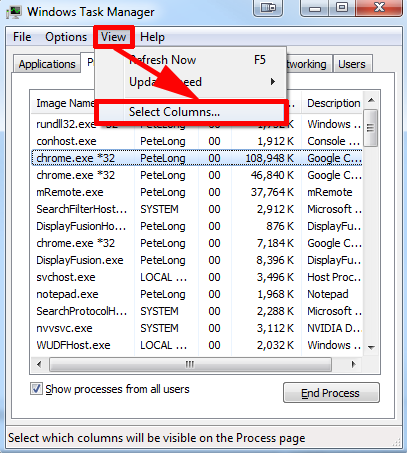
Step2 – end the services according to the directories shown in Running Tasks.
Windows7/vista/XP
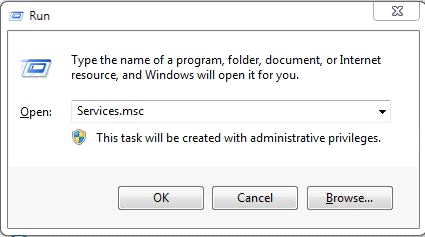
Windows 8
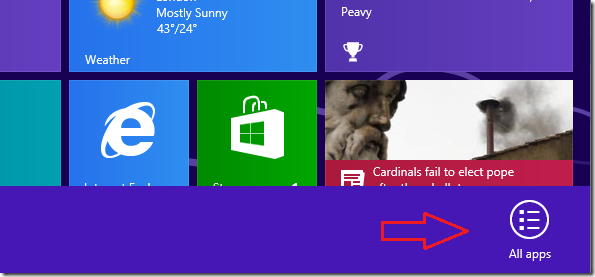
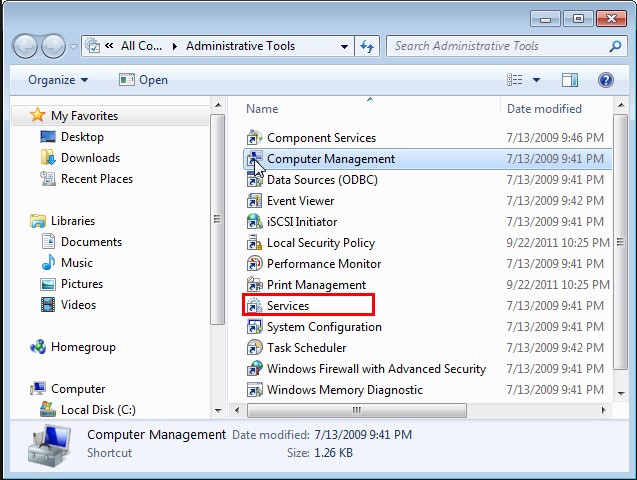
Step3 – show hidden items to remove the items generated by Malware.QVM06.Gen.
Windows 7/XP/Vista
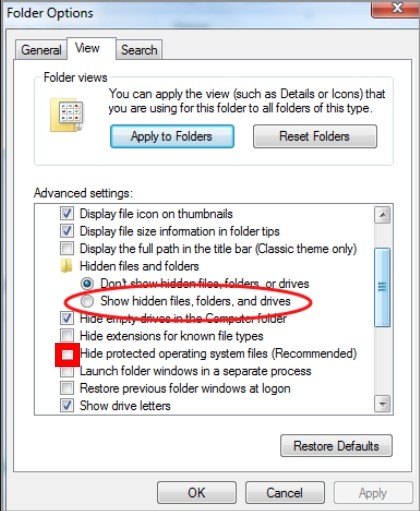
Windows 8
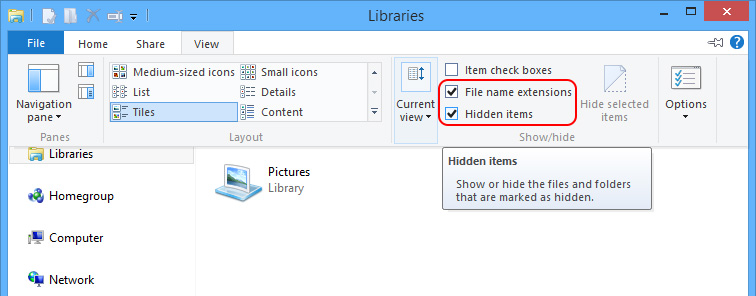
Access the following directories and remove the ones created on the day when Malware.QVM06.Gen was firstly detected.
%SystemRoot%\system32\%Temp%\
%SystemDriver%\
C:\Windows
C:\Windows\System32
C:\windows\winstart.bat
C:\windows\wininit.ini
C:\windows\Autoexec.bat
C:\Users\[your username]\Documents\
C:\users\user\appdata\local\
C:\Program Files\
The virus like Malware.QVM06.Gen is usually coming from the so-called homebrew. The virus maker would claim that his/her homebrew is excellent and would like to share the procedure code online as he/she cannot send it to the Internet. Once the people in need copy down the code, they actually download Malware.QVM06.Gen. Also, the conventional dissemination routines are adopted by the HEUR Trojan.
If Malware.QVM06.Gen affection is real, it is recommended to remove it quickly as such HEUR Trojan features the capability of introducing in web applications and utilizing their JS techniques to record confidential information. Besides, one should also remove the ones brought in by the Trojan. If the detection of Malware.QVM06.Gen is false positive, one should also fix it in order to get a perfect user experience. If you are not sure that the detection is false positive and need exclusive help to tackle down some unexpected situation, please do feel free contact VilmaTech Online Support by starting a live chat window here.
As it has been told that Malware.QVM06.Gen is a HEUR Trojan that cooperate with web applications, after the complete removal of Malware.QVM06.Gen, it is advisable to defrag the disks for better performance. Here’s the video to show how: