A newly discovered hazardous virus publicly known as POSHCODER ransomware has been increasingly epidemic in cyber world due to its notorious property of encrypting all files ended with .txt, .doc, .xls on the compromised computer. All encrypted files are in forms of .psd illustrator files. POSHCODER ransomware is regarded as one of the most commonly used online fraud exploited by hijackers and cybercriminals to trick victimized users’ money, which has abilities to present an immediate and serious danger to any vulnerable computer. The POSHCODER ransomware, allows hijackers to lock users out from accessing to their personal files on the victimized machine and steal sensitive information such as log-in credentials, personal data, and decryption keys. The POSHCODER ransomware extorts money from the targeted Internet computer users by encrypting their personal files, which can perform an incredible damage from the compromised computer. If all your files are encrypted with the form of .psd, your computer is attacked with the POSHCODER ransomware.
POSHCODER ranosmware encrypt all files on the infectious computer and requires victimized users pay to hijackers for virtually decrypting files. It presents Unblock Files.vbs in every encrypted folder and clear the payment is in form of Bitcoins. The POSHCODER ranosmware limits time to allow victimized users to get their personal files come back. Once beyond time, the victimized users will lose the chance to restore all encrypted files. The POSHCODER ranosmware affects hundreds of millions of people cross the world. But even the victimized users have paid the demanding fine to decrypt, their essential files are still be encrypted. The creators of the POSHCODER ranosmware just similar to the CryptoDefense virus’s authors never have conscience. The solitary goal for them is to extort money from targeted individuals or groups and steal confidential data. POSHCODER ranosmware uses a cryptographic library, which is widely used by hijackers to encrypt files. Internet users around the world innocently become the targets.
POSHCODER ransomware is frequently hidden in phishing sites and in light of ongoing current news. Fishers are beginning to attack Internet users around the world by using local hot news. As doing the can hijackers lure a myriad of online computer users into clicking those malicious fishing site and the POSHCODER ransomware infiltrate on the targeted machine without any distraction. Hijackers just exploit such fraud trick to spoof Internet users into being tricked. Once the POSHCODER ransomware installed on the targeted machine, the victimized machine will have to suffer from abundance damage. For example, all programs installed on the infectious machine will be disabled even corrupted. Moreover, the POSHCODER ransomware can entice in computer though drive-by download, which is the most popular malicious trick so far used by cybercriminal to send security malware. The drive-by download refers to those freeware, shareware, or web plugin, the POSHCODER ransomware packaged within them can add to the targeted machine without any consent just while download is ongoing.
Note: In the POSHCODER scam attacks, confidential data, online transaction data, banking data and other public figures were encrypted and even stolen. Therefore, you’d better remove the POSHCODER ransomwar from the infectious machine as quick as possible in case of further damage. If need professional help, you can Live Chat with VilmaTech 24/7 Online Experts.
Want to counter the effect of this POSHCODER virus? Bring your infected computer to safe mode with networking while you restart Windows or actually hitting F8 key for getting there. Read on the next part.
1. Totally shut down the infected computer. Find out F8 key on the keyboard from the infectious computer’s keyboard. If the keyboard doesn’t work, you may plug in an external wired one to have a try again.

2. Press Power button to boot up the infected computer, but before Windows launches (after skipping the first interface), you have to hit F8 key to reveal out Windows Advanced Options.
3. As you can see the page that it says safe mode, safe mode with networking, safe mode with command prompt, etc. Highlight safe mode with networking by pressing Up-Down keys and hit Enter key. Wait for a moment, Windows is loading files to the desktop.

1. Start and login the infected computer until the POSHCODER virus screen shows on.
2. Press the Ctrl+ Alt+ Del key, it will bring you to the Switch User interface.
3. Tap the “Shift” key on the keyboard by your left hand, click on “Shut down” button. Click on Restart option. In the ‘Choose an Option’ screen, you need select “Troubleshoot.”

4. Click on ‘Advanced Options’, and in the following window you need choose “Startup setting.”
5. Choose “restart.” Press F5/5 key to highlight Safe Mode with networking option, hit enter key.
End the POSHCODER virus process. Press Ctrl+ Esc+ Shift (Windows7/vista) or Ctrl+ Alt+ Del (Windows XP/ Windows 8) to open Windows Task Manager. Scroll down and locate at random POSHCODER virus file and click on it. You last need click the End Process button.
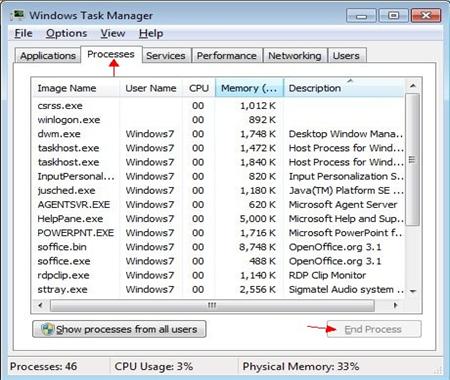
Delete POSHCODER ransomware files from Local disk. But you need show hidden files first.
1. Click on Start button. Click “Control Panel.” And click on Appearance and Personalization.

2. Double click on Files and Folder Option.
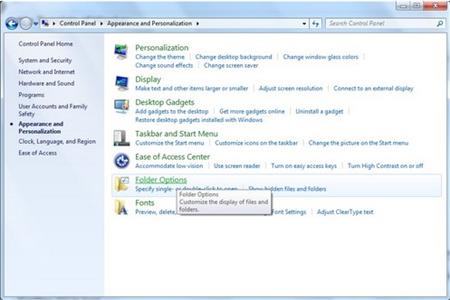
3. Select View tab. Check “Show hidden files, folders and drives.” Uncheck “Hide protected operating system files (Recommended). Then click ok to finish the changes.
4. Open Local disk, and remove POSHCODER ransomware files refer to below files. You can click on Start Button and click My Computer or Computer. You then open there.
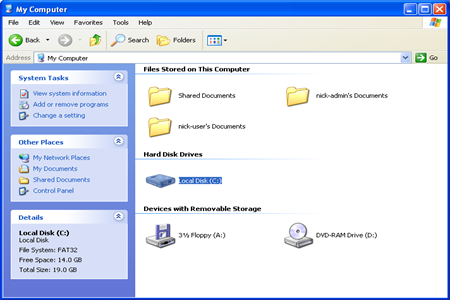
Delete the POSHCODER virus registry entries.
1. Press Windows+ R key to reveal out Run box. Type regedit in Run window and click Ok.
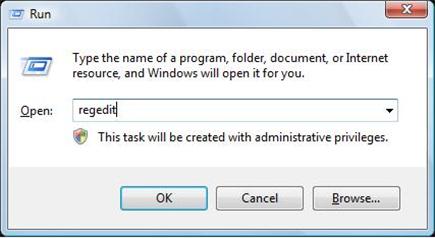
2. In the Registry Editor window, you need navigate to the below path. You then need to find out “Shell” and right click on it. Click on Modify.
3. The default value data is Explorer.exe If you see something else written in this window, remove it and type in Explorer.exe.
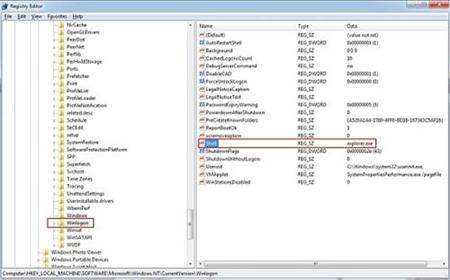
HKEY_LOCAL_MACHINE\SOFTWARE\Microsoft\Windows NT\CurrentVersion\Winlogon\
4. Besides that, you still need delete POSHCODER virus registry entries, you can refer to the below registry entries.
HKEY_CURRENT_USER\SOFTWARE\Microsoft\Windows\CurrentVersion\Run\[random].exe
HKEY_LOCAL_MACHINE\SOFTWARE\POSHCODER
HKEY_CURRENT_USER \Software\Microsoft\Windows\CurrentVersion\Policies\System ‘DisableRegistryTools’ = 0
HKEY_LOCAL_MACHINE \SOFTWARE\Microsoft\Windows\CurrentVersion\policies\system ‘EnableLUA’ = 0
You need reboot the infectious computer with regular mode to active the POSHCODER virus removal.
Note: Still have troubles with completely removing such aggressive virus files and registry entries? You may Live Chat with VilmaTech 24/7 Online Experts to get further help.
To remove the POSHCODER ransomware from the infectious machine, you can use System Restore. But you may lose some files by this way. If you’d like fix the virus by such way, you can refer to the bellow video to create a restore point or follow the manual guides.
1. Reboot the computer and simultaneously hold down the Shift key on the keyboard until the Windows Recovery Environment option pops-up.
2. If you are on the desktop now, you can navigate the mouse around on the Start screen to reveal settings charm. Go to general settings and click on advanced start up and restart. See the reference screenshot.
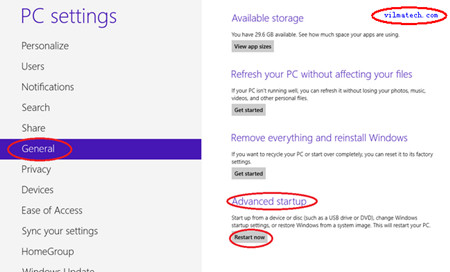
3. Next page is referred to the Choose an option. You need click on troubleshooting option there.
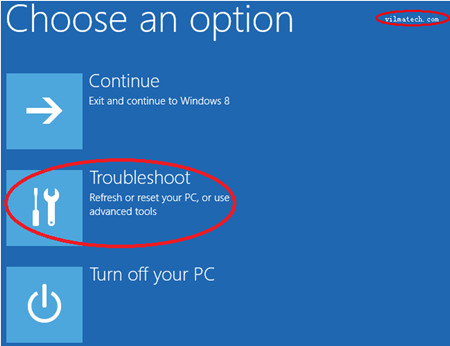
4. Go to Advanced Option from the next pop-up window.
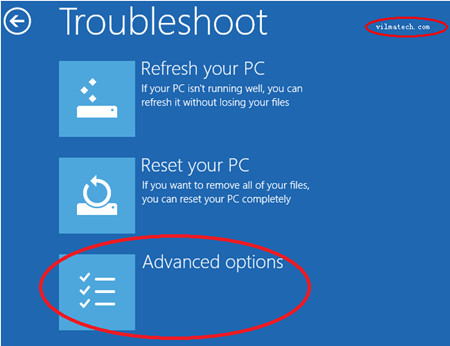
5. Click on System Restore.
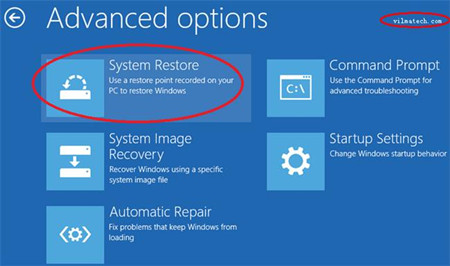
6. It will bring you to the Preparing system restore page. See as following.
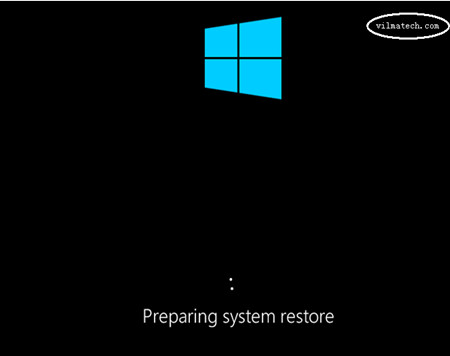
7. Next you will have to choose your user account and provide the password… (This authentication is to prevent unauthorized persons restoring your pc without your knowledge), If it is required, you need type in the demanding admin password to continue.
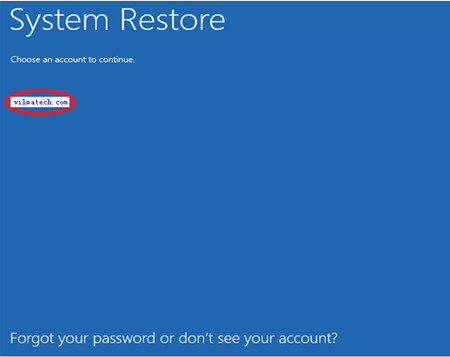
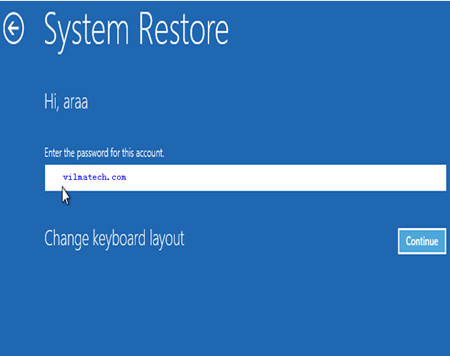
8. You then get the screen of System Restore reads Restore system files and settings.
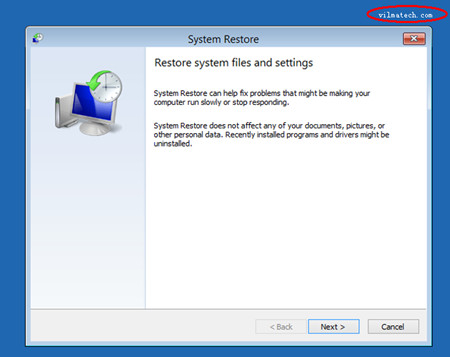
9. You need click the “Next” Button there, and click “Yes” option.
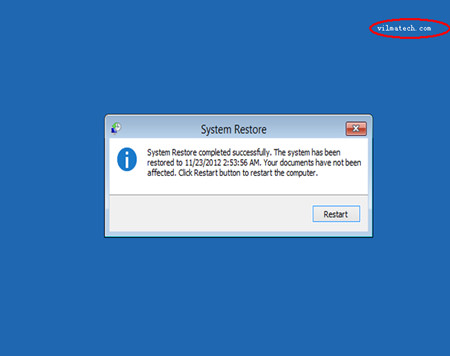
10. Now click on “Close” to get it done.
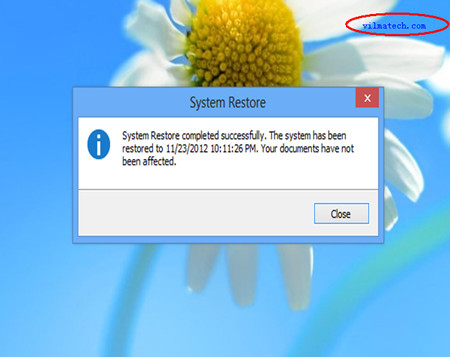
POSHCODER is the latest version of ransomware, which requires victimized users pay money, always attempts to steal confidential data and encrypts files on the compromised computer. If victimized users pay for the bogus private key required on the ransomware pay, you still can’t get all personal files come back. In stead, the POSHCODER rasnomware can be left on the infectious machine without a fix and the hijackers can acquire confidential data with ease. The POSHCODER private encryption key may be the most beneficial way to steal using this attack. POSHCODER ransomware will usually be stored behind the payload in memory, which implies that it is quite difficult to be removed. And although you have run anti-virus program on computer to guard system, the POSHCODER ransomware still bypass detection. Moreover, the malicious ranwomare can exploit increasingly serious system vulnerabilities to make the infectious machine totally out of victimized users’ control. From this point, the best way to secure your computer is to remove the POSHCODER ransomware from the infectious machine completely. Till now, if you still can’t remove the POSHCODER ransomware completely, you can live chat with VilmaTech 24/7 Online Experts