smss.exe is originated from Session Manager Subsystem, responsible for executing during the startup process of those Microsoft Windows NT family of Operating Systems. smss.exe is an essential process through system process initialization to correspondingly make reflection about ongoing activities including either winlogon.exe or csrss.exe, system variables, and so much. Besides that the smss.exe process is endowed with capacity to starts the kernel and user modes of the Win32 subsystem including win32k.sys (kernel-mode), winsrv.dll (user-mode), and csrss.exe (user-mode). Even more, smaa.exe can be used to create virtual memory paging files and DOS device mappings which can attribute to creating permanent subst drives.

The smss.exe is so functional during startup process. However, the bad thing is that a plenty of Trojan virus makers easily and frequently take advantage of the familiar name of smss.exe to perplex users and exploit malicious traits to infect one computer for malicious activities. Usually the genuine smss.exe files can be indentified at c:\windows\System32\smss.exe, if so, your computer is safe. If not, it means you find the file at another location like %WINDIR%\SMSS.EXE then your computer has great possibilities of being infected with a Trojan virus or other ransomware (seen the screenshot as below). When you face this situation like system becomes overloaded with problems, begins to crash and display errors and high CPU and memory usage, it is highly recommended you fix the problem as soon as possible.
1. smss.exe error is related with corrupt or missing system files or registry. Once you have mistakenly deleted some core system registry entries, you may get such errors.
2. After you clean out temporary Internet files, cookies, history, and cache in both Internet Explorer and Firefox at the same time, as well as empty Recycle Bin and rid our computer of Windows log files, if these behaviors have been slightly handled with, there must some errors pop-up.
3. smss.exe file has been damaged by some malicious virus so that your computer is unable to access to the file.
smss.exe related registry files is corrupt and obsolete.
You may face the file error after you have installed and uninstalled some programs when the program related to
4. smss.exe was uninstalled improperly.
5. Spyware/malware disguised itself as smss.exe, and the original file was deleted by malicious spyware.

1. Open Windows Task Manager to end the smss.exe file or %Windows%\SMSS.EXE process. You can press Ctrl+ Esc+ Shift/ Ctrl+ Alt+ Del to get there. You then locate at the target files, click End Process.
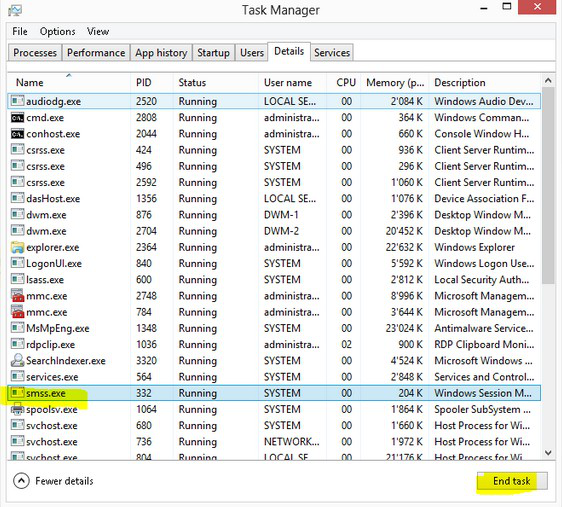
2. Press Windows+ R to reveal out Run window, you then type msconfig in pop-up Run box and click on Ok.
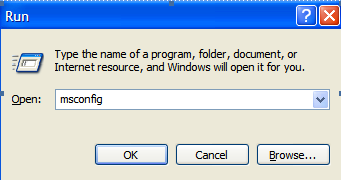
3. In System Configuration Utility window click on Startup tab. Find out smss.exe and uncheck it. You then click on Ok to effect changes.
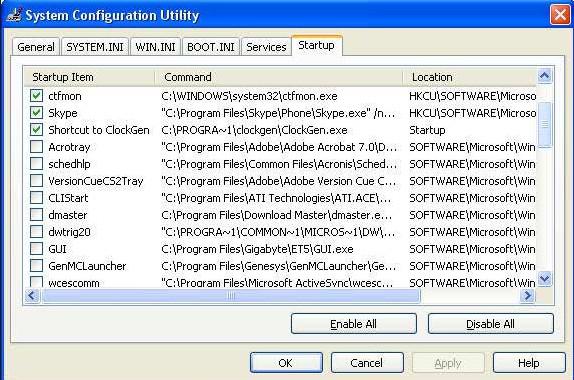
4. Open Run window as well-> type regedit in it-> click ok.
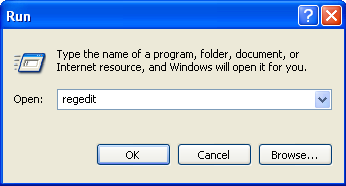
5. In Registry Editor window, you need click on Edit-> Find->type smss.exe in search box->delete the found items.
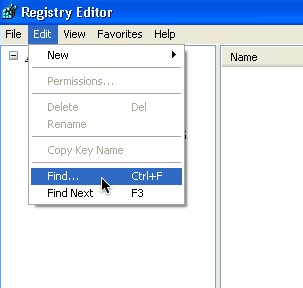
6. Reboot your computer.
You can use System Restore to fix the smss.exe problem, but you have better backup files first in case of errors resulted in mistaken files deletion.
1. Execute regedit to start Registry Editor again. Highlight Computer by clicking on it once. From the Registry Editor menu, choose File and then Export….
2. Then Export Registry File window appears, choose a location (Click desktop on the left end) to save the backup file to the desktop.
3. Locate the File name: name the backup file->click save button. Till up now, you have backed up the smss.exe registries.
4. Next you can make a System restore. Type “cmd” into Run box and hit Enter key.
5. You then see a black window where says C:\Windows\System32\cmd.exe, type rstrui.exe at the end of the blinking cursor, and then press Enter key. (Type C:\windows\system32\rstrui.exe for Window 7/8/Vista; Type C:\windows\system32\restore\rstrui.exe for Window XP), then press Enter).
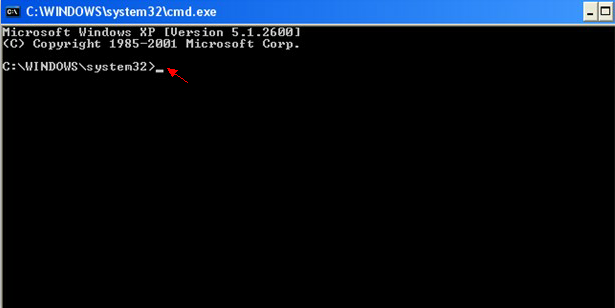
6. In the System Restore window with a list of restore points, locate at a restore point created just before the date the smss.exe error popping-up. Then click on Next button.
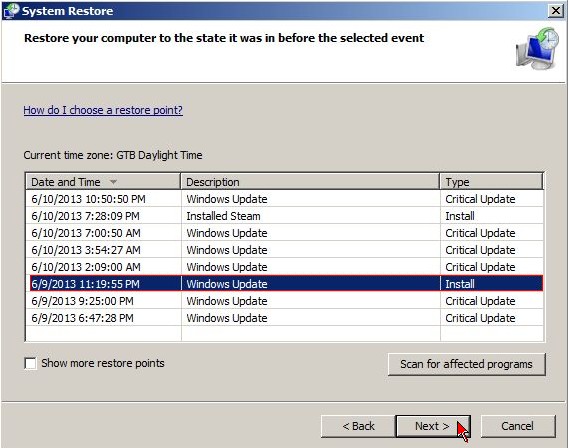
Once the System Restore has been completed, you need to restart your computer in regular mode to effect changes.
Till now, if you exactly follow the steps above, you would be likely to fix the smss.exe error by yourself. After you accomplish it, you may realize that your computer performance has been improved on either startup speed or fast to run programs. Surely, to clear our some pop-up errors just like smss.exe can reduce your CPU and memory usage so that it can largely improve your computer experience. But if you left such file error unfixed especially when it is exploited by virus, you would have faced a variety of system files corruption even more system failure. So don’t ignore such common errors. One more close note, you can contact with VilmaTech Online Support if you still have some troubles with fixing smss.exe.
