Heard of computer users having ran into a situation that the United States Department of Justice Android lock malware suddenly locked the computer screen by displaying an appalling message, accusing them of violating the law of the United States of America. As is known, the United States Department of Justice has a mission to guarantee the enforcement of the law, protecting the legal interests of the U.S. Government. So, can we assume that receiving a warning for this agency must mean that users have some illegal activities?

Actually, the strange warning is coming from the United States Department of Justice Virus Android lock , which is definitely a cunning and treacherous ransomware, aiming at intimidating the innocent users and cheating them for money, and it must be pointed out that all this is behind those evil cyber criminals.
In order to seek exorbitant profits, so they came up with such an idea by picking a judiciary with the highest legal effect and named after it, in this way, it will be easier to convince the innocent PC and Android phone users. Hoping to make the lock-up message looks more realistic and credible, they decided to add the design and logo belong to the United States Department of Justice, making it more graphic. That’s not enough, they also copied some legal regulations on the message to make it more logical and reasonable. All these preparations are laying the groundwork for evil cyber criminals’ ultimate purpose.
Until the seriousness of the matter has been rendered the tense atmosphere, cyber criminals realized that it is the best time to start their conspiracy. So they pretend to provide the best solution to solve the lock-up problem, coaxing the victim to pay a fine via the MoneyPak. Meanwhile, the insidious criminals also threatened the innocent users if don’t pay the money in a limited amount of time, they would subject to legal sanctions and be involved with serious trouble. And also have to know, even if obey the requirement and pay the fine faithfully, the screen was still firmly locked.

After being tortured by the United States Department of Justice Virus, the victim could not help wonder where did the nasty virus come from. Most of the computer users are relying too much on the antivirus, and so naive to believe that they could be away from the virus infection for ever. The truth is there are so many kinds of virus, they are very changeful and have different deformations. What’s worse, virus technology could develop so fast which is already beyond our imagination.
Virus like the United States Department of Justice Virus has always been full of cunning tricks. In order to get more innocent users infected as far as possible, the tricky virus will damage some websites and links, waiting for users to unconsciously visit these malicious websites and get infected with it naturally. Attachments in spam emails could also be a safe house for virus. Being bundled in the package, virus will easily invade into the computer system after users downloaded and read it. More than that, due to the users’ preference for the freeware or shareware, the virus could make a big fuss about this. Once users download and install these free software which is actually some malware, malicious program will also be installed in the system, causing a disaster.
No matter when and where to encounter the United States Department of Justice Virus, users should be sure to not believe in any word in its warning message, and be clam and don’t try to unlock the screen by yourself. Just to search for a proper method to remove the United States Department of Justice Virus immediately. Here are some instructions to help you complete the removal.
1)Restart the computer and keep pressing the F8 key before Windows is loaded.
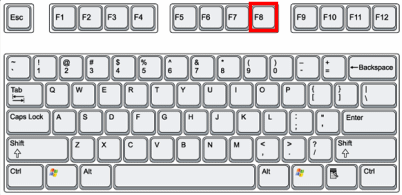
2)Use the down key to select Safe Mode with Networking in the Windows Advanced Option.
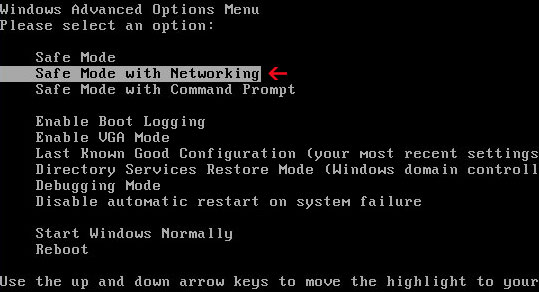
1)Start your computer then open the Run, type the “msconfig” in the research box then press OK to continue.
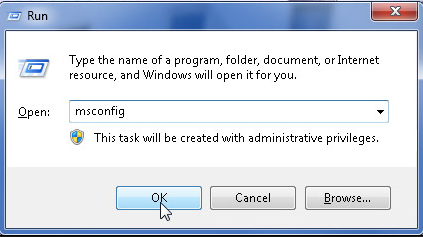
2)In the showing window, select the Boot tab, and locate on the one item, then check the Network option and finish the configuration, then press OK.
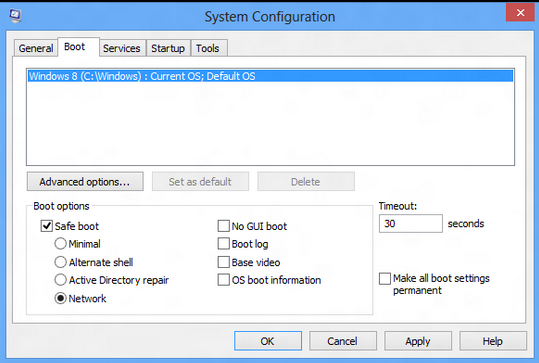
3)Reboot your computer, then it will automatically enter the Safe Mode with Networking.
1)Click ton he Start button then click on the Run command.
2)Type “taskmgr” in the search box then press Enter.
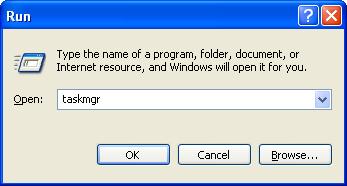
3)The Task Manager window will show up. Click on the Processes, find out and delete all the related processes of United States Department of Justice Virus.
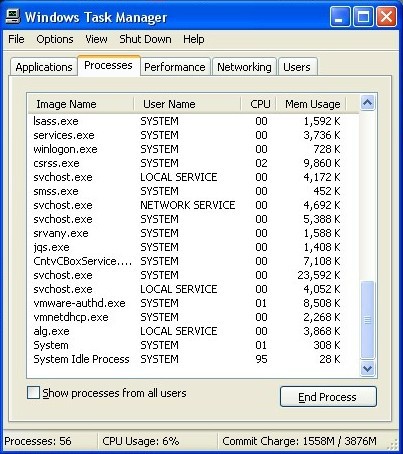

1)Do some settings about the folder properties.
*Click on the Start button to open the Control Panel.
*Find and click on the Appearance and Themes(Appearance and Personalization in Windows 7) link.

*Double-click on Folder option and go to the View tab.
*Check “Show hidden files, folders and drives” option and uncheck the “Hide protected operating system files(Recommended)”.
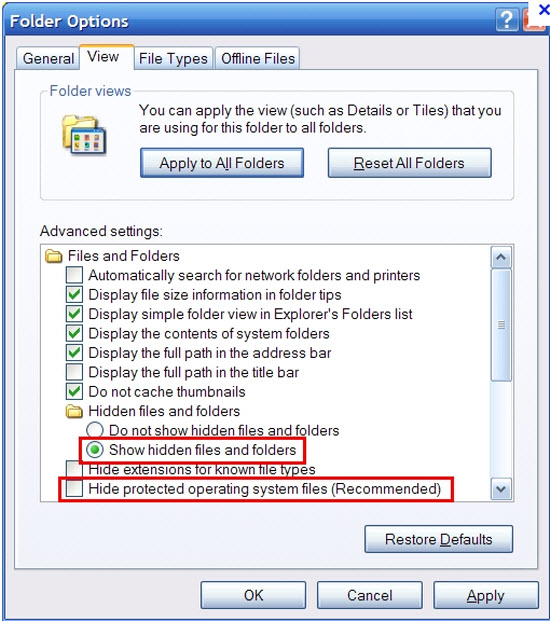
*Click OK to apply the changes.
*In the Start screen, select the Windows Explorer app.

*In the showing window, click on the View tab.
*Put a check mark in the two check boxes of File name extensions and Hidden items.
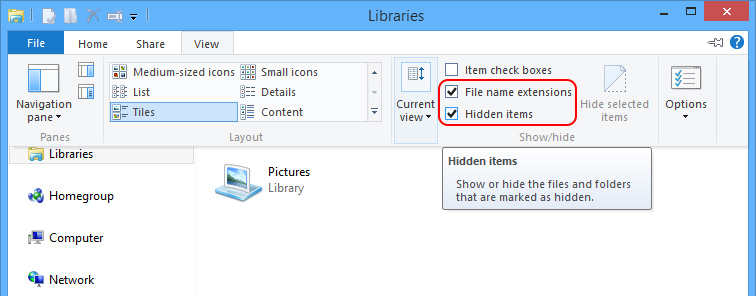
*Close the current window to apply the changes.
2)Now all the hidden files will show up. Search for those malicious files of the United States Department of Justice Virus and delete them.
1)Click Start then the Run, then type “regedit” in the search box and click OK.
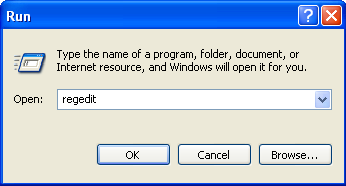
*for Windows 7 cam also type “regedit” in the search box.
2)Find and delete the exact registry entries of United States Department of Justice Virus.
HKEY_CURRENT_USER\Software\Microsoft\Windows\CurrentVersion\Policies\System “DisableRegedit” = 0
HKEY_CURRENT_USER\Software\Microsoft\Windows\CurrentVersion\Policies\System “DisableRegistryTools” = 0
3)Restart the computer to apply the changers.
1)Find the Search option.
Point the cursor at the lower right corner of the screen. Then click the “Search” option as soon as it pops up on the left-side of the screen.
Point the cursor at the lower left corner of the screen and click the right mouse button. Now select the “Search” option on the context menu.
2)When you perform either of the above actions, Windows 8 will load the “Apps” screen. Type “regedit” into the search bar located on the right side of the “Apps” screen.

3) Click the “regedit” search result on the left side of the “Apps” screen. If you see a UAC dialog box, click “Yes” to open the Windows 8 Registry Editor.
Then delete all the registry entries of United States Department of Justice Virus and reboot the computer.

Have to notice that manually deleting registry files is quite risky, it is a very difficult task not allow any little mistakes. Once any important system file has been removed by mistake, the system will be damaged and it might collapse at any time. In that case, it will take up a lot of time and energy to do the recovery. And if the damage is very serious, any remedy will be helpless and the compromised system will be scrapped. In order to be well prepared for this situation, you’d better back up the registry in advance.
1.Click Start and launch the Run command, type “regedit” in it and hit the Enter key.
* for Windows 8, Press Q key to open Windows Charms Bar, then type “regedit” in the Apps search Bar.
2.On the left side of the Registry Editor, highlight the Computer, then go to the menu bar, select the File then choose Export.
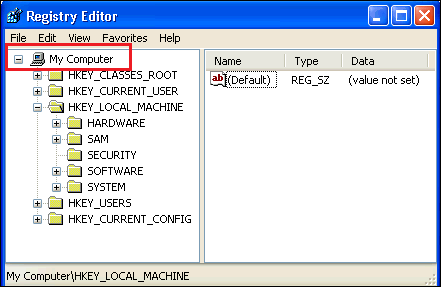
3.Pick a new location for saving the registry backup.
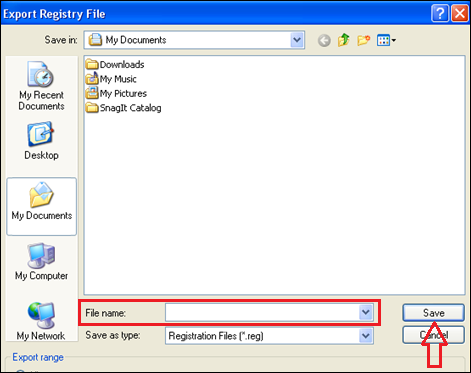
4.Enter a name for the backup in the File name text file.
5.Click the Save button to finish it.
Since United States Department of Justice Virus has firmly blocked the computer, what else can it do? As long as the users lost the access to the computer, the nasty virus will be able to control everything. All kinds of files including documents, emails, databases, source codes, images, compresses files,etc. will be under serious threat. As the computer system has been damaged by the virus and become vulnerable, hackers never miss the chance to break into the system easily. In this case, they will use some certain techniques to encrypt any file they want and make it unavailable for users.
What’s more, hackers may also steal or delete user’s important data, such as some confidential files, passwords, credit card numbers, online banking account details, all this information is directly related to user’s personal interests, not only their properties but also their personal privacy will be seriously infringed.
Of course, there is still no way to wipe out all the virus, but we can learn to prevent the virus infection effectively.
First, we can stop virus infection from its routes of transmission. According to the idiomatic ways of infection, we should never download and install any unknown software, especially for the freeware, which is usually be bundled with nasty virus waiting for innocent users to fall for this trap. Meanwhile, pay attention on the system’s performance, if found any weird situation such as running slowly, exceptions happened to the system applications, strange message popping out, computer shutting down or restarting automatically, blue screen problem and so on, it is time to consider the computer might be infected by virus, so that to take effective measures in a timely manner.
Second, we can do some prevention in our daily life. Every second could be the appropriate time for the tricky virus to invade into user’s system, so it is necessary for anyone of us to do the virus detection on a regular basis. Be sure to update the antivirus and keep its latest version installed in the computer. More than that, remember to detect any external application including the hard disks, floppy disks, LAN, emails,etc. So never use and copy any unchecked file
The experience of removing United States Department of Justice virus should give users a sign that it is important to learn a professional method to remove any malicious virus, especially for the computer novice, who is the virus’s favorite kind to infect. As ransomware seems to be one of the most irresistible threats, and most of the computers users are so afraid of it, in that case, it will be very easy to fall for it, then causing different levels of losses. In order to avoid this mess and protect the computer security, we should stay calm whenever confronted with a virus like the United States Department of Justice, then remove it with correct and effective way in time, instead of being so panic and desperate to follow the requirements of the virus, which is just the opposite way to protect ourselves, but helping those evil cyber criminals achieve their goals. More than that, we should spend more time to learn more about the virus and the antivirus, keep up with the development of both of them, so that to get the latest way to against the virus and protect the computer security.
United States Department of Justice virus Android malware can bring incredible damages on the infectious computer to make it totally vulnerable for other malware infiltration. Moving on with the scam virus, VilmaTech Online Experts have conducted an effective package on how best to do to definitely fix United States Department of Justice virus Android lock from the infectious machine. But you should note that if leave the malicious ransomware unfixed on the infectious computer, you would have to face abundance losses on both system corruption and confidential data theft. United States Department of Justice virus Android lock has ability to constantly exploit system vulnerabilities and open backdoor for hijackers accessing into the victimized machine. Once accessed in, sensitive data stored on hard-drives or online transaction data remembered on web browsers must be at high-risk of exposure.
You possibly experience the psychological disturbance that has been scared by seemingly authentic warnings reflected on the United States Department of Justice virus Android malware and don’t confirm if it has no relation with law enforcement agency. Now, you can get a clear answer that United States Department of Justice virus Android lock is just a computer scam virus, which is attributed by hijackers to trick money from innocent victims. So in this field of what’s real, you have to remove the scam virus immediately to in alter from further damages. You can live chat with VilmaTech 24/7 Online Experts to ask for professional help
