Browser crash issue happens a lot when a computer is getting older. It is easy to find that when a browser is about to freeze and crash, the CPU usage soars high to nearly 100%. While it is difficult to figure out what is the reason to give rise to browser crash when we resort to anti-virus program without any answer. People are accustomed to become panic about unfamiliar things. For this reason, VilmaTech Online Support hereby edits this article to inform wide range of PC user of the reason to cause browser crash and the way to fix browser crash problem accordingly and appropriately.
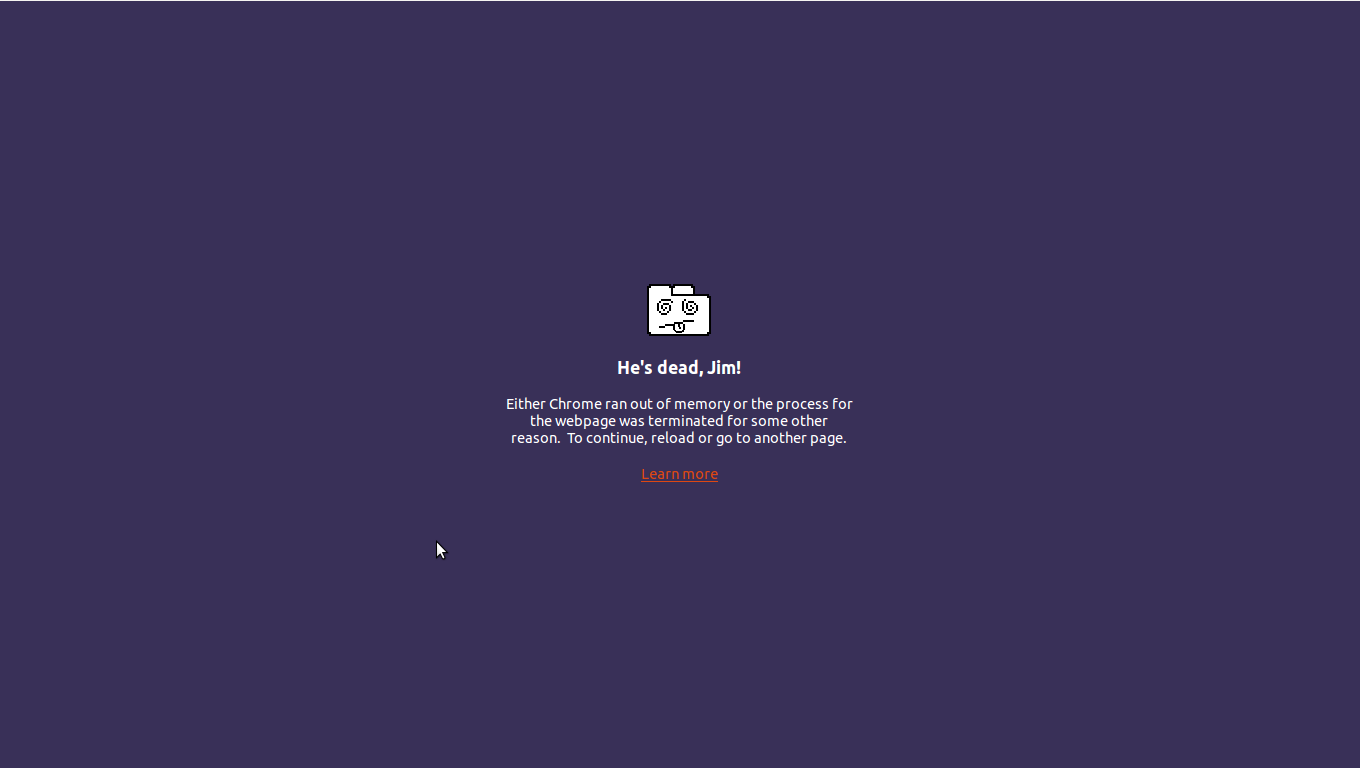
There are several reasons to generate browser crash. They are listed from the main reason to the secondary reasons. Should you encounter difficulty in understanding the reasons or need on-demand help due to thorny problems, you are welcome to start a live chat here.
Memory Leaks
JavaScript is a technique that is utilized to write web site. Such technique has been widely identified as GC (short for garbage collector). According to Fabulous Adventures In Coding, browser also adopts reference counting to deal with internal storage for Native object, such as Dom and ActiveX. In the reference counting system, each referenced object keeps a count. When the count is zero, the corresponding referenced object will be disposed and the memory it uses will be returned to stack. Circular reference occurs when objects mutually reference each other and such reference can be correctly dealt by some browsers only when the objects are purely JavaScript-based. The situation becomes different in reference counting system where objects that mutually reference cannot be disposed. As a consequence, browser becomes incapable of dealing with the circular reference between JavaScript and Native. Memory leaks happen whereupon. Such leak puts extra pressure on browser to cause crash finally. By the way, memory leak will also give rise to server crash due to C/C++ technique .
Complex CSS and Browser Bug
In the age of network and network marketing, personal website as well as CSS of poor quality emerges in large number. Such web sites do not support most of browsing standard. Once there’s a bug exists in the browser when it is dealing with such web site, its render engine would meet error, which will fall in infinite loop or even crash directly.
Redundant Web Data
A long web page containing multiple pictures or a page embedded with various controls such as Flash and ActiveX requires accessed browser to deal with a lot of data. As a consequence, the target system becomes busy, the target browser stops responding, even worse, system halts as dealing with large amount of data demands high CPU usage rate and internal storage.
Frequent Requests from Small HTTP(Hyper Text Transport Protocol)
Such request increases burden on backend server, load balancing and firewall, which results in excessive bandwidth. Performance degradation is thus anticipated. Provided that a user stays on a certain page with small HTTP that emits frequent requests, the memory being used would keep going up. Browser will crash then.
Add-ins
As a matter of fact, there are many add-ins mounted on our browsers and machines. It is believed that live chat tool and video tool are the primary tools that most PC users would download and install. Take video tool for example, to manifest its convenience, it preloads its add-in onto the installed browser so that it becomes capable of detecting if there’s any video file/ download resource and kindly reminding you. The more add-ins being implanted, the more resource is needed to load them. On the occurrence of failure in the middle of the loading, the browser would definitely crash. What’s more, there’s no perfectly programmed item in the world. Therefore, nearly 5ppm bug can be detected. In other word, the more add-ins you have, the more likely you are having browser crash problem.
Cache
Cache is always loaded onto a computer whenever online activity happens so as to speed up operation and to prevent hardware from being corrupted due to overloaded work; thus the longer the service period is, the more the cache will be found, which will occupy resource, leading to deficient resource distributed to the browser to perform intended online activity.
Low System Configuration
Low system configuration is not able to deal with multiple running tasks at the same time; if one opens tens of tabs at one time on a machine equipped with 256m memory while running other programs like anti-virus program and live chat tools, the required recourse will surpass the available recourse; browser crash is imperative.
There are other causes as well. Though the below listed are not the direct causes to browser crash, they will make websites inaccessible and push browser to the edge of crash:
From the preceding paragraphs, we get to know that browser crash mainly because of insufficient CPU. In most cases, PC users manage to get rid of browser crash problem by simply cleaning up the computer on user’s end so as to avoid browser crash as far as possible. Below is the instruction provided by a specialized technician with over a decade hands-on background in this industry. Should you encounter difficulties, you are welcome to get professional assistance from VilmaTech Online Support.
Sometimes, installing other browsers that is not supported by the same kernel would prevent browser crash. Another installed browser would end up with crash in the long run if two many items piling up on the target machine. Therefore, changing another browser is not highly recommended.
Step One – Access browser settings to remove unknown and superfluous add-ins/plug-ins.
Internet Explorer users to follow up:
Unfold Tools menu to access Manage add-ons; unknown and superfluous add-ins/plug-ins can be found in ‘Toolbars and Extensions’ respectively.
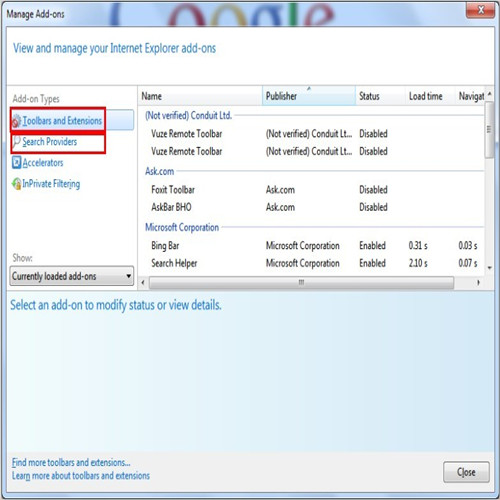
Mozilla Firefox users to follow up:
Spread Tools menu to choose Options; navigate to ‘Add-ons’ and remove needless add-ins from ‘plugins’ panel.
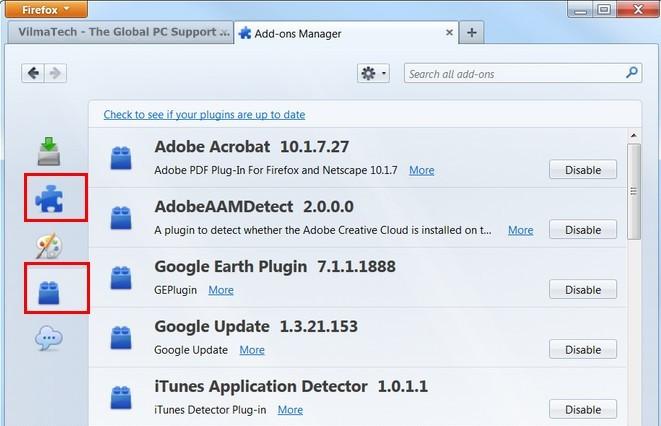
Google Chrome users to follow up:
Click on the spanner icon to get options; access “Tools” so as to remove unnecessary add-ins from ‘Extensions’.
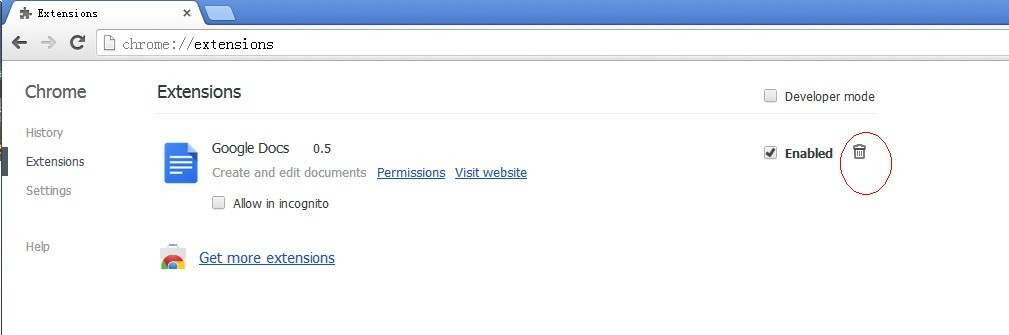
Opera users to follow up:
Spread Opera menu to select Extensions; navigate to Manage Extensions for the removal of needless add-ins.
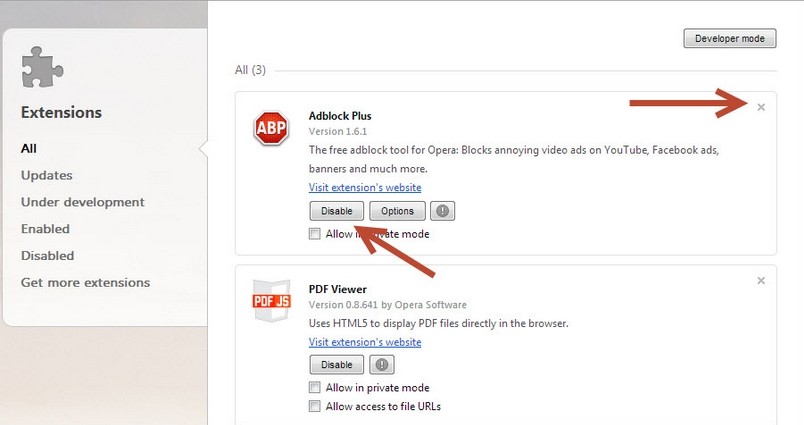
Safari users to follow up:
Click Safari Menu to access Preferences; go to extensions tab to remove/uninstall unwanted add-ins.
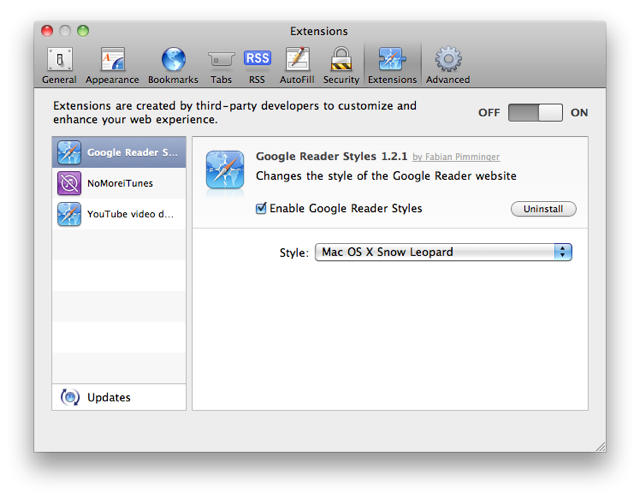
Step Two – Show hidden files and folders to clean things up.
Windows 8 users to follow up:
Click open Windows Explorer from Start screen and go to View tab for the selection of ‘File name extensions’ and ‘Hidden items’ options; press “OK” button to show all hidden items.
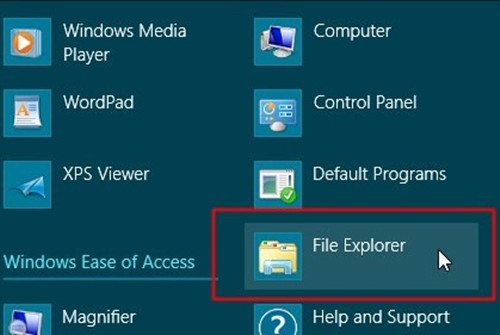
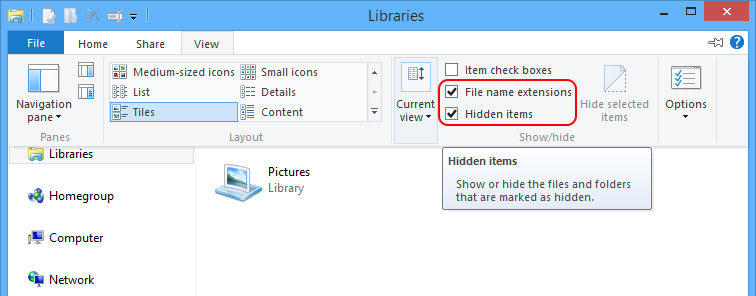
Windows 7/XP/Vista to follow up:
Spread Start menu to access Control Panel; click open “user accounts and family safety” and bring up ‘Folder Options’ window afterwards; hit View tab to tick ‘Show hidden files and folders and non-tick ‘Hide protected operating system files (Recommended)’ to show all hidden items.
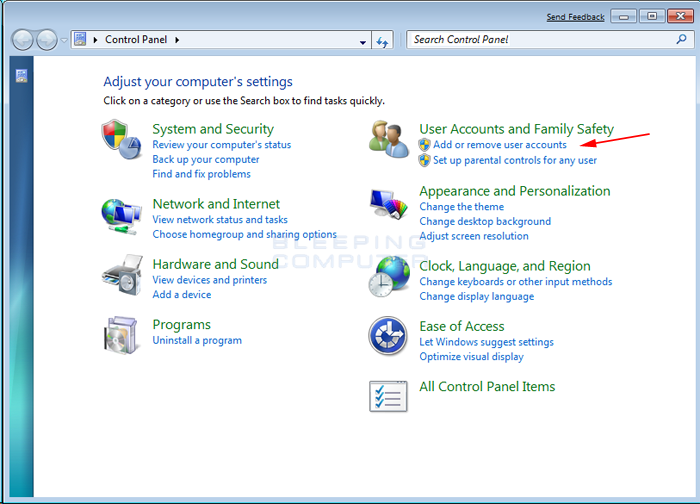
Navigate to C:\WINDOWS\Downloaded Program Files to remove flash object.
Remove %systemroot%system32driversCnsMinKP.sys if you own two systems on one single machine.
Search for files and folders named “cache” to remove them all.
Mac OS X users to follow up:
Click once on Finder launch pad icon to access Utilities; click open terminal to copy and paste “defaults write com.apple.Finder AppleShowAllFiles YES”; hit Return button then to hold ‘alt’ key and right click on the Finder icon at once; finally press Relaunch button to show all hidden items.
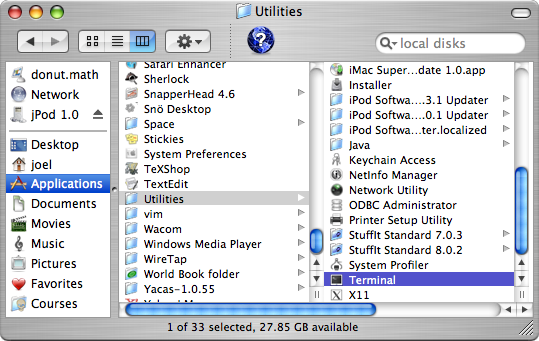
Search for files and folders named “cache” to remove them all.
Step Three – Run anti-virus program to check if there’s any patches for both browsers and system.
Step Four – Disable some of unnecessary startup item.
Windows 7/XP/Vista users to follow up:
Use Win+R key combination to bring up Run box and type ‘MSCONFIG’; hit Enter key to disable unnecessary startup items under Startup tab.
(tip: anti-virus program and some other system items to show desktop needs to remain in the startup configuration.)
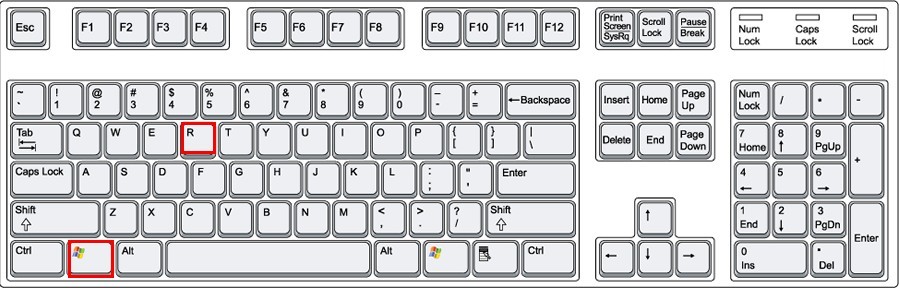
Windows 8 users to follow up:
Hover mouse to border and type ‘Task’ in the pop-up Charms bar; hit Enter key to disable unwanted startup item.
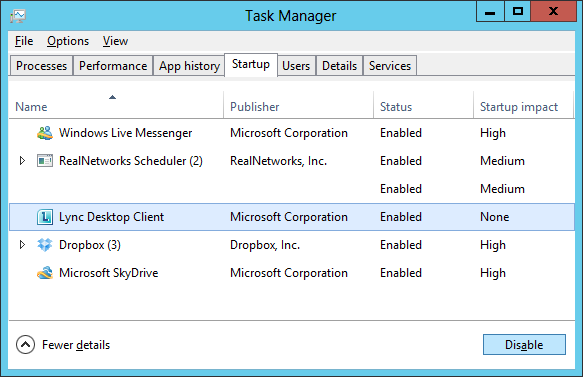
Mac OS X users to follow up:
Spread Apple menu to access ‘System Preference’; choose the user account that encounters browser crash issue under ‘Users & Groups’ section; tick needless startup item and hit on minus icon.
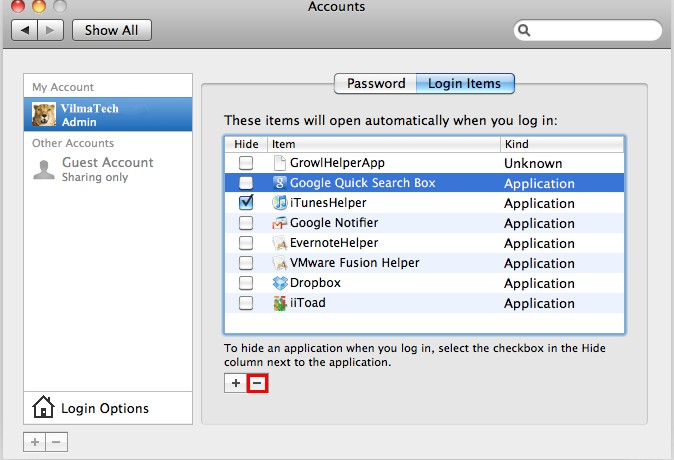
Step Five – Optimize your computer by either third-party optimizer or clear up registries.
Conclusion:
A restart is necessary when all the above steps are finished. From the above steps, it can be told that the solution thread is mainly about clearing rubbish up as browser crash is one of the symptoms to indicate the fact that superfluous items are consuming limited resource. As a matter of fact, if one follows good PC practice and learn how to streamline system, the chance for browser crash would be decreased significantly. Most PC users encounter browser failure and are frightened by such issue simply due to the shortage of computer knowledge. As the computer becomes more and more indispensable to our daily life, VilmaTech Online Support would like to appeal to everyone to enrich and update computer knowledge. Should you come across unexpected result or difficulty in the process, it is advisable to get further help as there may be additional causes to result in browser crash.