Windows Cleaning Toolkit is classified as the rogueware that pretends to be legitimate antivirus program who seek to get users out of their money, exactly is a FraudTool frequently utilized by cybercriminals focused on targeting users who are browsing the Internet by displaying a carefully crafted pop-up stating that malware, virus and threats have been identified on your computer. And starting from this position, Windows Cleaning Toolkit fake anti-virus program is aimed at persuading preyed victims that systems are infected with such hazardous threats and then coercing them into paying for its meant entire version. You may referred the below screenshots of the Windows Cleaning Toolkit rogue anti-virus program.

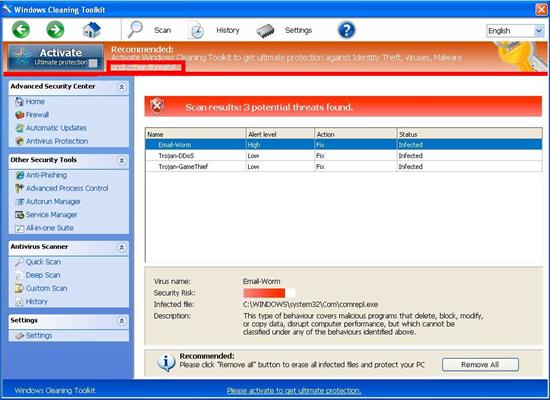

Note If your computer is attacked by such fake anti-virus program, it is highly recommended you clear it out from the victimized machine ASAP rather than pay its full version. You can Live Chat with VilmaTech 24/7 Online Experts to ask for professional help.
Windows Cleaning Toolkit Fake Anti-virus Program also is referred to the FakeVimes Infections, which report non-existent security threats to trick computer users and force them into purchasing their useless license keys. While the truth is that the Windows Cleaning Toolkit program itself is a malicious virus engaged in exploiting kits to filtrate on users’ operating systems. So that, though those victimized computer users have paid its recommendable full version, the Windows Cleaning Toolkit fake virus wouldn’t have been removed. Oppositely it never stops damaging the victimized computers.
The Fakevimes of rogue anti-virus programs are increasingly epidemic across world since in 2012, a series of fake anti-virus program spotted in order for acquiring malicious profits. Such as the Windows Expert Console virus (Removal Tips), this sort of rogue programs is based on TrojanDownloader:Win32/FakeVimes which tends to attack Windows computer systems especially those poorly protected systems. If your computer is under the full unprotected states, such Windows Cleaning Toolkit fake virus is quite easier to get objective computer compromised.
When the rogueware of Windows Cleaning Toolkit Fake Anti-virus Program has become effectively set up and executed it may seize any chances to totally govern the victimized computer. By tampering with system registries and altering default machine settings with compilation codes it’ll produce numerous damages to interfere with victimized machine. Windows Cleaning Toolkit virus can block a victim’s entry to purposes that inhibiting a victim’s access to computer safety web sites and only redirect searches to some established malicious sites.
Then happen one of the most pivotal steps which might be the scare tactics. The Windows Cleaning Toolkit fake virus will create security alerts, pop-up warnings and system scanners. Some serious security notifications will all declare to have detected different sorts of rogueware including viruses, worms, Trojans or spy ware removed from the infectious computer, you just need pay to acquire the total model of Windows Cleaning Toolkit as a treatment. This make many unwary victims have paid their trust in the fake virus. Please note: Do not fall for these scare techniques; buying the full version will not likely rid your Laptop of any malware however it will leave your pockets empty.
Note: The best way to escape from such fake virus’s damages is to fast get it rid of the victimized machine completely. Ask for help? You may Live Chat with VilmaTech 24/7 Online Experts.
1. Exit the Windows Cleaning Toolkit Program by right clicking it on the Taskbar and select Exit.
2. Click Start menu and lick on the control panel option. (See the screen grab below for the location)

3. Access to the Control Panel window, you will be presented with one of 2 different screens according to the checked view types. With either screen you are going to want to click on Add or Remove Programs. (See images below)

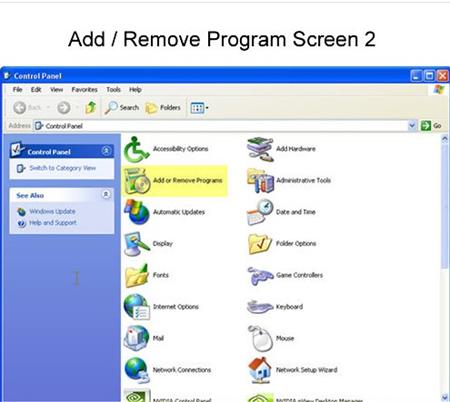
4. Next it may take one minute to fully populate all programs you have installed. (Seen as below)

5. Locate at the target program. Next right click the Windows Cleaning Toolkit malicious Program and select Remove on its right side.
6. Most software will ask you if you are sure you want to remove it. Please click the next button as the set-up wizard. Next click the Uninstall button. Click Finish button after the removal complete.
1. Open the Control Panel from the start button as well. For Windows 8 users, navigate to the Control panel, you can try this way. When you see the desktop, just move the mouse cursor around on the Start screen to reveal a new Apps button.

2. Click on the Apps button to display the Apps view, there is a search box on the top right corner.

3. Type the control panel in the search box and you then can see the control displays there. Click on to open it.

4. Also can click on Search icon –> type in ‘add or remove‘ –> select Add or remove programs.
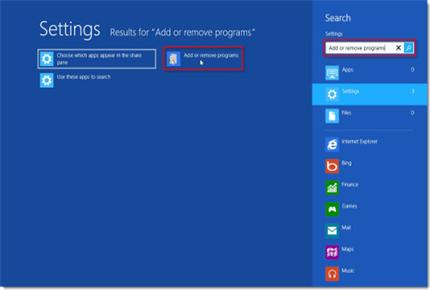
5. Now, navigate to the Uninstall a program to uninstall Windows Cleaning Toolkit fake anti-virus program. The left steps are just familiar with the un-installation process mentioned above.
1. Access to the local disk to delete the left hidden files. Now show hidden files first. Click on Start button. Click “Control Panel.” And click on Appearance and Personalization. Double click on Files and Folder Option. Select View tab. Check “Show hidden files, folders and drives.” Uncheck “Hide protected operating system files (Recommended). Then click ok to finish the changes.

2. Click the Start button and click My Computer. It may bring you to the local disk. You need delete all its left files of Windows Cleaning Toolkit fake virus.

3. Press Window + R key together, type the “regedit” in the pop-up Run window and hit Enter key. Next you can see the Registry Editor. Click on Edit and select Find. Type the name of the Windows Cleaning Toolkit in to search all relevant registries. And then delete them.

HKEY_CURRENT_USER\SOFTWARE\Microsoft\Windows\CurrentVersion\Run\[random].exe
HKEY_LOCAL_MACHINE\SOFTWARE\ ransom virus name
HKEY_CURRENT_USER \Software\Microsoft\Windows\CurrentVersion\Policies\System ‘DisableRegistryTools’ = 0
4. Restart the computer to active the removal process.
Windows Cleaning Toolkit fake anti-virus program, It is crucially essential to ASAP remove it completely from the infected PC once you find it for its damages are always underground exploited without your consent. The solitary goal of developing such fake virus is to fool unsuspecting victims and cheat money from them. Absolutely, it has been trying its most powerful deceptive tactic that exploits the pretense of helping users’ viruses’ removal to coax innocent computer users into paying the Windows Cleaning Toolkit fake program. To accomplishedly achieve its main goal, the Windows Cleaning Toolkit fake anti-virus program constantly exploits system vulnerabilities to compromise the Internet browsers and collect confidential data by tracking online activities, cookies, and other online transaction remembered information. Thus don’t belittle such rogueware. Finally, pay close attention here: Note: Can’t fix the fake virus in person or still need more help to address registry entries and files of Windows Cleaning Toolkit fake program from Windows? You can Live Chat with VilmaTech 24/7 Online Experts now.